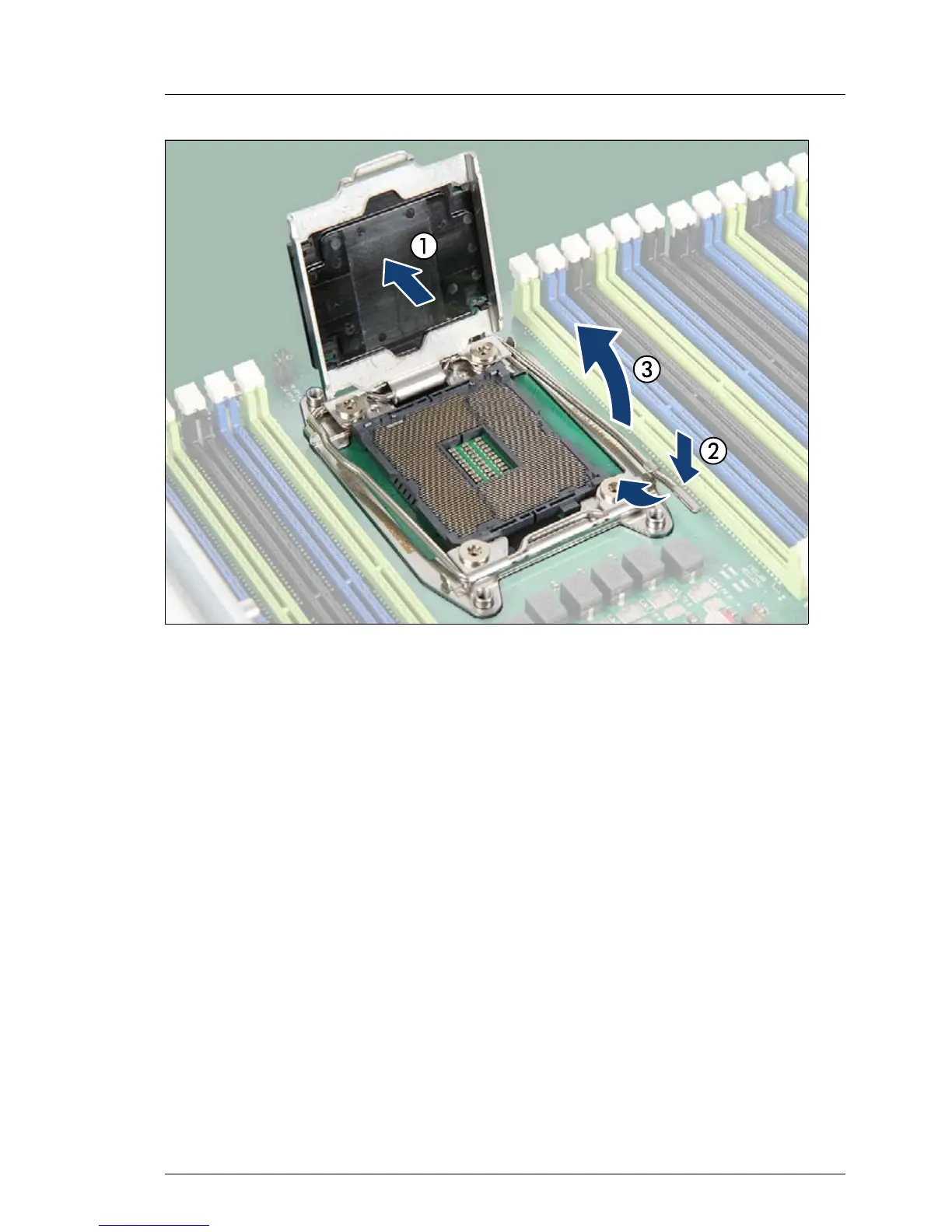Figure 166: Removing the load plate
Ê Make sure that the load plate is in the fully open position.
Ê Remove the socket cover and save it for future use (1).
Ê Unlatch the socket release lever 1 by pushing it down and inward (2).
Ê Fold back the socket release lever 1 (3).
Installing the processor
V CAUTION when replacing a system board
Ê Use a magnifying glass (recommended) to inspect the socket spring
contacts for damages from different angles. Do not use the spare
system board if any irregularities are visible. Possible damages:
– Contact spring is bent backwards upon itself
– Contact spring tip position is shifted or out of alignment
Never try to fix bent contact springs. Doing so may result in loss of
electrical performance and reliability.
