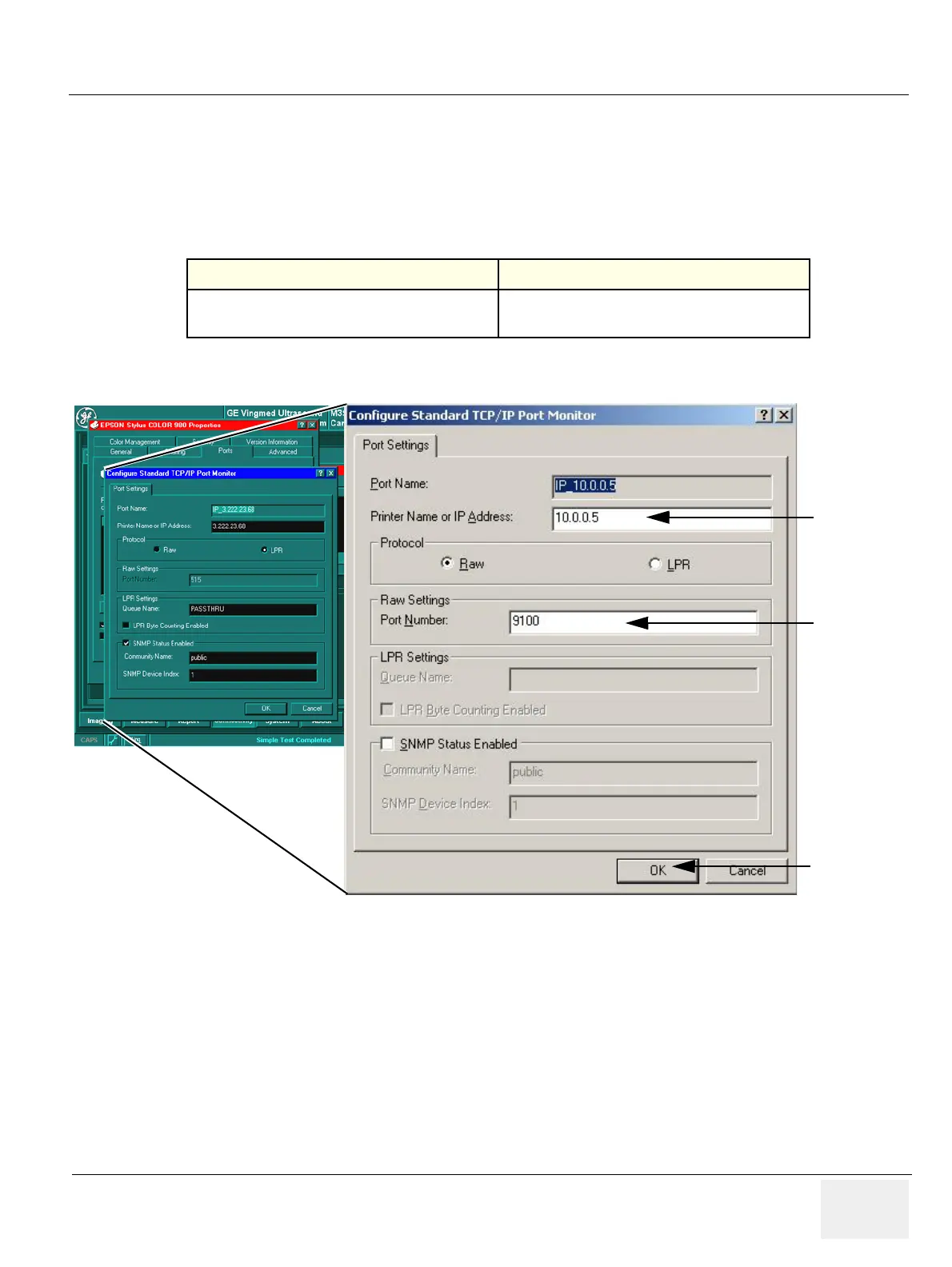GE HEALTHCARE
DIRECTION FC091194, REVISION 11 VIVID 7 SERVICE MANUAL
Chapter 8 - Replacement Procedures 8 - 67
8-9-13 Record Standard Printer IP and Port Settings - Software Version v2.x (cont’d)
10.)Select and record Printer Name or IP Address in Table 8-18 on page 8-67.
11.)Select Raw.
12.)Select and record Port Number in Table 8-18 on page 8-67.
13.)Select Cancel.
14.)Close rest of the Windows by selecting Ok.
Table 8-18 Printer Name or IP Address and Port Number
PRINTER NAME OR IP ADDRESS PORT NUMBER
Figure 8-63 Configure Port
PORT
NUMBER
OK
PRINTER
NAME OR IP
ADDRESS
