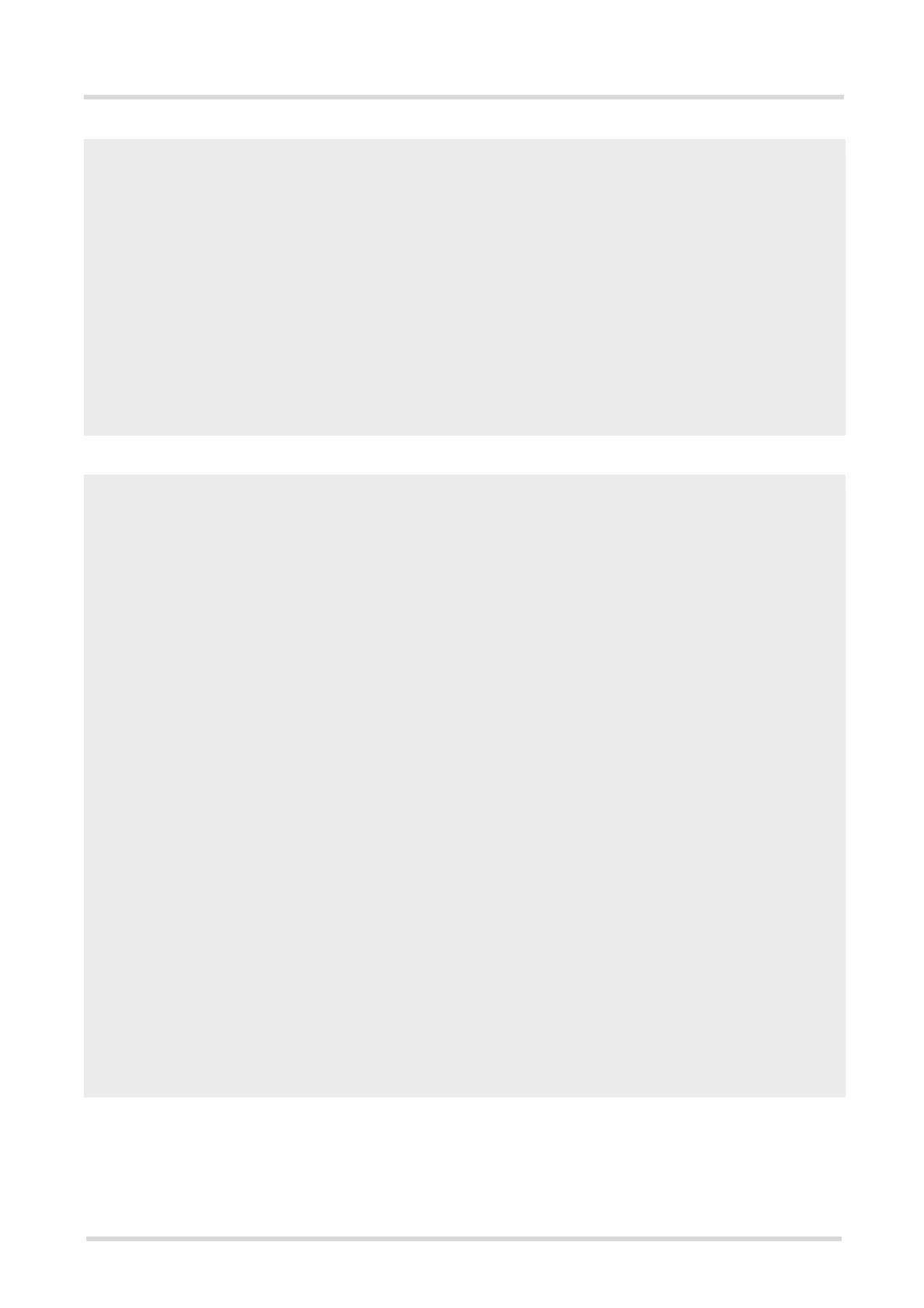Cinterion
®
EHS6 AT Command Set
10.15 Examples of how to Configure and Use Internet Service Profiles
EHS6_ATC_V03.001 15/12/3
Confidential / Released
Page 280 of 513
Opening connection:
10.15.18 SMTP Sending Mail with Attachment from FFS
Configure the service profile 9 for FTP:
AT^SISS=6,conId,"0"
Select connection profile 0.
OK
AT^SISS=6,"address","http://testnetwork/
cgi/first.pl"
Specify URL.
OK
AT^SISS=6,"user","myuser"
Specify user name.
OK
AT^SISS=6,"passwd","mypasswd"
Specify password.
OK
AT^SISS=6,cmd,"post"
Select command type download.
OK
AT^SISS=6,"hcContent"," "
Parameter is ignored.
OK
AT^SISS=6,"hcContLen","2"
"hcContlen" greater than "0". Data wil be sent from
AT command interface.
OK
AT^SISO=6
Open the service.
OK
^SISS: 6,0,2200,"Http pegasus.testnetz.sw5:80"
^SISW: 6,1
URC indicates that the HTTP service is ready to
send data.
AT^SISW=6,30
Send 30 bytes.
^SISW: 6,30,0
OK
^SISW: 6,1
URC indicates that the HTTP service is ready to
send data.
AT^SISW=6,30
Send 30 bytes.
^SISW: 6,30,0
OK
^SISW: 6,1
URC indicates that the HTTP service is ready to
send data.
AT^SISW=6,0,1
Finish input by setting <eodFlag> and start HTTP
POST request.
^SISW: 6,0,0
OK
^SISW: 6,2
URC confirms: all data sent to server.
OK
^SIS: 6,0,2200,"HTTP POST: http://testnetwork/cgi/first.pl"
6,0,2200,"HTTP POST Response: 200"
^SISR: 6,1
Read response from server.
^SISR: 6,500
Read 500 bytes.
^SISR: 6,197
Reading 197 bytes.
Hello ..... Goodbye
OK
^SISR: 6,1
All data read.
AT^SISC=6
Close the HTTP service.
OK
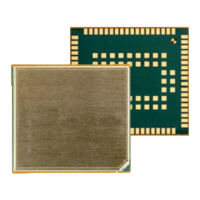