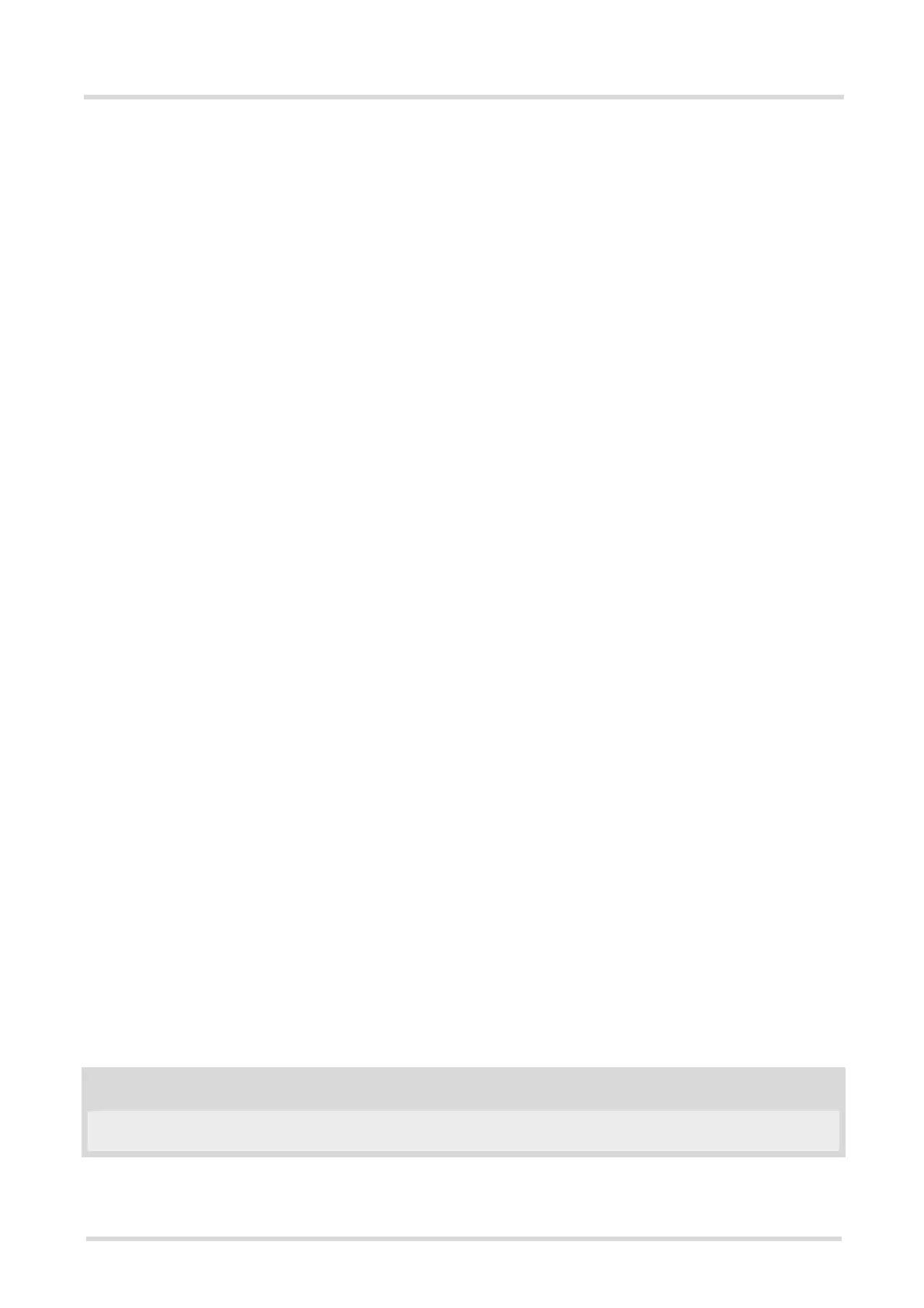Cinterion
®
EHS6 AT Command Set
10.10 AT^SIST
EHS6_ATC_V03.001 15/12/3
Confidential / Released
Page 256 of 513
10.10 AT^SIST Enter Transparent Access Mode
AT^SIST applies to the Transparent TCP or Transparent UDP client service or to the Transparent TCP Listener
service defined with AT^SISS.
Transparent Client Service:
AT^SIST can be used after the transparent client service has been opened with AT^SISO and is in "Up" state
(<srvState>=4). If the service is not "Up" trying to open it will be denied with "+CME ERROR: operation tem-
porary not allowed".
There are two ways to verify that the service is "Up": Each time after opening the service with AT^SISO wait for
the "^SISW: x, 1" URC (if URC mode is enabled). In addition, or when using Polling mode, you can request the
<srvState> with AT^SISO or AT^SISI.
Transparent TCP Listener service:
AT^SIST can be used after the Transparent TCP Listener service has been opened with AT^SISO, is in "Alert-
ing" state (<srvState>=7), the URC with <urcCause> set to '3' was displayed and auto answering is disabled.
After entering the AT^SIST command, the CONNECT response notifies that the service has entered transparent
access mode and is ready to transparently send and receive payload data over the serial interface.
There are several ways to quit the transparent access mode and revert to AT command mode:
• +++ escape sequence
• DTR ON-OFF transitions (see AT&D for configuring DTR line)
• "etx" parameter set within the server address for transparent access mode (see AT^SISS, <srvParmTag>
"address".
Switching back and forth between both modes does not affect the underlying socket and has no influence on the
service <srvState>.
If the service is in AT command mode the "^SISR: x, 1" URC appears once notifying the client that the server
has sent new data. In this case, the client shall enter AT^SIST to go to transparent access mode and read out
the new data.
If the transparent service is released by the remote side the following applies:
• If the service is in transparent access mode (CONNECT mode): ME returns to AT command mode, issues
the 2 bytes 0x10 (DLE) and 0x04 (EOT) before the final result code "NO CARRIER" and goes to <srvState>
6 ("Down") for transparent client services and to 4 ("Up/Listening") for Transparent TCP Listener services.
The presentation of the "NO CARRIER" result code depends on the ATV and
ATQ settings.
• If the service is in AT command mode the "^SISR: x, 1" URC appears once notifying the client that the status
of the transparent TCP service has changed. In this case, the client shall go to transparent access mode with
AT^SIST in order to read remaining data (if any) and get the "NO CARRIER" result code. After this, the ser-
vice changes to <srvState> 6 ("Down"). Otherwise, if the client does not go to transparent access mode
after receiving "^SISR: x, 1" URC the service remains in <srvState> 4 ("Up") even though the remote
server has shut down.
In some cases, depending on the remote server and the network, it is possible that "^SIS" URCs may be
reported, for example "^SIS" URCs with <urcInfoId> 15 ("Remote host has reset the connection") and 19
("Socket has been shut down). See Section 10.14, Internet Service URC "^SIS" for a list of possible URCs.
• In all above scenarios, the Transparent service shall be closed with AT^SISC. Trying to return to transparent
access mode with AT^SIST would only end up with "NO CARRIER" once again and is not recommended.
• Use AT^SISO and AT^SISI to check the <srvState>.
Syntax
Test Command
AT^SIST=?
Response(s)
OK