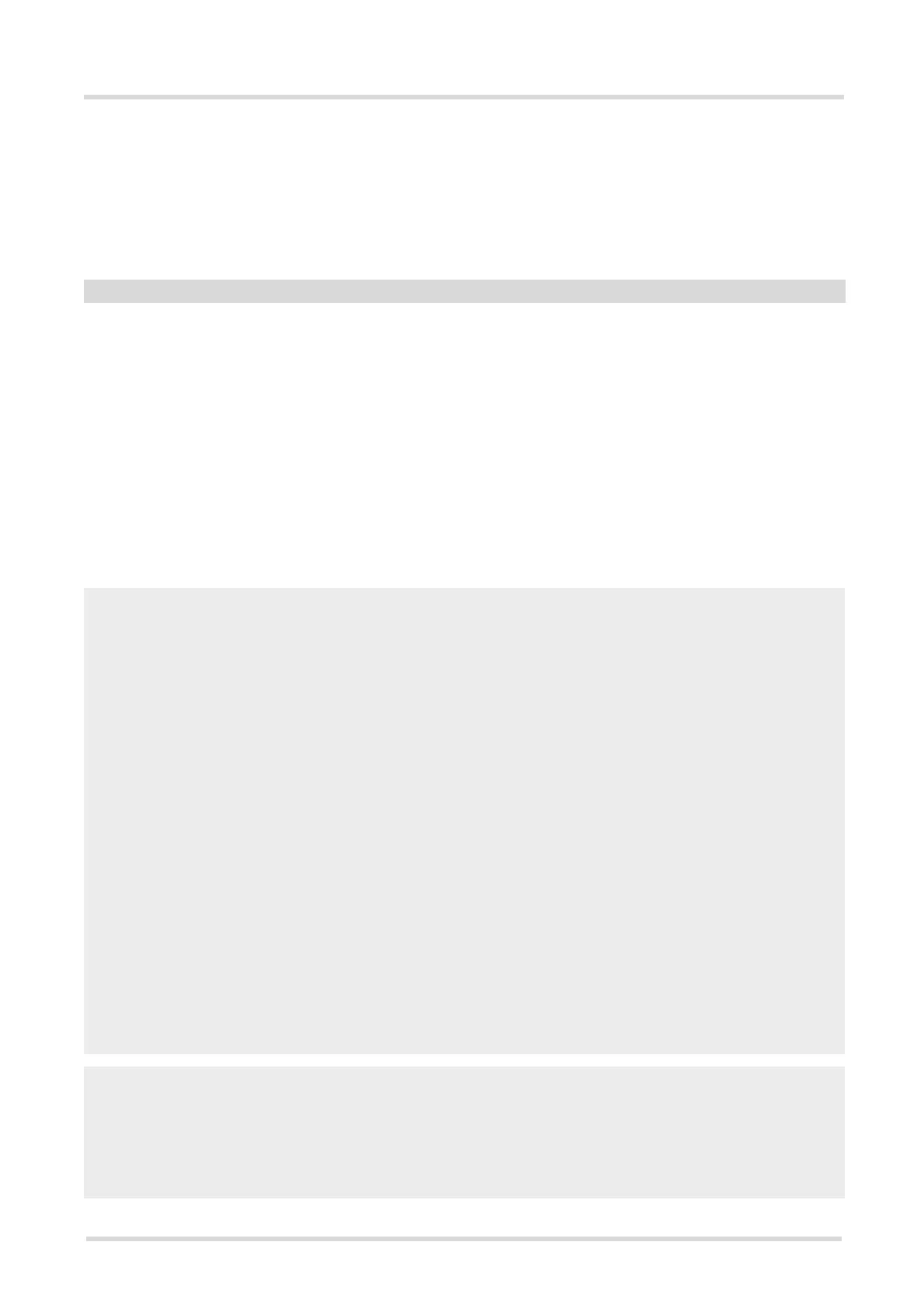Cinterion
®
EHS6 AT Command Set
20.5 AT^SSCNT
EHS6_ATC_V03.001 15/12/3
Confidential / Released
Page 480 of 513
3 The effect of value 3 depends on the selected counter mode:
If AT^SCCNT, parameter <mode>= 0 (Start-Stop counter mode), then
<action> type 3 stops the pulse counter and displays, as "^SSCNT" URC, the
number of pulses counted until this time.
If AT^SCCNT, parameter <mode>= 1 (Limit counter mode), then <action>
type 3 immediately stops the pulse counter without indicating the "^SCCNT"
URC. This action has the same effect as the command AT^SCCNT=0,0.
Measurement result of the pulse counter in Start-Stop mode, indicated within the "^SSCNT" URC, if AT^SCCNT,
parameter <action>=2 or 3. The value range of <pulse> is 32 bits (2
31
-1).
0...2147483647 Number of pulses counted.
Note
• Measurement accuracy: In Start-Stop mode, take care that pulse transmission begins after the start command
(AT^SSCNT=0 or 1) has returned OK and ends before the stop command (AT^SSCNT=3) is issued. Neverthe-
less, up to 4 pulses (depending on pulse frequency) may be lost when <action>=2 (read) or 3 (stop) is sent
within less than 15ms after the last pulse occurred.
20.5.1 Using the Pulse Counter in Start-Stop Counter Mode
<pulse>
(num)
at^sccnt=1,0
Open pulse counter and enable Start-Stop counter mode.
OK
at^sscnt=0
Reset and start pulse counter from 0.
OK
at^sscnt=2
Request value.
OK
^SSCNT: 0000003254
"^SSCNT" URC indicates number of pulses counted.
at^sscnt=2
Request value.
OK
^SSCNT: 0000010024
"^SSCNT" URC indicates number of pulses counted.
at^sscnt=2
Request value.
OK
^SSCNT: 0000015134
"^SSCNT" URC indicates number of pulses counted.
at^sscnt=3
Request value and stop pulse counter.
OK
^SSCNT: 0000021020
"^SSCNT" URC indicates number of pulses counted until this time.
at^sscnt=2
Request value.
OK
^SSCNT: 0000021020
"^SSCNT" URC still indicates the count of the last run.
at^sscnt=1
Restart pulse counter at the value of the last run.
OK
at^sscnt=2
Request value.
OK
^SSCNT: 0000022123
"^SSCNT" URC indicates number of pulses incremented from the last
run.
at^sccnt=1,0
Open pulse counter and enable Start-Stop counter mode.
OK
at^sscnt=0
Reset and start pulse counter from 0.
OK
at^sscnt=2
Request value.
OK
^SSCNT: 3254
"^SSCNT" URC indicates number of pulses counted.
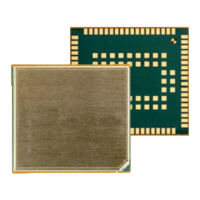