Cinterion
®
EHS6 AT Command Set
16. Audio Commands
EHS6_ATC_V03.001 15/12/3
Confidential / Released
Page 392 of 513
16. Audio Commands
The AT Commands described in this chapter are related to the EHS6's audio interface.
IMPORTANT: Audio AT commands offer full functionality only if the Digital Audio Interface is enabled with
AT^SCFG="GPIO/mode/DAI","std". If DAI resources are not available (AT^SCFG="GPIO/mode/DAI" = "gpio" or
"rsv") then the Test command format is usable for all DAI related audio AT commands, but Read / Write / Exec
commands are blocked and will respond "+CME ERROR: operation not allowed". The two commands AT+VTD
and AT+VTS are usable regardless of "GPIO/mode/DAI" settings.
16.1 ATL Set monitor speaker loudness
ATL is implemented for V.250ter compatibility reasons only, and has no effect.
Syntax
Parameter Description
Exec Command
ATL[<val>]
Response(s)
OK
ERROR
+CME ERROR: <err>
PIN Last Reference(s)
- + - V.250
<val>
(num)
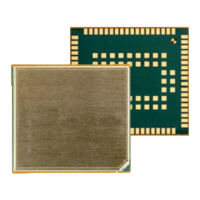
