Cinterion
®
EHS6 AT Command Set
15.3 AT+CPBS
EHS6_ATC_V03.001 15/12/3
Confidential / Released
Page 384 of 513
15.3 AT+CPBS Select phonebook memory storage
AT+CPBS selects the active phonebook storage, i.e. the phonebook storage that all subsequent phonebook com-
mands will be operating on. Availability and capacity of phonebooks located on the SIM may vary depending on
the provider and operator.
The read command returns the currently selected <storage>, the number of <used> entries and the <total>
number of entries available for this storage.
The test command returns all supported <storage>s as compound value.
Syntax
Parameter Description
“SM“
(P)
SIM phonebook.
“FD“ SIM fixed dialing phonebook (EF_FDN). Requires PIN2 to be given using
<password> or AT+CPIN2.
“SN“ SIM service dialing number phonebook (EF_SDN). Read only.
“LD“ SIM Last number Dialed phonebook. Stores all voice call numbers dialed with
ATD, but no data call numbers. Read only.
“ON“ SIM MSISDN (Own Number) phonebook.
“EC“ SIM emergency call code phonebook. Read only.
“BN“ SIM barred dialing number phonebook (EF_BDN). Requires PIN2 to be given
using <password> or AT+CPIN2.
Test Command
AT+CPBS=?
Response(s)
+CPBS: (list of supported <storage>s)
OK
ERROR
+CME ERROR: <err>
Read Command
AT+CPBS?
Response(s)
+CPBS: <storage>, <used>, <total>
OK
ERROR
+CME ERROR: <err>
Write Command
AT+CPBS=<storage>[, <password>]
Response(s)
OK
ERROR
+CME ERROR: <err>
PIN Last Reference(s)
+ + - 3GPP TS 27.007 [45]
<storage>
(str)
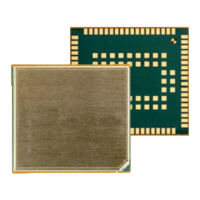
