Cinterion
®
EHS6 AT Command Set
10. Internet Service Commands
EHS6_ATC_V03.001 15/12/3
Confidential / Released
Page 224 of 513
10. Internet Service Commands
EHS6 has an embedded TCP/IP stack that is driven by AT commands and enables the host application to easily
access the Internet. The advantage of this solution is that it eliminates the need for the application manufacturer
to implement own TCP/IP and PPP stacks, thus minimizing cost and time to integrate Internet connectivity into
a new or existing host application. This chapter is a reference guide to all the AT commands and responses
defined for use with the TCP/IP stack.
The embedded TCP/IP stack provides the following services:
1. Socket services with client and server functionalities:
- TCP Client in Non-Transparent or Transparent Mode
- UDP Client in Non-Transparent or Transparent Mode
- Transparent TCP Listener
- Standard TCP Listener in Non-Transparent or Transparent Mode
- Non-Transparent UDP Endpoint
2. FTP Client
3. HTTP Client
4. SMTP Client
Step-by-step overview of how to configure and use TCP/IP communications with EHS6:
• Select URC mode or polling mode as described below.
• First of all, create a GPRS connection profile with AT^SICS. The connection profile is a set of basic param-
eters which determines the type of connection to use for an Internet service. The connection type is also
referred to as bearer. Up to 6 connection profiles can be defined, each identified by the <conProfileId>.
For each configured connection profile there must be a free PDP context in AT+CGDCONT.
• Secondly, use AT^SISS to create a service profile based on one of the connection profiles. Up to 10 service
profiles can be defined, each identified by the <srvProfileId>. The service profile specifies the type of
Internet service to use, e.g., Socket, FTP, HTTP, SMTP. To assign a connection profile to a service profile,
the <conProfileId> of AT^SICS must be entered as "conId" value of the AT^SISS parameter <srvPar-
mTag>.
This offers great flexibility to combine connection profiles and service profiles.
• Once the connection profile and the service profile are created, an Internet session can be opened by entering
the AT^SISO write command and the desired <srvProfileId>.
A URC indicates how to proceed. The "^SISW" URC means that data can be sent. The "^SISR" URC means
that received data are available for reading. If an error occurs the "^SIS" URC is delivered instead.
• The next steps differ depending on the service type and the transfer mode (Non-Transparent or Transparent).
• Once a service is opened, the AT^SISI command shall be used to monitor the progress of the session. The
command reports the service state of the used service profile and indicates the number of bytes received, the
number of bytes sent and, in the case of sending, the number of bytes acknowledged or unacknowledged at
TCP layer.
• If an error occurs during a session you can enter the AT^SISE command and the <srvProfileId> to iden-
tify the reason. This is especially important in polling mode.
•The AT^SICI command can be used any time to query the current status of one or all connection profile(s).
• Finally, to close an opened service, enter the AT^SISC write command and the <srvProfileId>.
AT^SISH disconnects a remote client from a Transparent TCP Listener without closing the listener (see also
below).
• All profile settings of AT^SISS and AT^SICS are volatile. To store the settings to non-volatile memory and
load the stored profiles AT^SIPS can be used.
Transparent Mode or Non-Transparent Mode:
• Transparent Mode is stream-oriented, i.e. a single data stream can be sent, and another single data stream
can be received. Packetizing of data is done automatically by the embedded TCP/IP stack.
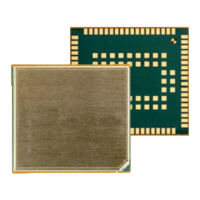
