Cinterion
®
EHS6 AT Command Set
20.4 AT^SCPOL
EHS6_ATC_V03.001 15/12/3
Confidential / Released
Page 478 of 513
20.4 AT^SCPOL Polling Configuration
The AT^SCPOL write command serves to start and stop polling a pin specified with <io_id>. The pin must
already be configured via AT^SCPIN. Polling is only applicable to input pins.
After polling has been activated on a specified pin or port, all new values related to this pin or port will be reported
via the "^SCPOL" URC.
Syntax
Unsolicited Result Code
^SCPOL: <io_id>, <value>
Parameter Description
0 Suppress polling
1 Activate polling
This is an already configured <pin_id> (see AT^SCPIN).
New value on this <io_id>.
0Low for <pin_id>
1 High for <pin_id>
Note
• The pins will be polled every 5 ms.
Test Command
AT^SCPOL=?
Response(s)
^SCPOL:(list of supported <mode>s), (list of supported <io_id>s)
OK
Write Command
AT^SCPOL=<mode>, <io_id>
Response(s)
OK
ERROR
+CME ERROR: <err>
PIN Last
- + -
<mode>
(num)
<io_id>
(num)
<value>
(num)
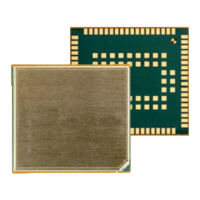
