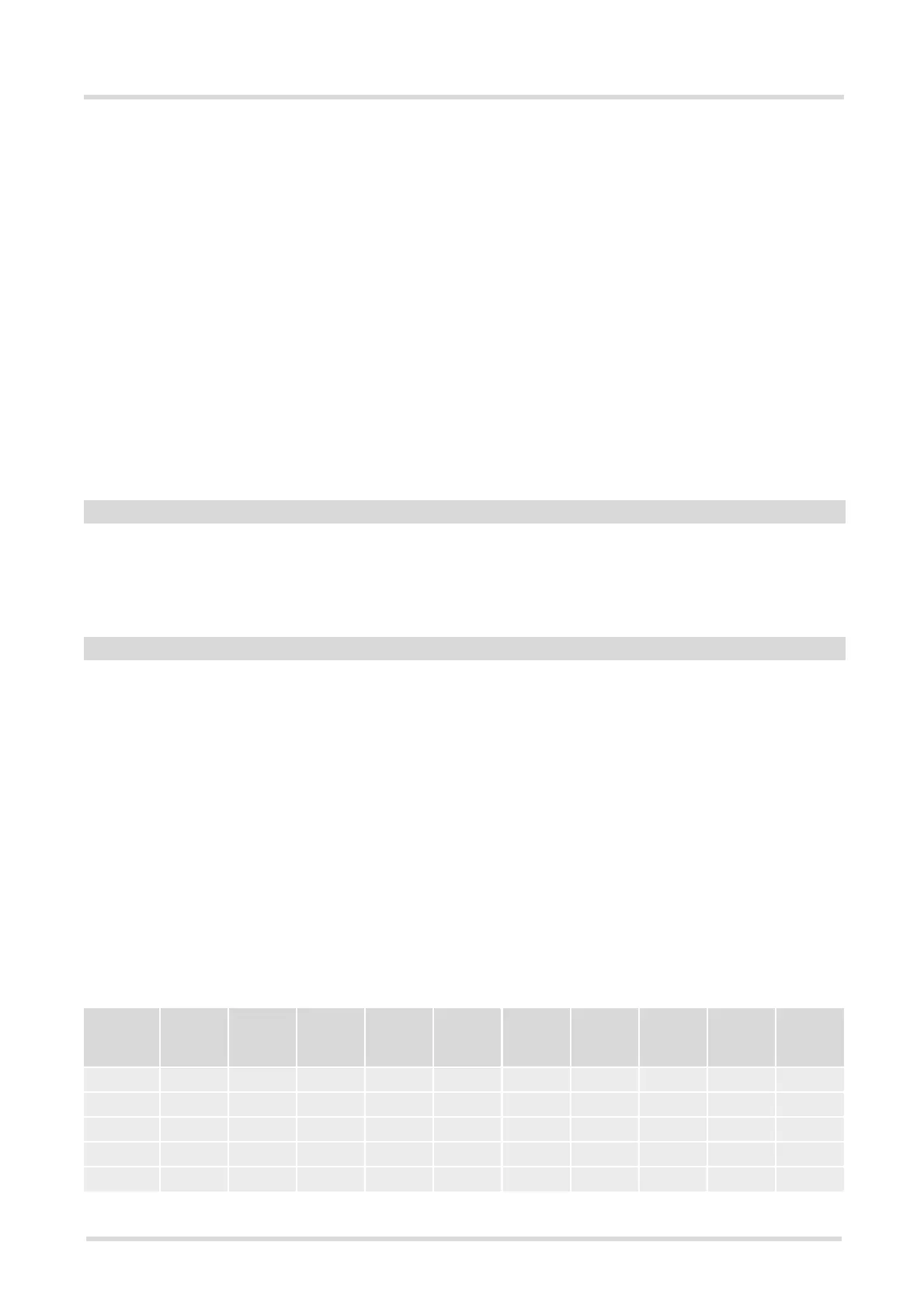Cinterion
®
EHS6 AT Command Set
20.1 AT^SCPIN
EHS6_ATC_V03.001 15/12/3
Confidential / Released
Page 474 of 513
10 GPIO11
11 GPIO12
12 GPIO13
13 GPIO14
14 GPIO15
15 GPIO16
16 GPIO17
17 GPIO18
18 GPIO19
19 GPIO20
20 GPIO21
21 GPIO22
22 GPIO23
23 GPIO24
Parameter <direction> is mandatory when opening a GPIO line, but can be omitted when closing a GPIO
line.
0 Input
1 Output
Can be set only for outputs.
[0] Low
1 High
Notes
• For closing a GPIO line with the write command (<mode>=0), the parameter <direction> is not needed.
• Before changing the configuration of a GPIO line be sure to close the GPIO line.
20.1.1 GPIO Configuration Table
Some GPIO lines are shared with other interfaces, such as ASC1, DAI (Digital Audio Interface), Fast Shutdown
line, Pulse Counter, SPI (Serial Peripheral Interface), PWM (Pulse Width Modulation) interfaces and a status
LED. The following table shows the configuration variants. All variants are mutually exclusive, i.e. a line config-
ured for GPIO usage is locked for alternative use and vice versa.
<direction>
(num)
<startValue>
(num)
GPIO
Pin
GPIO
Handler
Status
LED
PWM Pulse
Counter
ASC0 ASC1 DAI Fast
Shut-
down
SPI HSIC
GPIO1 yes no no no yes no no no no no
GPIO2 yes no no no yes no no no no no
GPIO3 yes no no no yes no no no yes no
GPIO4 yes no no no no no no yes no no
GPIO5 yes yes no no no no no no no no
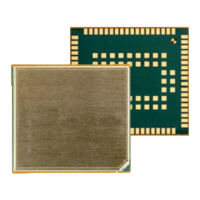