Cinterion
®
EHS6 AT Command Set
20. General Purpose I/O (GPIO) Pin related Commands
EHS6_ATC_V03.001 15/12/3
Confidential / Released
Page 473 of 513
20. General Purpose I/O (GPIO) Pin related Commands
This chapter describes the AT commands used to access and configure the GPIO pins of EHS6.
Please also refer to [2] for electrical specifications of the GPIO pins.
20.1 AT^SCPIN Pin Configuration
The AT^SCPIN write command serves to add (or remove) and configure GPIO lines. Keep in mind that some
GPIO lines share functions with other interfaces. For details see AT^SCFG "GPIO/mode/xxx" settings, Section
20.1.1, GPIO Configuration Table and following AT commands: AT^SLED, AT^SCCNT, AT^SWDAC, AT^SSPI,
AT^SCFG "MEShutdown/Fso".
Syntax
Parameter Description
0 Close GPIO line
1 Open GPIO line
Pin identifier
0GPIO1
1GPIO2
2GPIO3
3GPIO4
4GPIO5
5GPIO6
6GPIO7
7GPIO8
Test Command
AT^SCPIN=?
Response(s)
^SCPIN:(list of supported <mode>s), (list of supported <pin_id>s), (list of supported <direction>s), (list
of supported <startValue>s)
OK
Write Command
AT^SCPIN=<mode>, <pin_id>, <direction>[, <startValue>]
Response(s)
OK
ERROR
+CME ERROR: <err>
PIN Last
- + -
<mode>
(num)
<pin_id>
(num)
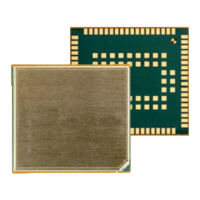
