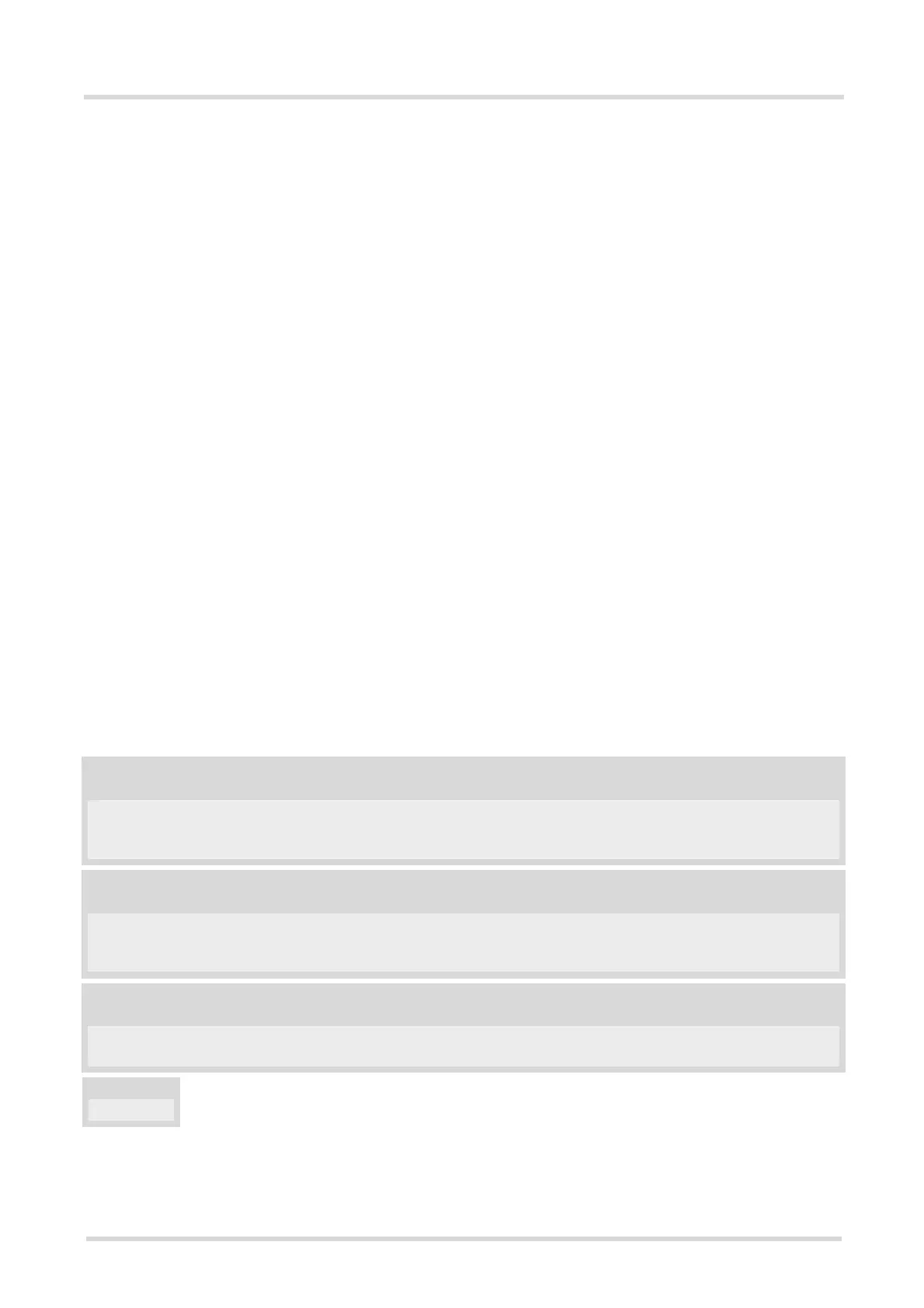Cinterion
®
EHS6 AT Command Set
14. USIM Application Toolkit (USAT) Commands
EHS6_ATC_V03.001 15/12/3
Confidential / Released
Page 356 of 513
14. USIM Application Toolkit (USAT) Commands
This chapter describes AT commands and responses related to the EHS6's USIM Application Toolkit (USAT)
implementation.
USAT is a technology that allows an application running on the USIM to control the GSM/UMTS Mobile Engine
(ME); it is specified in 3GPP TS 11.14 [21], 3GPP TS 31.111 [22], ETSI TS 102 223 [23].
USAT provides a link between an application running on the USIM and the Customer Application (TE). The pur-
pose of USAT is to allow the TE to send AT commands to the USAT interface and to display dedicated USAT
activity on the user interface of the TE.
Following types of data are exchanged between the EHS6 and the application running on the USIM:
• Proactive commands (PACs) are sent from the USIM application to the ME. Some PAC types are executed
by the ME itself, comparable with AT commands. Other PAC types are immediately forwarded to the TE, e.g.
"DISPLAY TEXT".
• Terminal Response is the ME's answer to the last PAC, sometimes to be provided by the TE.
• Envelope commands are sent from the ME or TE to the USIM Application, such as "MENU SELECTION".
14.1 AT^SSTA Remote-SAT Interface Activation
AT^SSTA write command can be used to determine the Remote-SAT activation mode <mode> and, if Explicit
Response mode is enabled, to activate the Remote-SAT interface. Removing and inserting the SIM does not
affect the activation status.
SAT commands which are not using the AT interface (non-MMI related SAT commands, e.g. PROVIDE LOCAL
INFORMATION) are executed without activating Remote-SAT.
The read command can be used to request the current operating status and the used alphabet of the Remote-
SAT interface.
Syntax
Test Command
AT^SSTA=?
Response(s)
^SSTA:(list of supported <state>s), (list of supported <Alphabet>s)
OK
Read Command
AT^SSTA?
Response(s)
^SSTA: <state>, <Alphabet>, <allowedInstance>, <SatProfile>, <userTOut>, <AppType>
OK
Write Command
AT^SSTA=<mode>[, <Alphabet>]
Response(s)
OK
PIN Last
- + -
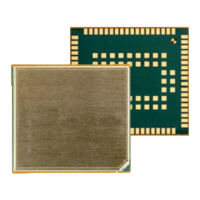