Cinterion
®
EHS6 AT Command Set
7. Call related Commands
EHS6_ATC_V03.001 15/12/3
Confidential / Released
Page 134 of 513
7. Call related Commands
The AT Commands described in this chapter are related to Mobile Originated (MOC, i.e. outgoing) Calls and
Mobile Terminated (MTC, i.e. incoming) Calls.
7.1 ATA Connect to Incoming Call
ATA connects the EHS6 to an incoming voice or data call, which is indicated by a "RING" URC. AT+CRC allows
to customize the format of the incoming call URC.
Syntax
Parameter Description
Connection speed
Presented only if ATX parameter setting is greater 0.
Possible connection speed values:
“2400“
“4800“
“9600“
Notes
• Additional AT commands on the same command line are ignored.
• ATA may be aborted if receiving a character during execution. It can't be aborted in some connection setup
states, such as handshaking.
Exec Command
ATA
Response(s)
In case of incoming data call, if successfully connected (ME switches to data mode):
CONNECT <text>
In case of voice call, if successfully connected:
OK
When ME returns to command mode after call release:
OK
If incoming call is not available, i.e. already disconnected or hanged up:
NO CARRIER
PIN Last Reference(s)
+ - - ITU-T V.250 [16]
<text>
(str)
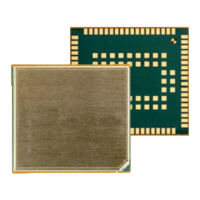
