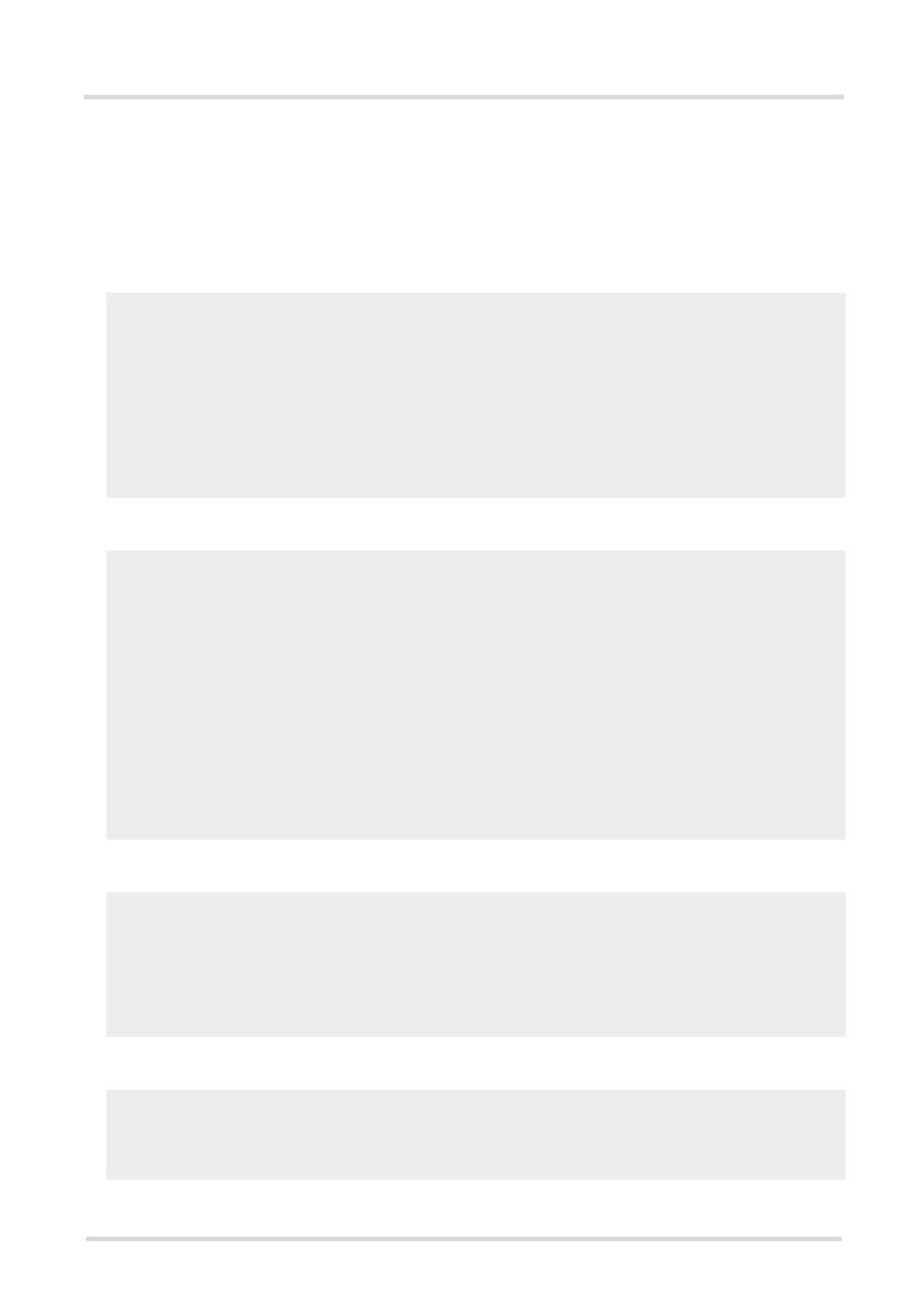Cinterion
®
EHS6 AT Command Set
14.7 Examples of how to Configure and Use the USAT
EHS6_ATC_V03.001 15/12/3
Confidential / Released
Page 378 of 513
14.7 Examples of how to Configure and Use the USAT
Below you can find selective examples of how to configure and use the USAT Toolkit if Explicit Response (ER)
mode is enabled with AT^SSTA.
Examples
EXAMPLE 1
EXAMPLE 2
SET UP MENU
EXAMPLE 3
DISPLAY TEXT
EXAMPLE 4
GET INKEY
AT^SSTA=1
Set Explicit Response (ER) mode.
OK
AT^SMSO
Switch off and restart the ME to make the change
take effect.
^SMSO: MS OFF
OK
^SHUTDOWN
^SYSLOADING
^SYSSTART
AT+CPIN="1234"
Entering SIM PIN.
OK
+STKPRO: 37,0,"Special",1,3,"News",0,0,0
+STKPRO URC displays menu structure.
+STKPRO: 37,0,"Special",2,3,"EMail",0,0,0
+STKPRO: 37,0,"Special",3,3,"Bank-
ing",0,0,0
AT+STKTR=37,0
Sending terminal response command for PAC 37.
OK
+STKCNF: 37,0,255,144
+STKCNF URC confirms that command was suc-
cessfully executed and USAT cycle has finished. No
further PAC required.
AT+STKENV=211,2
Sending envelope command for selecting "EMail"
option.
OK
+STKCNF: 129, 0, 255, 144
+STKCNF URC indicates end of proactive session,
confirms that last command was successfully exe-
cuted and USAT cycle has finished. No further PAC
required.
+STKPRO:
33,128,4,"546F6F6C6B697420546573742031",0
+STKPRO URC indicates that PAC = 33 (Display
text) is received. The sample text given in hexadeci-
mal format means "Toolkit Test 1".
AT+STKTR=33,0
Sending terminal response command for PAC 33.
OK
+STKCNF: 33,0,255,144
+STKCNF URC confirms that command was suc-
cessfully executed and USAT cycle has finished. No
further PAC required.
+STKPRO: 34,0,4,"456E74657220222B22",0
+STKPRO URC indicates that PAC = 34 (Get inkey)
is received. The text given in hexadecimal format
means that "Enter +" is requested.
AT+STKTR=34,0,0,0,4,"2B"
Terminal response command for PAC 34 is sending
"+" as HEX string "2B".
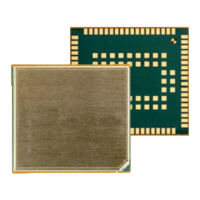