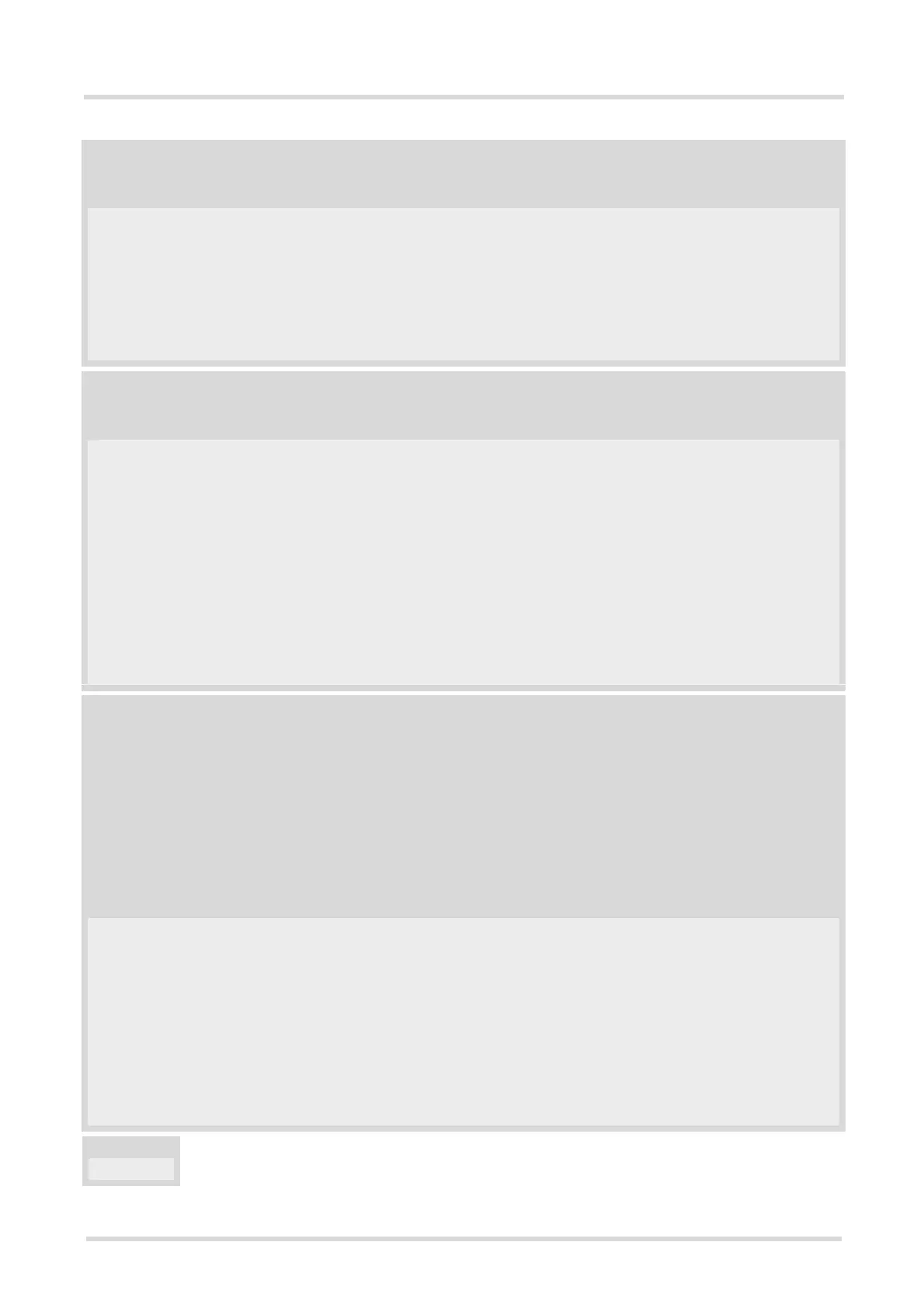Cinterion
®
EHS6 AT Command Set
18.6 AT^SFSA
EHS6_ATC_V03.001 15/12/3
Confidential / Released
Page 433 of 513
Write Command
Move the pointer of the current position in a file.
AT^SFSA="seek", <fh>, <offset>[, <SeekFlag>]
Response(s)
In case of success:
^SFSA: <new offset>, <result>
OK
In case of error:
^SFSA: <result>
ERROR
+CME ERROR: <err>
Write Command
Read file status.
AT^SFSA="stat", <path>
Response(s)
In case of success:
^SFSA: <FileSize>
^SFSA: <DateLastAccess>
^SFSA: <DateLastModification>
^SFSA: <DateLastFileStatChange>
^SFSA: <StatAttribute>
^SFSA: <result>
OK
In case of error:
^SFSA: <result>
ERROR
+CME ERROR: <err>
Write Command
Write to a file. The file has to be opened for writing before.
After entering the command, the ME enters data entry mode and is ready to receive binary data over the serial
interface. The ME awaits certain number of<size> bytes to write.
There are two ways to quit the data entry mode and revert to AT command mode:
- the exact number of bytes has been received by the ME (see the <size> parameter)
- timeout has expired. The timeout value for reception of each character is 30 seconds.
After invoking the command it is necessary to wait for the prompt "CONNECT" before entering data.
After the prompt a timer will be started to guard the input period.
If current position in the file is not set to the end, the data will be overwritten.
In case of timeout, the command ends with <result> 214. No data is written to the file in case of an error.
AT^SFSA="write", <fh>, <size>
Response(s)
In case of success:
CONNECT
[<size> bytes of binary data]
^SFSA: <result>
OK
In case of error:
^SFSA: <result>
ERROR
+CME ERROR: <err>
PIN Last
- + -