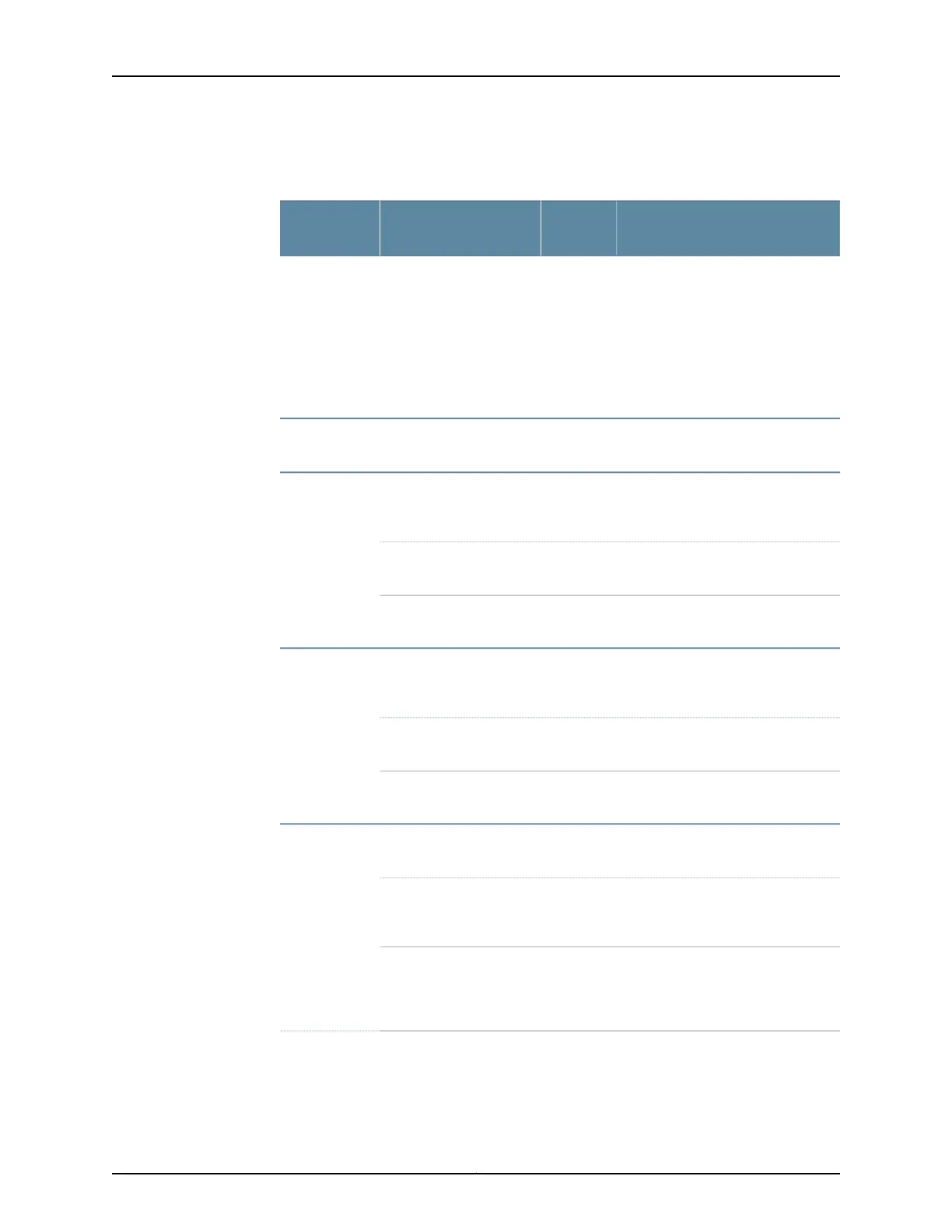Table 69: Chassis Component Alarm Conditions on EX9200
Switches (continued)
Remedy
Alarm
SeverityAlarm Condition
Chassis
Component
Open a support case using the Case
Manager link at
http://www.juniper.net/support/
or call 1-888-314-5822 (toll free, US
& Canada) or 1-408-745-9500 (from
outside the United States).
Minor
(yellow)
The switch boots from an
alternate boot device, the
hard disk. The
CompactFlash card is
typically the primary boot
device. The Routing
Engine boots from the
hard disk when the
primary boot device fails.
Alternative
media
Replace the failed craft interface.Major
(red)
The craft interface has
failed.
Craft
interface
Check the line card. Remove and
reinstall the line card. If this fails,
replace the failed card.
Minor
(yellow)
A line card is offline.
Line Cards
Replace the failed line card.Major
(red)
A line card has failed.
Install a line card in the empty slot.Major
(red)
A line card has been
removed.
Check the MIC. Remove and reinstall
the MIC. If this fails, replace the failed
card.
Minor
(yellow)
A MIC is offline.
Modular
Interface
Cards (MICs)
Replace the failed MIC.Major
(red)
A MIC has failed.
Install a MIC in the empty slot.Major
(red)
A MIC has been removed.
Install the missing fan tray.Major
(red)
A fan tray has been
removed from the chassis.
Fan trays
Replace the fan tray.Major
(red)
One fan in the chassis is
not spinning or is spinning
below required speed.
Upgrade to a high-capacity fan tray.Minor
(yellow)
A higher-cooling capacity
fan tray is required when
an MPC is installed on the
chassis.
303Copyright © 2017, Juniper Networks, Inc.
Chapter 29: Alarms and System Log Messages
