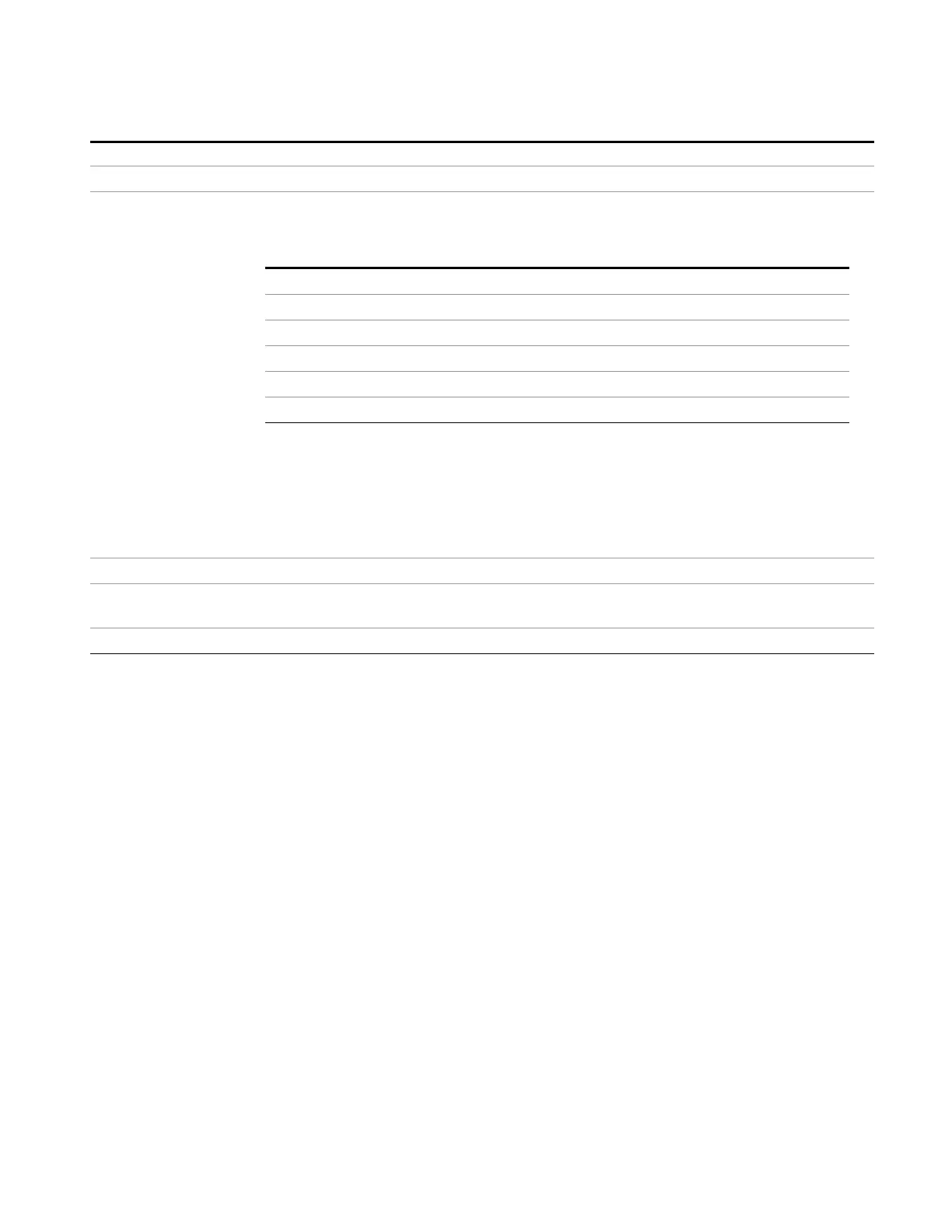8 Frequency Scan Measurement
Trace/ Detector
[:SENSe]:DETector[1]|2|3[:FUNCtion] ?
Example DET3 APE Set trace 3 to use Peak Detector.
Notes This command is included for ESU compatibility. The suffix [1]|2 is irrelevant to the measurement,
they are added solely for remote language compatibility.
This command is alias to [:SENSe]:FSCan:DETector:TRACe[1]|2|3 <DectectorTye>.
APEak/ POSitive/SAMPle Peak
NEGative Negative
QPEak Quasi Peak
AVERage Average
CAVerage EMI Average
RMS/ CRMS RMS Average
The query will return:-
POSitive when Peak Trace Detector is selected.
AVER when Average is selected.
CAV when EMI Average is selected.
CRMS when RMS Average is selected.
Preset POSitive
Backwards
Compatibility SCPI
:SENSe1|SENSe2:DETector[1]|2|3[:FUNCtion]
Initial S/W Revision A.07.00
EMI Receiver Mode Reference 589