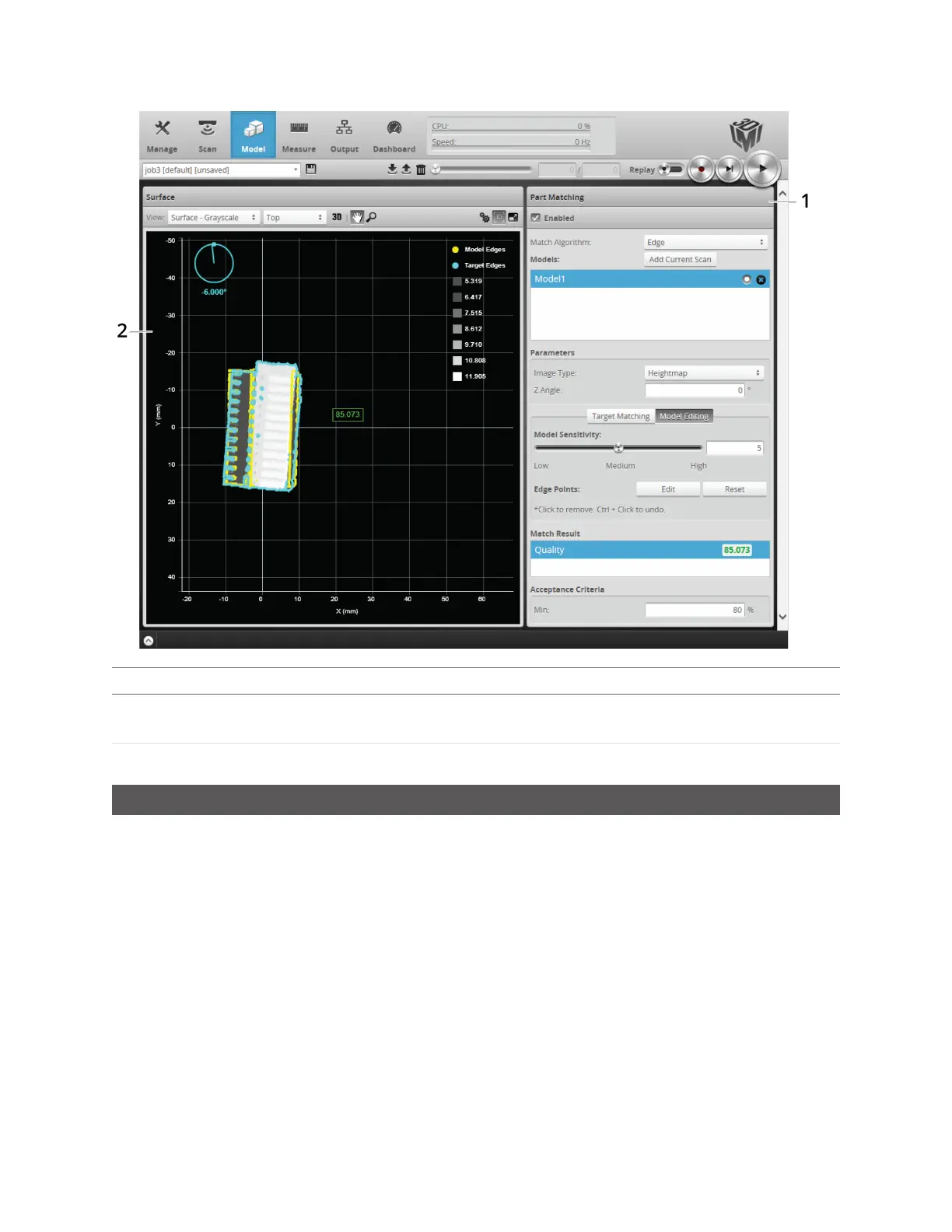Gocator 2300 & 2880 Series
Gocator Web Interface • Models and Part Matching • 119
Element Description
1 Part Matching
panel
Contains settings for configuring models and for part matching.
2 Data Viewer Displays sensor data and lets you add and remove model edge points.
Part Matching
You can use Gocator to match parts to a previously saved model (see Using Edge Detection on page 120)
or to the dimensions of a fitted bounding box or ellipse (see Using Bounding Box and Ellipse on page
129), regardless of the orientation of the part you are trying to match.
When the match quality between a model and a part reaches a minimum value(a percentage), or the
bounding box or ellipse that encapsulates the part is between minimum and maximum dimension
values, the part is "accepted"and any measurements that are added in the Measure page will return
valid values, provided that the target is in range, etc. If the part is "rejected," any measurements added in
the Measure page will return an Invalid value. For more information on measurements and decision
values, see on page 133.