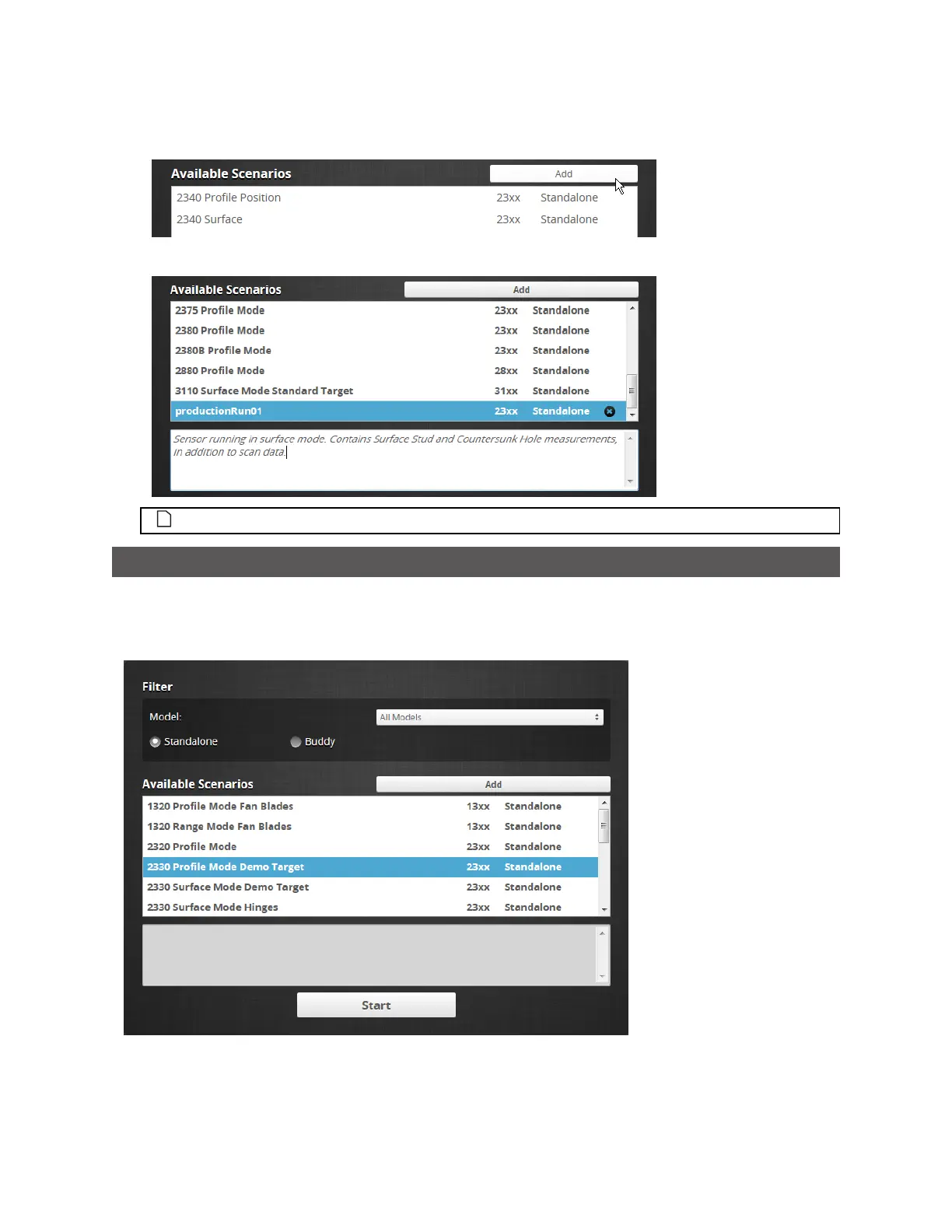Gocator 2300 & 2880 Series
Gocator Emulator • Running the Emulator • 226
2. Click the Add button and choose a previously saved support file (.gs extension)in the Choose File to
Upload dialog.
3. (Optional) In Description, type a description.
You can only add descriptions for user-added scenarios.
Running a Scenario
After you have added a virtual sensor by uploading a support file to the emulator, you can run it from
the Available Scenarios list on the emulator launch screen. You can also run any of the scenarios
included in the installation.
To run a scenario:
1. If you want to filter the scenarios listed in Available Scenarios, do one or both of the following:
