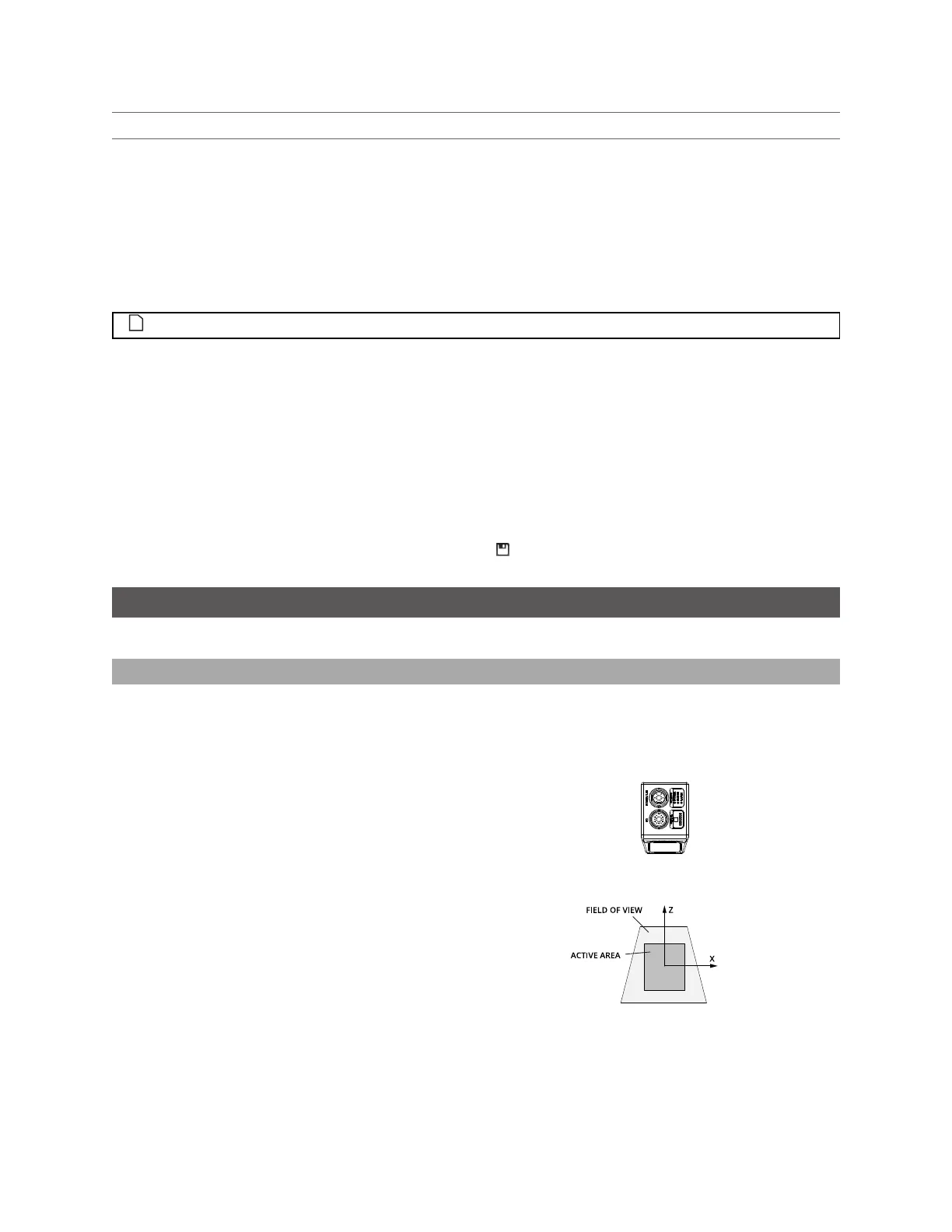Gocator 2300 & 2880 Series
Gocator Web Interface • Scan Setup and Alignment • 80
Parameter Trigger Source Description
Trigger Delay External Input
Controls the amount of time or the distance the sensor waits
before producing a frame after the external input is activated.
This is used to compensate for the positional difference
between the source of the external input trigger (e.g.,
photocells) and the sensor.
Trigger delay is only supported in single exposure mode; for
details, see Exposure on page 84.
Depending on the surface generation settings, some trigger options may not be available.
To configure the trigger source:
1. Go to the Scan page.
2. Expand the Trigger panel by clicking on the panel header.
3. Select the trigger source from the drop-down.
4. Configure the settings.
See the trigger parameters above for more information.
5. Save the job in the Toolbar by clicking the Save button .
Sensor
The following sections describe the settings that are configured in the Sensor panel on the Scan page.
Active Area
Active area refers to the region within the sensor's maximum field of view that is used for laser profiling.
By default, the active area covers the sensor's entire field of view. By reducing the active area, the sensor
can operate at higher speeds.
Active area is specified in sensor coordinates,
rather than in system coordinates. As a result, if
the sensor is already alignment calibrated, press
the Acquire button to display uncalibrated data
before configuring the active area. See Coordinate
Systems on page 45 for more information on
sensor and system coordinates.
