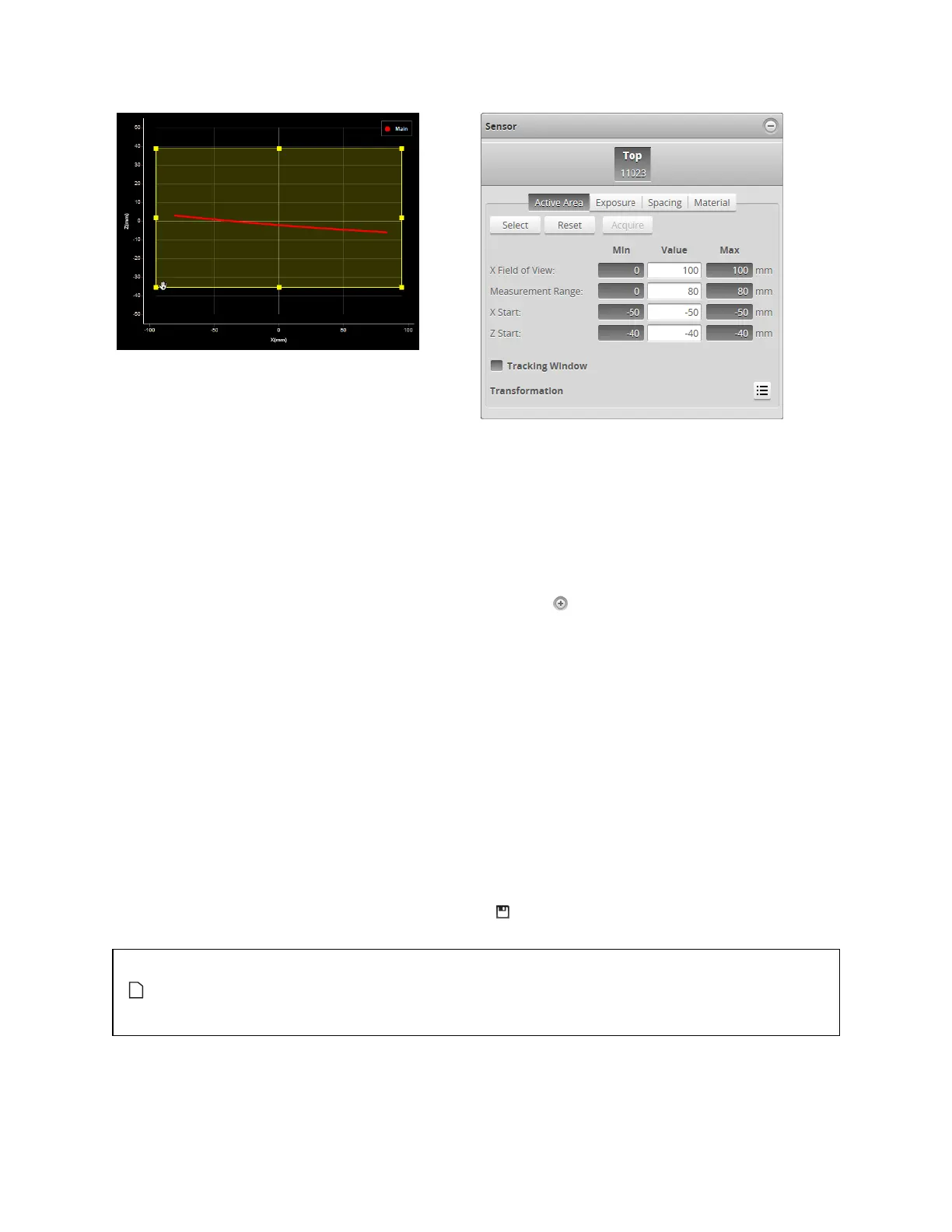Gocator 2300 & 2880 Series
Gocator Web Interface • Scan Setup and Alignment • 81
To set the active area:
1. Go to the Scan page.
2. Choose Profile or Surface mode in the Scan Mode panel, depending on the type of measurement
whose decision you need to configure.
If one of these modes is not selected, tools will not be available in the Measure panel.
3. Expand the Sensor panel by clicking on the panel header or the button.
4. Click the button corresponding to the sensor you want to configure.
The button is labeled Top, Bottom, Top-Left, or Top-Right, depending on the system.
Active area is specified separately for each sensor.
5. Click on the Active Area tab.
6. Click the Select button.
7. Click the Acquire button to see a scan while setting the active area.
8. Set the active area.
Enter the active area values in the edit boxes or adjust the active area graphically in the data viewer.
9. Click the Save button in the Sensor panel.
Click the Cancel button to cancel setting the active area.
10. Save the job in the Toolbar by clicking the Save button .
Laser profiling devices are usually more accurate at the near end of their measurement range.
If your application requires a measurement range that is small compared to the maximum
measurement range of the sensor, mount the sensor so that the active area can be defined at
the near end of the measurement range.
