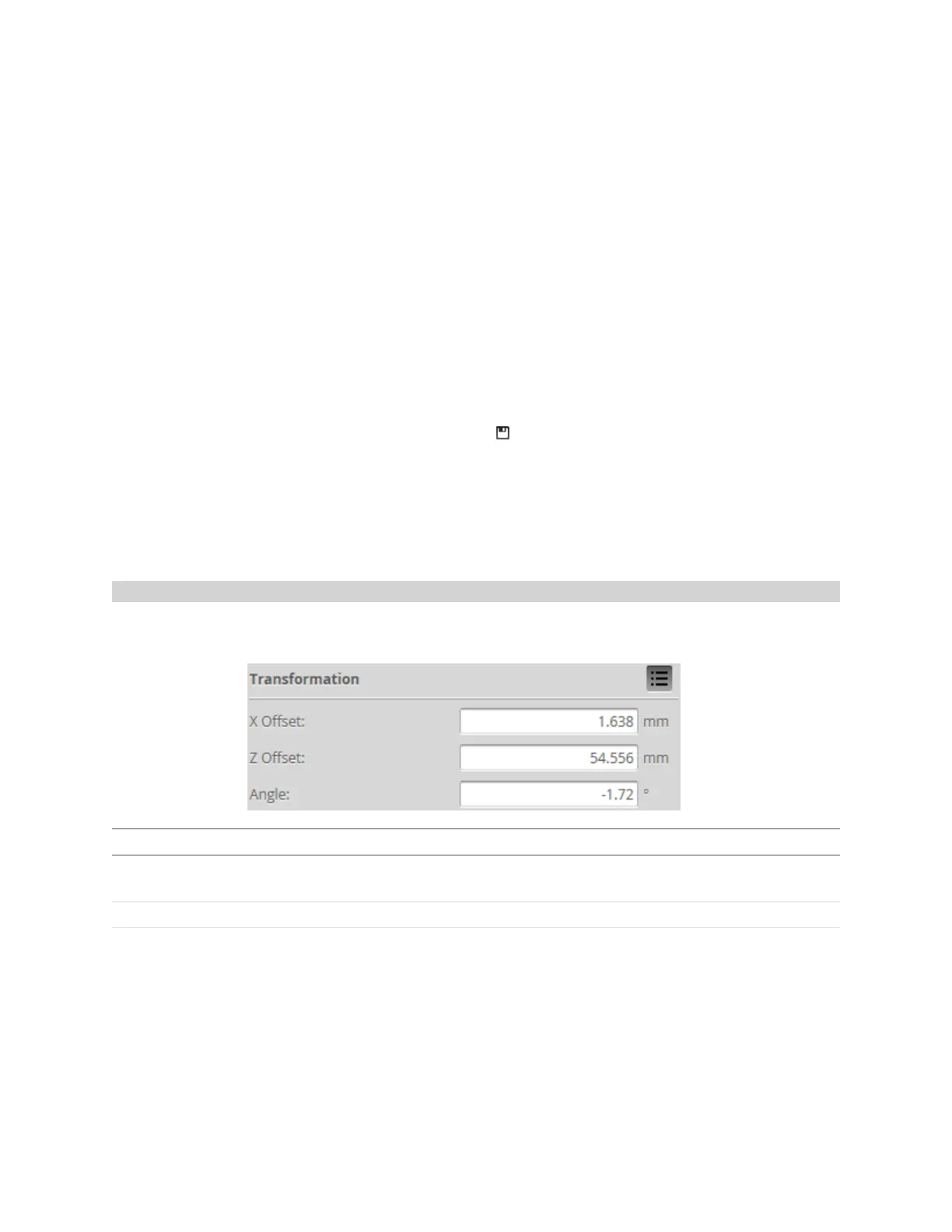Gocator 2300 & 2880 Series
Gocator Web Interface • Scan Setup and Alignment • 83
5. Check the Tracking Window box.
The panel below the checkbox expands and shows the settings for the window used to track the object
height.
6. Click the tracking window's Select button.
7. Resize the tracking window shown in the data viewer.
Only the height of the window is required. You can move the position of the tracking window to cover a
live profile to help adjust the window height.
8. Edit the Search Threshold setting.
The search threshold defines the minimum percentage of the points detected across the profile for the
laser to be considered tracked. If tracking is lost, the sensor will search for the laser using the full active
area.
9. Click the Save button in the Sensor panel.
10. Save the job in the Toolbar by clicking the Save button .
The sensor adjusts the position of the tracking window so that the area is centered around the average
height of the entire visible laser profile. You should adjust the lighting and the active area to remove all
background objects, such as the conveyor belt surface, ambient lights, etc.
Transformations
The transformation settings are used to control how profiles are converted from sensor coordinates to
system coordinates.
Parameter Description
X Offset Specifies the shift along the X axis. With Normal orientation, a positive value shifts the
profiles
to
the right. With Reverse orientation, a positive value shifts the
profiles
to the left.
Z Offset Specifies the shift along the Z axis. A positive value shifts the
profiles
toward the sensor.
Angle Specifies the tilt (rotation in the X-Z plane). A positive value rotates the profile counter-clockwise.
When applying the transformations, Angle is applied before the X and Z offsets.
To configure transformation settings:
1. Go to the Scan page.