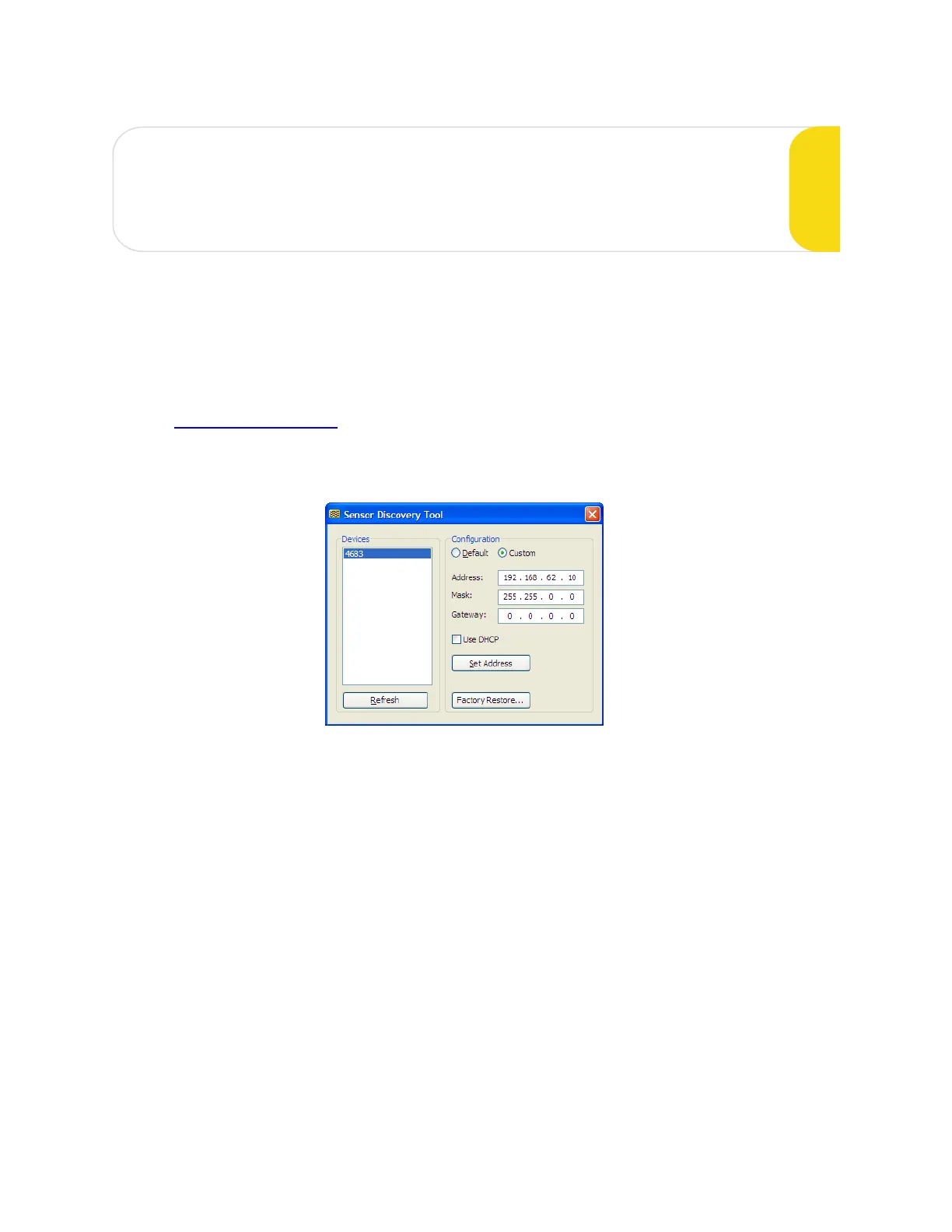Gocator 2300 & 2880 Series
373
Tools and Native Drivers
The following sections describe the tools and native drivers you can use with a Gocator.
Sensor Recovery Tool
If a sensor's network address or administrator password is forgotten, the sensor can be discovered on
the network and/or restored to factory defaults by using a special software tool called the Sensor
Discovery tool. This software tool can be obtained from the downloads area of the LMI Technologies
website:http://www.lmi3D.com.
After downloading the tool package [14405-x.x.x.x_SOFTWARE_GO_Tools.zip], unzip the file and run the
Sensor Discovery Tool [bin>win32>kDiscovery.exe].
Any sensors that are discovered on the network will be displayed in the Devices list.
To change the network address of a sensor:
1. To change the network address of a sensor.
2. Select the Custom option.
3. Enter the new network address information.
4. Press the Set Address button.
To restore a sensor to factory defaults:
1. Select the sensor serial number in the Devices list.
2. Press the Factory Restore... button.
Confirm when prompted.
