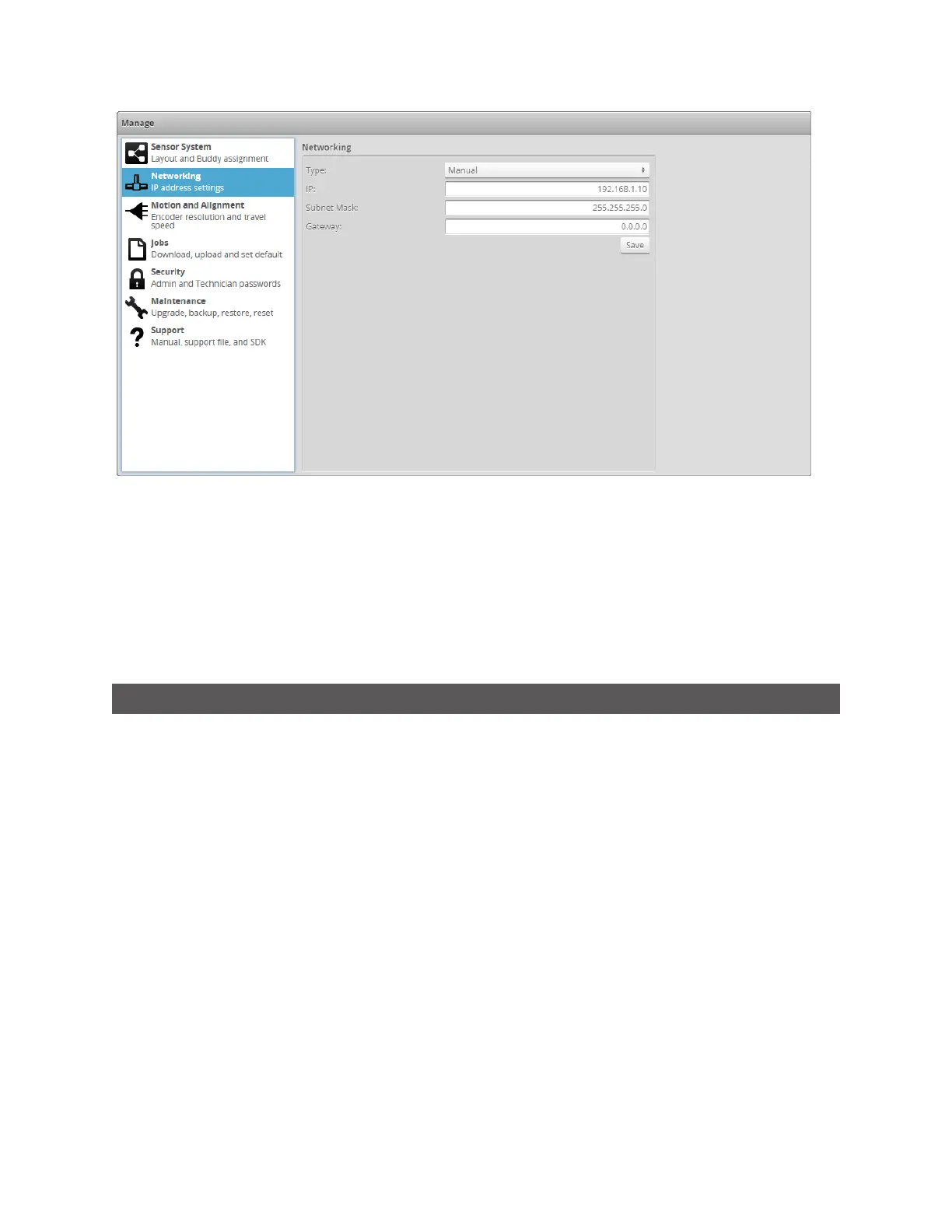Gocator 2300 & 2880 Series
Gocator Web Interface • System Management and Maintenance • 62
To configure the network settings:
1. Go to the Manage page.
2. In the Networking category, specify the Type, IP, Subnet Mask, and Gateway settings.
The Gocator sensor can be configured to use DHCP or assigned a static IP address.
3. Click on the Save button.
You will be prompted to confirm your selection.
Motion and Alignment
The Motion and Alignment category on the Manage page lets you configure alignment reference,
encoder resolution, and travel speed.
