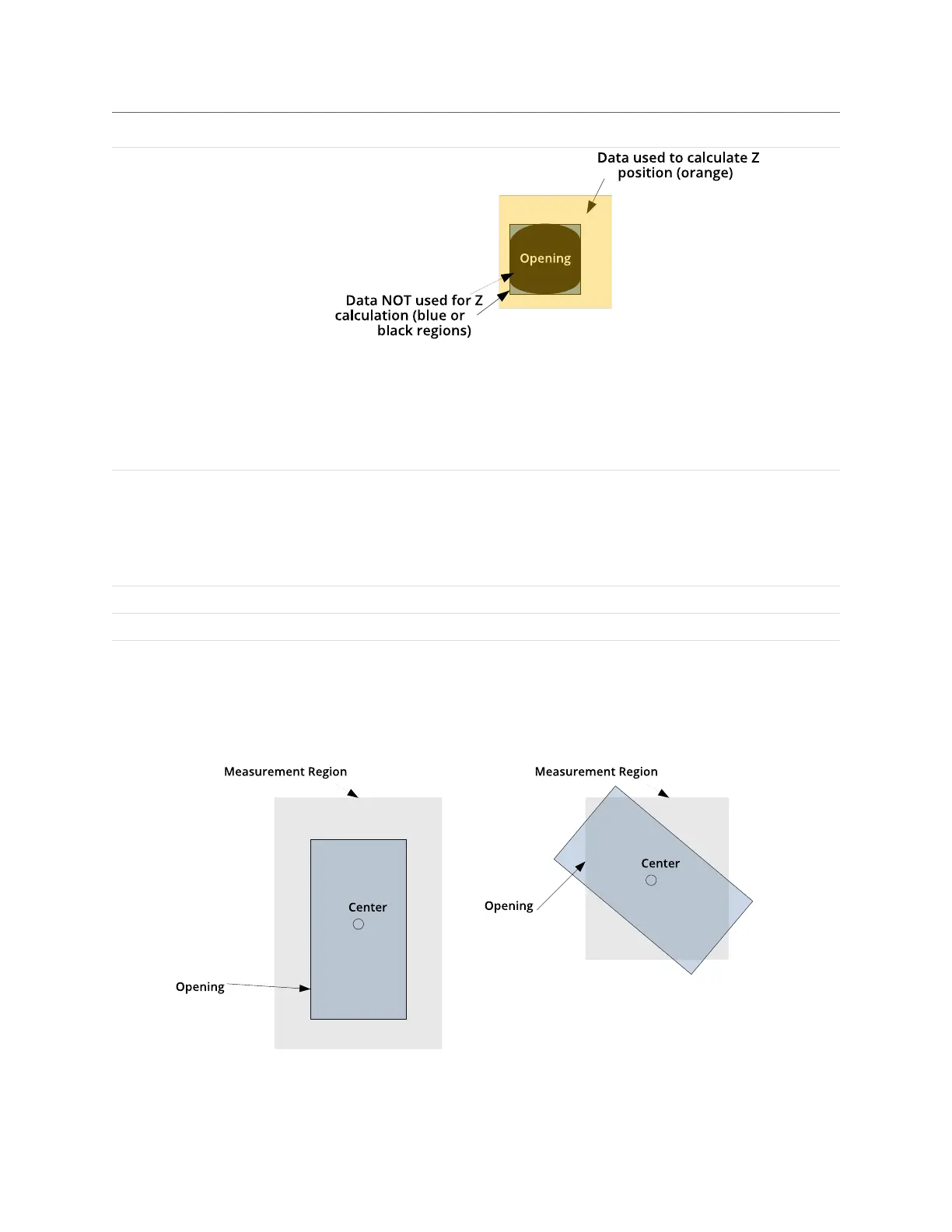Gocator 2300 & 2880 Series
Gocator Web Interface • Measurement • 193
Parameter Description
With one or more reference region, the algorithm calculates the Z positions as the
average values of the data within the regions.
When the user places the reference region manually, all of the data is used, whether
the data is inside or outside the opening. The user should place the reference region
carefully.
Tilt Correction Tilt of the target with respect to the alignment plane. Set to Auto-Set to have the tool
automatically detect the target's tilt, or enter the angles manually. Auto-Set requires
the measurement region to cover more areas on the surface plane than other
planes.
The results from the Plane X and Y tool can be used for angles X and Y parameters.
Decision See Decisions on page 139.
Region See Regions on page 139.
Output See Filters on page 141.
Measurement Region
The center and the two sides and ends of the opening must be within the measurement region, even if
Partial Detection is enabled.
