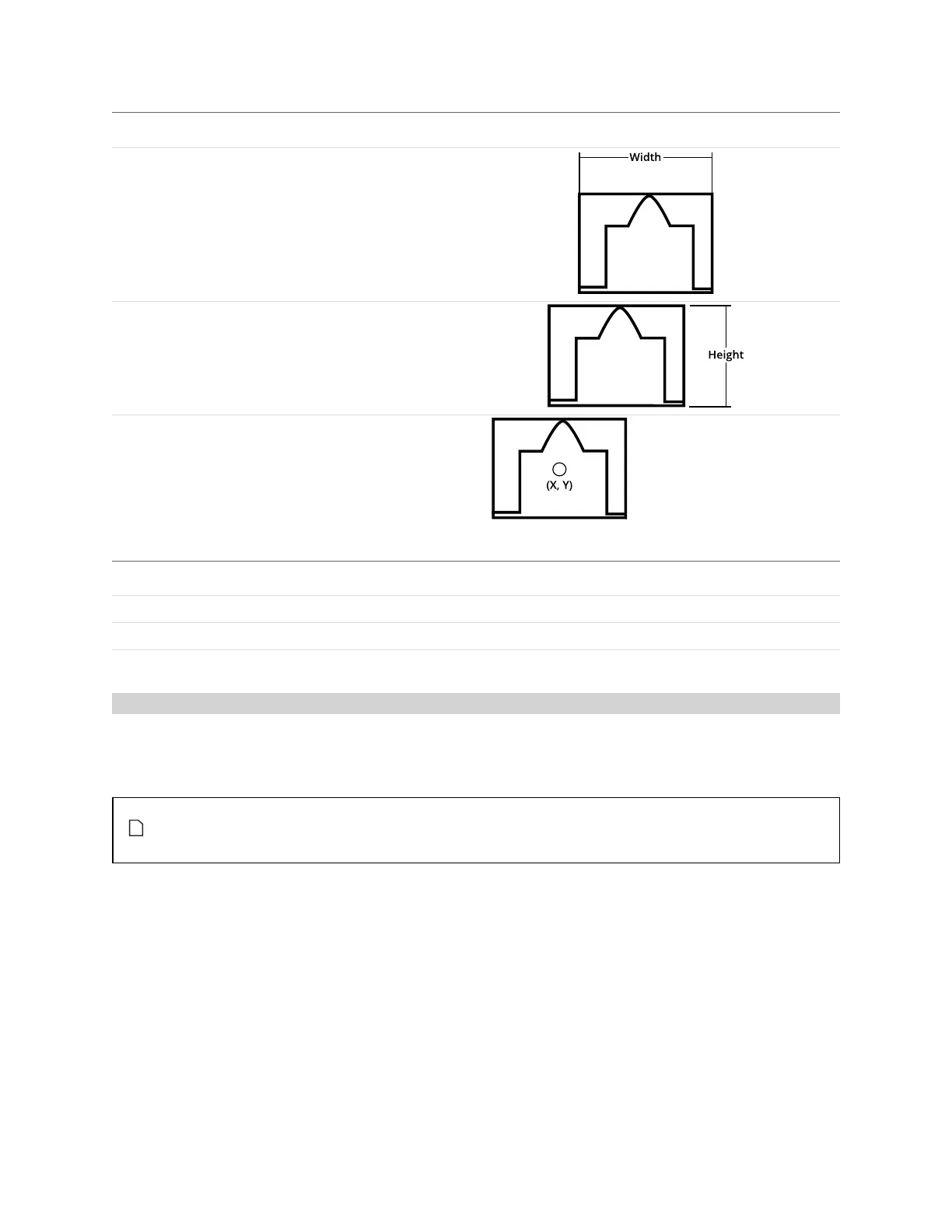Gocator 2300 & 2880 Series
Gocator Web Interface • Measurement • 150
Measurement Illustration
Width
Determines the width of the smallest rectangle box
that encapsulates the profile. The width reports the
dimension of the box in the direction of the minor axis.
Height
Determines the height (thickness) of the smallest
rectangle box that encapsulates the profile.
Global X
Determines the X position of the center of the smallest
rectangle that encapsulates the profile.
The value returned is relative to the global/sensor
coordinates.
Parameter Description
Decision See Decisions on page 139.
Region See Regions on page 139.
Output See Filters on page 141.
Parameters
Bridge Value
The Bridge Value tool lets you calculate the "bridgevalue" and angle of a scanned surface. Abridge
valueis a single, processed range that is basically a filtered average of a laser line profile, representing a
"roughness calculation." Abridge value is typically used to measure road roughness.
The Bridge value tool is only available when Uniform Spacing (in the Scan Mode panel on the
Scan page)is unchecked, as the tool only works with unresampled data. For more information,
see Uniform Spacing (Data Resampling) on page 46.
The Bridge Value tool measurements use a histogram of the ranges that make up the profile, in which
the ranges are ordered from lowest to highest. The Window and Skip parameters together determine
what segment of the heights in the histogram is used to calculate the bridge value. The following
diagram illustrates what points of the histogram would be included for calculating the bridge value
where Window is roughly 50%and Skip is roughly 15% of the histogram.