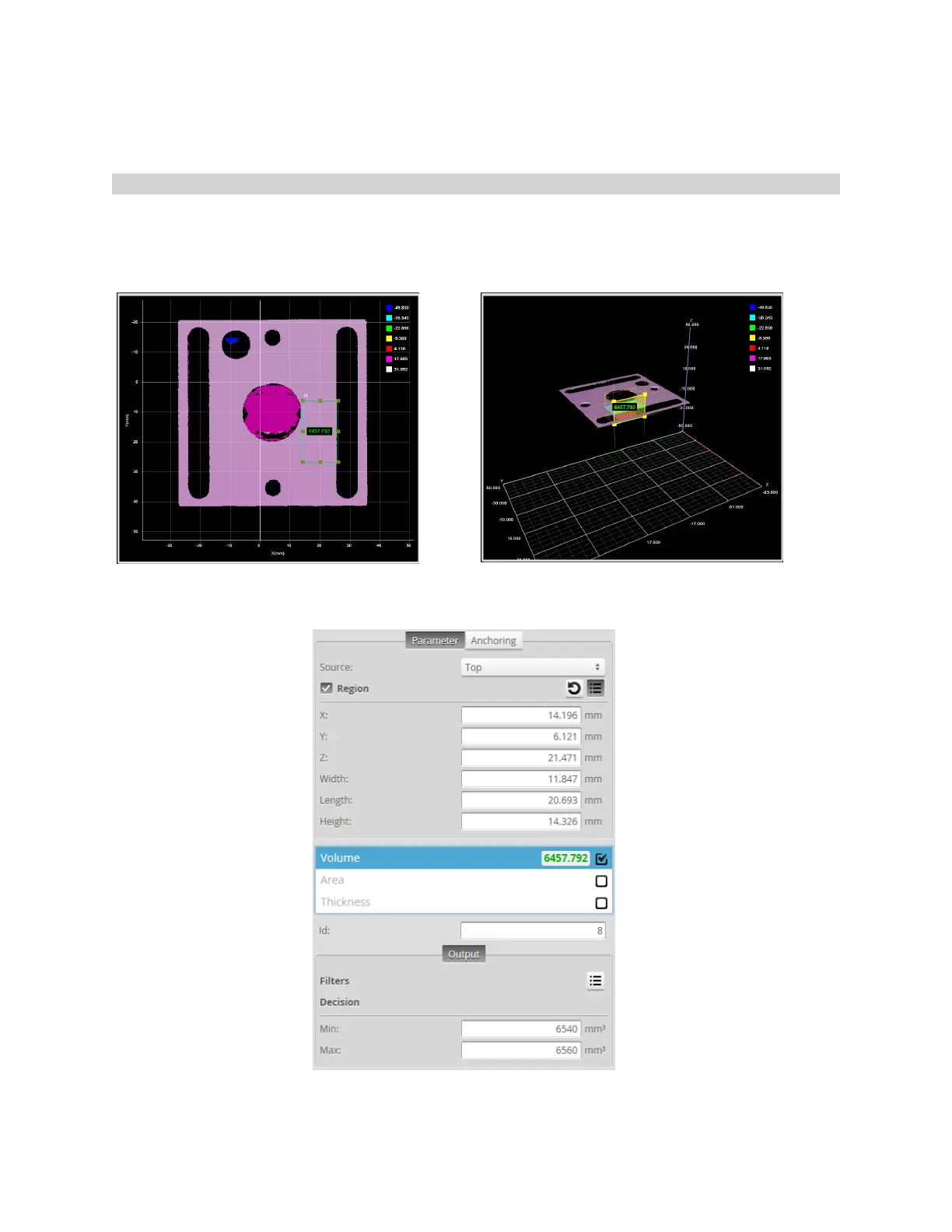Gocator 2300 & 2880 Series
Gocator Web Interface • Measurement • 201
Measurement Region
The tip and the side of the stud must be within the measurement region.
Volume
The Volume tool determines the volume, area, and thickness of a part. The measurement value can be
compared with minimum and maximum constraints to yield a decision.
See Adding and Removing Tools on page 134 for instructions on how to add measurement tools.
2DView
3DView
Measurement Panel