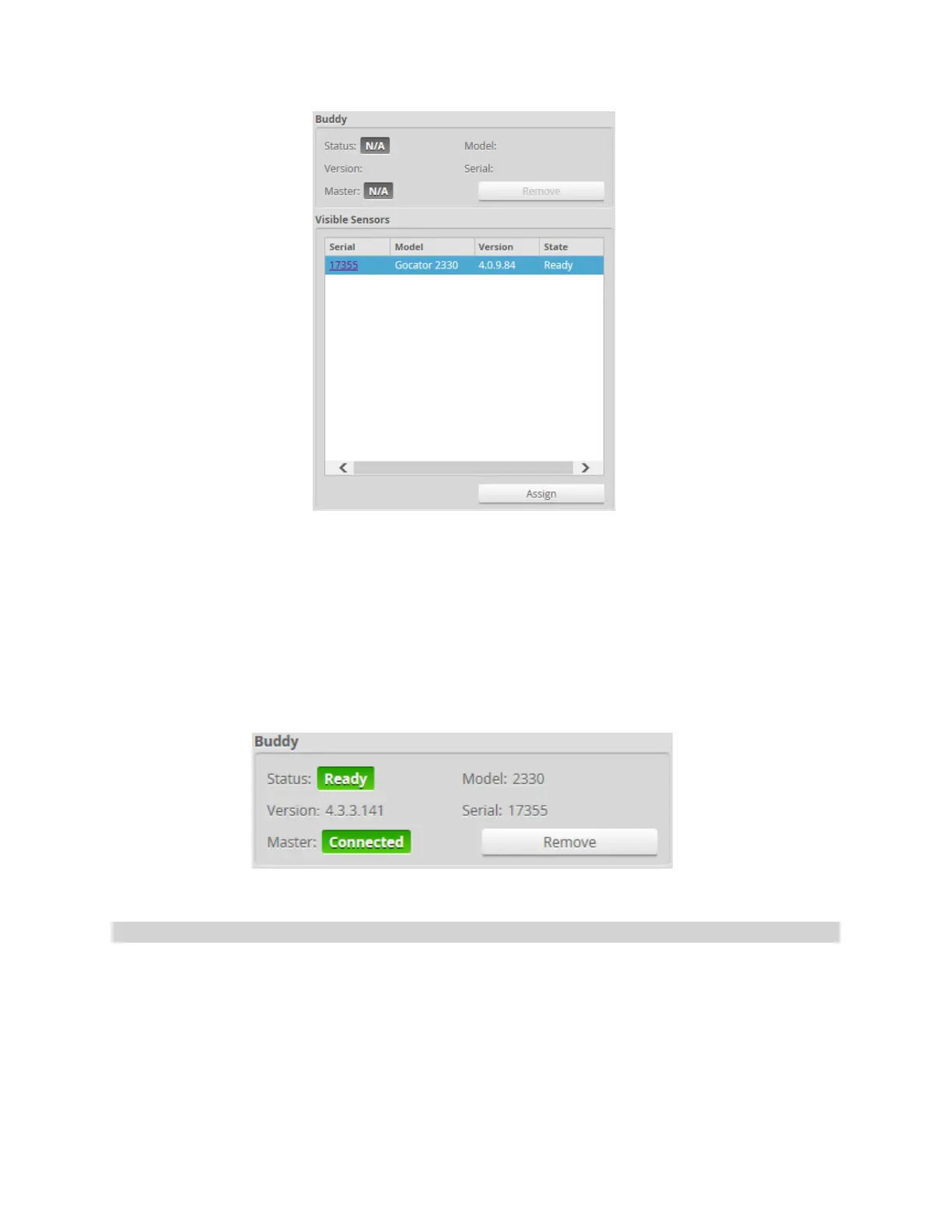Gocator 2300 & 2880 Series
Gocator Web Interface • System Management and Maintenance • 60
To assign a Buddy sensor:
1. Go to the Manage page and click on the Sensor System category.
2. Select a sensor in the Visible Sensors list.
3. Click the Assign button.
A sensor can only be assigned as a Buddy if its firmware and model number match the firmware and
model number of the Main sensor. The Assign button will be greyed out if a sensor cannot be assigned
as a Buddy.
The Buddy sensor will be assigned to the Main sensor and its status will be updated in the System panel.
To remove a Buddy, click on the Remove button.
Exposure Multiplexing
If the Main and Buddy sensors are mounted such that the camera from one sensor can detect the laser
from the other sensor, the Exposure Multiplexing option can be used to eliminate laser interference.
This setting creates a time offset for laser exposures and ensures that interfering lasers are not strobed
at the same time. Using the Exposure Multiplexing option may reduce the maximum frame rate.
