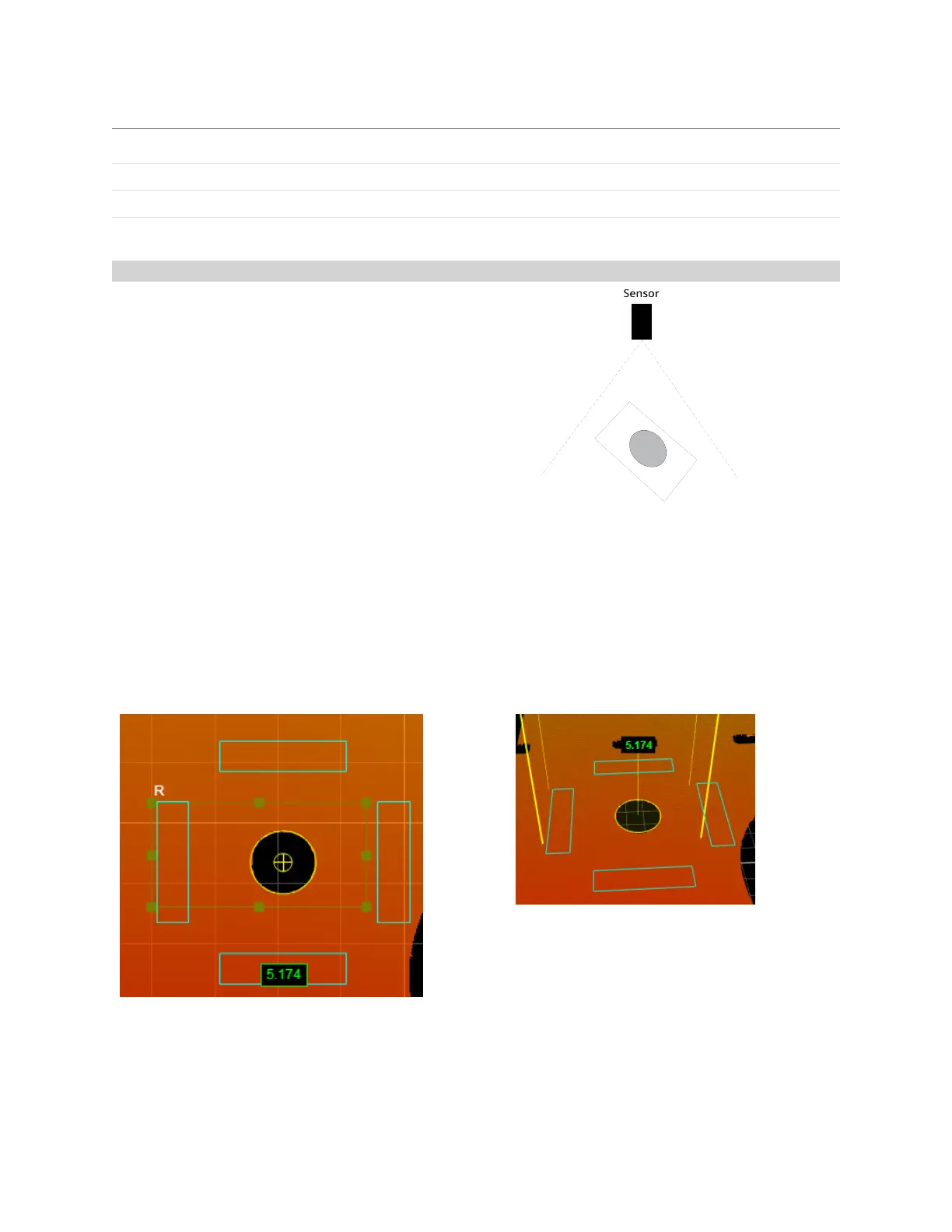Gocator 2300 & 2880 Series
Gocator Web Interface • Measurement • 183
Parameter Description
Decision See Decisions on page 139.
Region See Regions on page 139.
Output See Filters on page 141.
Parameters
Hole
The Hole tool locates a circular opening within a
region of interest on the surface and returns its
position and radius.
See Adding and Removing Tools on page 134 for
instructions on how to add measurement tools.
The hole can be on a surface at an angle to the
sensor.
The tool uses a complex feature-locating
algorithm to find a hold and then return
measurements. See "Hole Algorithm" in the
Gocator Measurement Tool Technical Manual for a
detailed explanation of the algorithm. The
behavior of the algorithm can be adjusted by
changing the parameters in the measurement
panel.
The measurement value can be compared with
minimum and maximum constraints to yield a
decision.
2DView
3DView