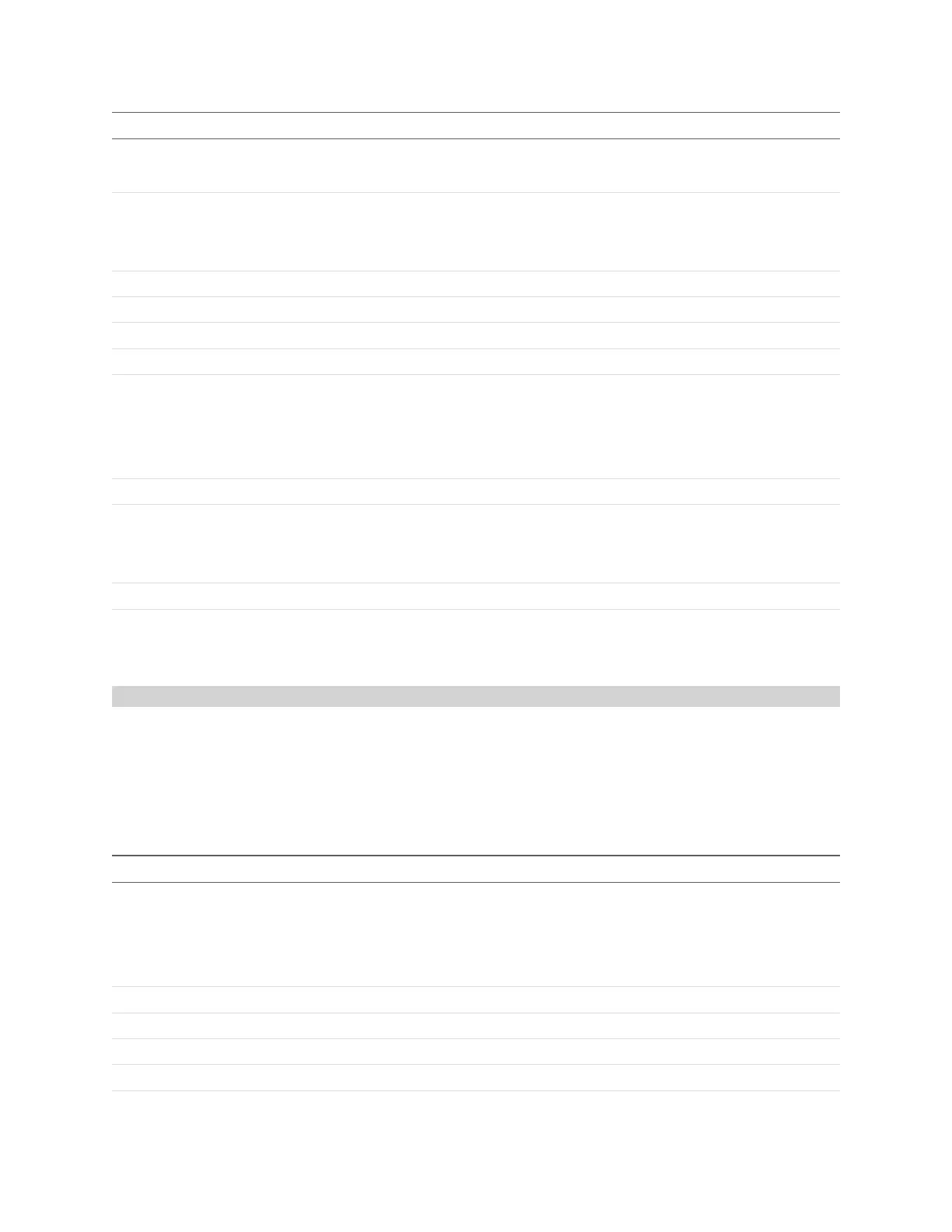Gocator 2300 & 2880 Series
Gocator Device Files • Job Files • 288
Element Type Description
4 – Acquisition start
5 – Acquisition end
SignalType 32s
Signal type:
0 – Pulse
1 – Continuous
ScheduleEnabled Bool Enables scheduling.
PulseWidth 64f Pulse width (µs).
PulseWidth.min 64f Minimum pulse width (µs).
PulseWidth.max 64f Maximum pulse width (µs).
PassMode 32s
Measurement pass condition:
0 – AND of measurements is true
1 – AND of measurements is false
2 – Always assert
Delay 64f Output delay (µs or mm, depending on delay domain defined below).
DelayDomain 32s
Output delay domain:
0 – Time (µs)
1 – Encoder (mm)
Measurements 32u (CSV) Selected measurement sources.
Measurements.options 32u (CSV) List of available measurement sources.
Analog
The Analog element defines settings for analog output.
The range of valid measurement values [DataScaleMin, DataScaleMax] is scaled linearly to the specified
current range [CurrentMin, CurrentMax].
Only one Value or Decision source can be selected at a time.
Element Type Description
Event 32s
Triggering event:
0 – None (disabled)
1 – Measurements
2 – Software
ScheduleEnabled Bool Enables scheduling.
CurrentMin 64f Minimum current (mA).
CurrentMin.min 64f Minimum value of minimum current (mA).
CurrentMin.max 64f Maximum value of minimum current (mA).
Analog Child Elements
