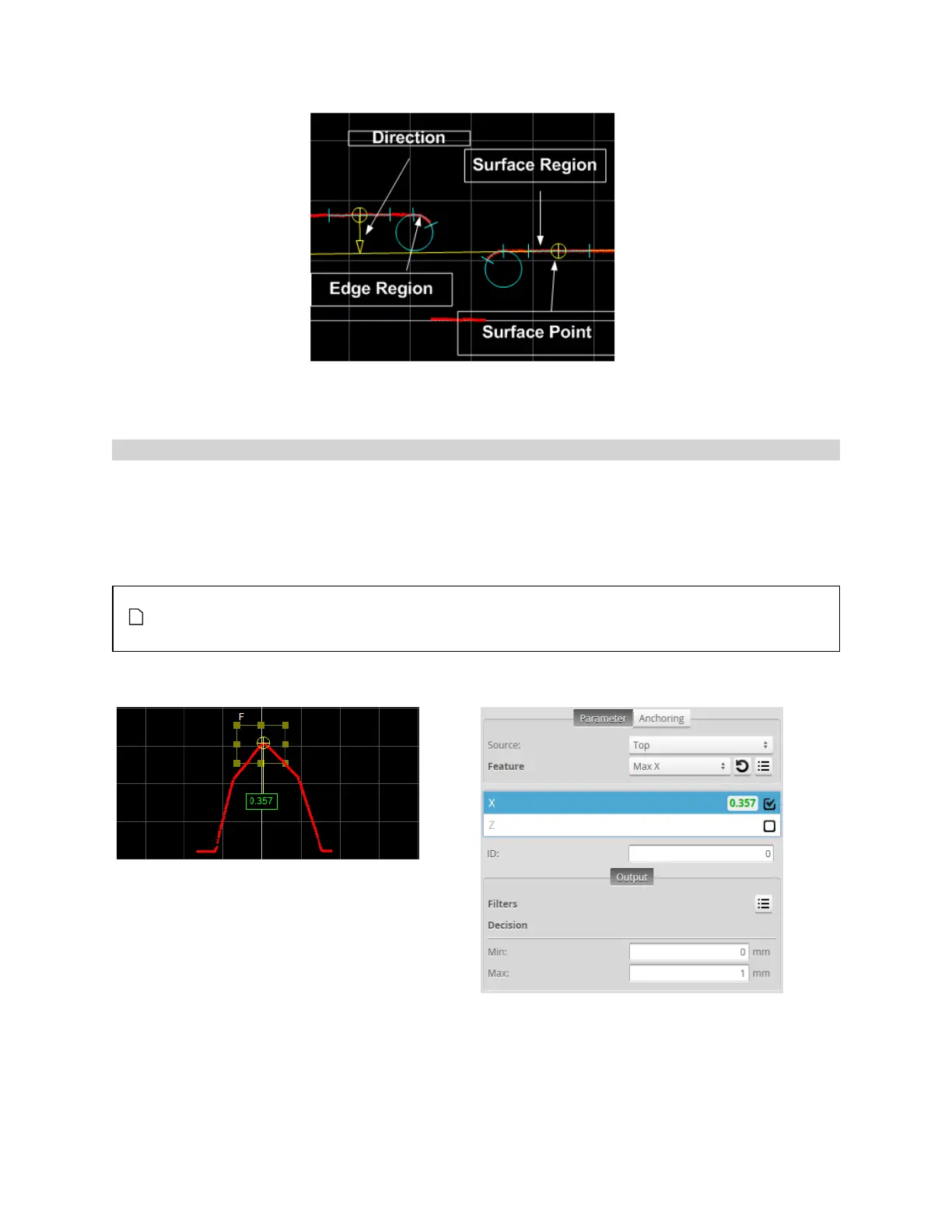Gocator 2300 & 2880 Series
Gocator Web Interface • Measurement • 166
The Data Viewer displays the flush measurement in real time. It also displays the results from the
intermediate steps in the algorithm.
Position
The Position tool finds the X or Z axis position of a feature point. The feature type must be specified and
is one of the following: Max Z, Min Z, Max X, Min X, Corner, Average (the mean X and Z of the data
points), Rising Edge, Falling Edge, Any Edge, Top Corner, Bottom Corner, Left Corner, Right Corner, or
Median (median X and Z of the data points). The measurement value can be compared with minimum
and maximum constraints to yield a decision.
The Position tool can be used whether Uniform Spacing is enabled or not, that is, with either
resampled or unresampleddata. For more information on the Uniform Spacing setting and
resampled data, see Uniform Spacing (Data Resampling) on page 46.
See Adding and Removing Tools on page 134 for instructions on how to add measurement tools.