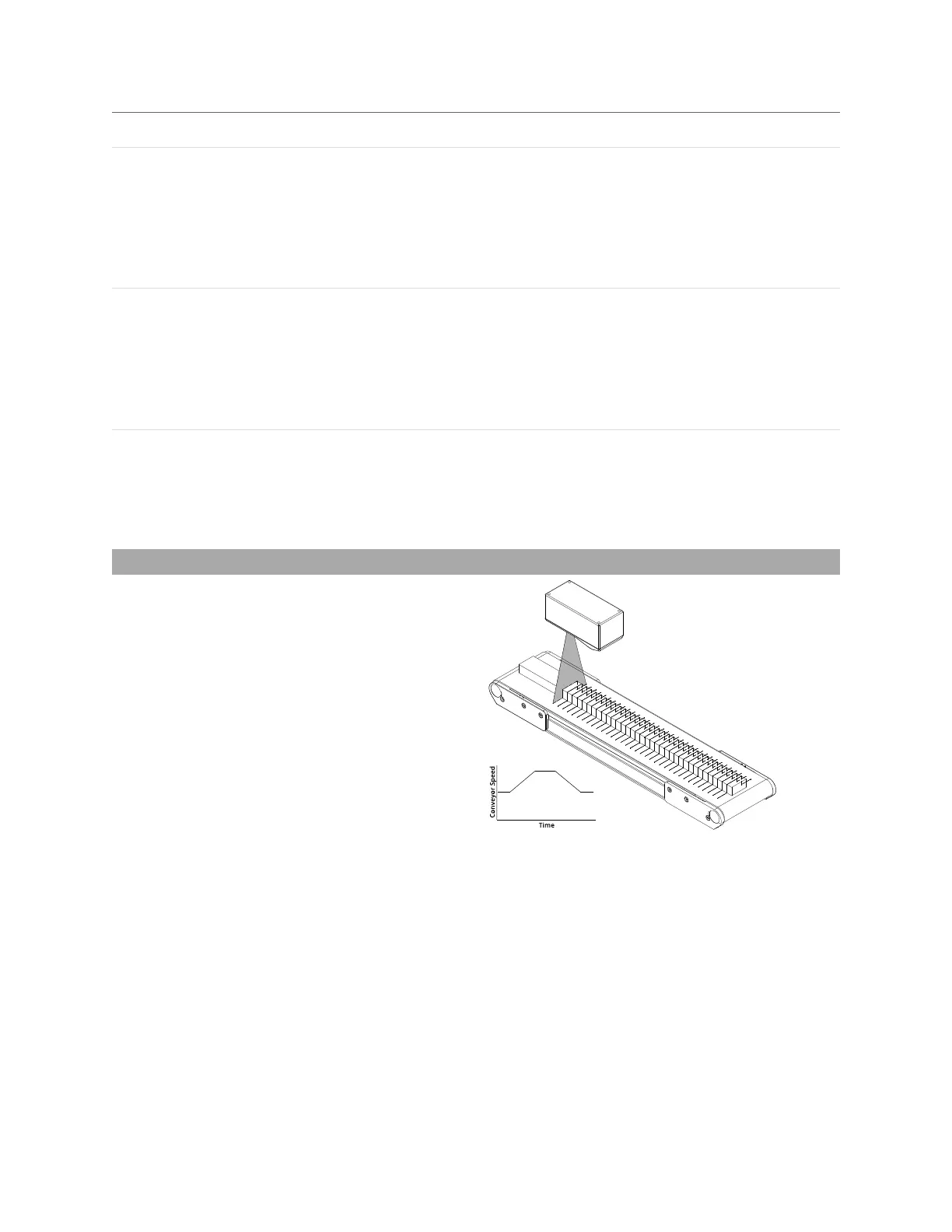Gocator 2300 & 2880 Series
Gocator Web Interface • Scan Setup and Alignment • 77
Trigger Source Description
When triggers are received at a frequency higher than the maximum frame rate, some
triggers may not be accepted. The Trigger Drops Indicator in the Dashboard can be
used to check for this condition.
The external input can be used to enable or disable the encoder triggers.
See Encoder Input on page 411 for more information on connecting the encoder to
Gocator sensors.
External Input
A digital input can provide triggers in response to external events (e.g., photocell).
When triggers are received at a frequency higher than the maximum frame rate, some
triggers may not be accepted. The Trigger Drops Indicator in the Dashboard page can
be used to check for this condition.
See Digital Inputs on page 410 for more information on connecting external input to
Gocator sensors.
Software
A network command can be used to send a software trigger. See Protocols on page 294
for more information.
For examples of typical real-world scenarios, see below. For information on the settings used with each
trigger source, see on the next page
Trigger Examples
Example: Encoder + Conveyor
Encoder triggering is used to perform profile
measurements at a uniform spacing.
The speed of the conveyor can vary while the
object is being measured; an encoder ensures
that the measurement spacing is consistent,
independent of conveyor speed.