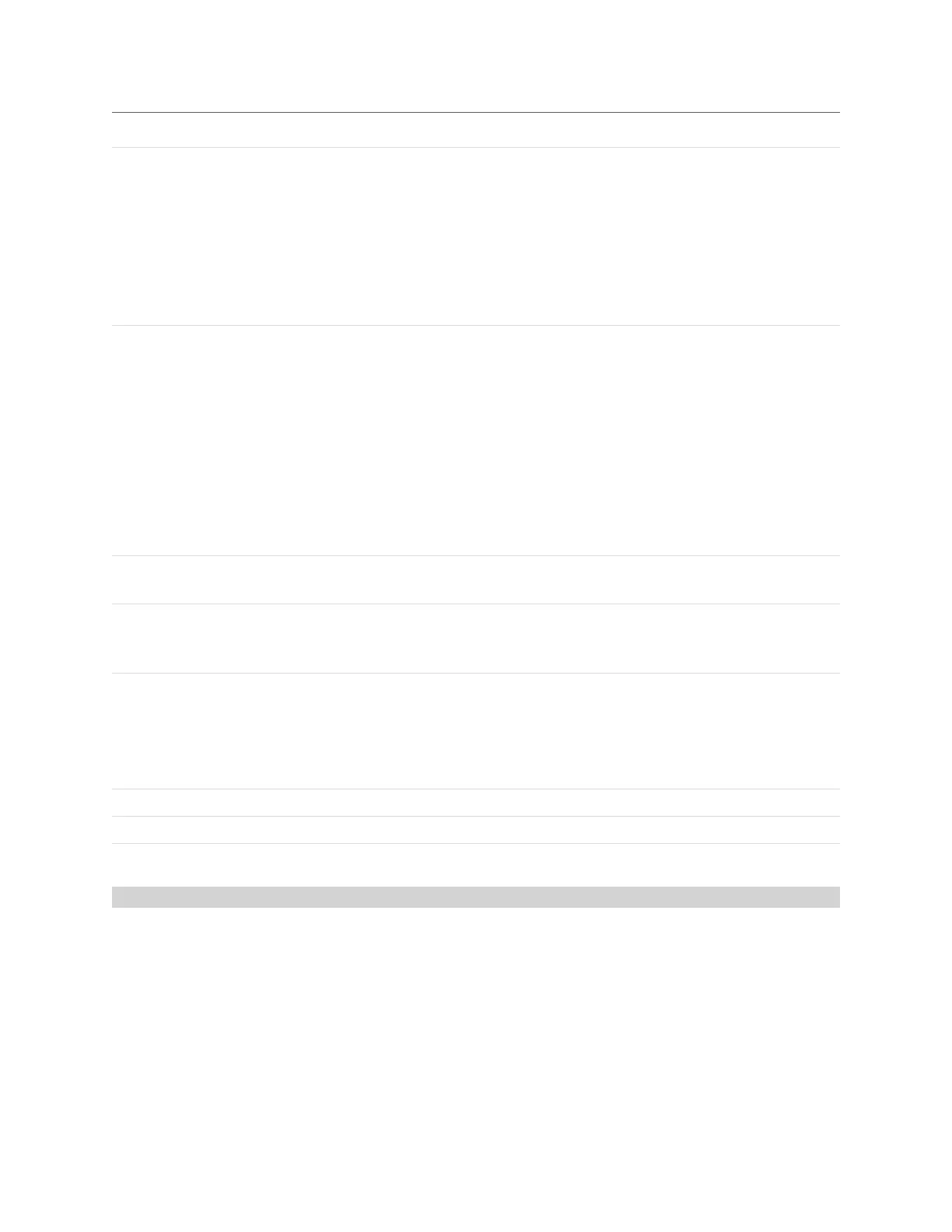Gocator 2300 & 2880 Series
Gocator Web Interface • Measurement • 153
Parameter Description
histogram, starting from the highest point, to include in
the average. For example, a setting of 50% would
include the highest 50% of the heights. The Skip
parameter then determines the actual portion of the
profile point heights used to calculate the average.
The Window setting in effect sets the lower limit of the
portion of profile points in the histogram to be used in
the average.
Skip A percentage of the profile point heights in the
histogram, starting from the highest points, to exclude
from the average.
The percentage represents the portion of the entire
profile, not the portion defined by Window.
The Skip setting basically sets the upper limit of the
portion of profile points in the histogram to be used in
the average.
If Skip is greater than Window, an invalid value is
returned.
Max Invalid
The maximum percentage of invalid points allowed
before an invalid result is returned.
Max Differential
The maximum difference between the maximum and
minimum histogram values before an invalid
measurement value is produced.
Normalize Tilt
Fits a line to the profile and shears the points in the Z
direction by the angle between the fitted line and the X
axis. The Window and Skip settings are applied to the
histogram of the transformed data.
Useful for surfaces that are tilted.
Decision See Decisions on page 139.
Region See Regions on page 139.
Output See Filters on page 141.
Circle
The Circle tool provides measurements that find the best-fitted circle to the live profile and measure
various characteristics of the circle. The measurement value can be compared with minimum and
maximum constraints to yield a decision.
See Adding and Removing Tools on page 134 for instructions on how to add measurement tools.
