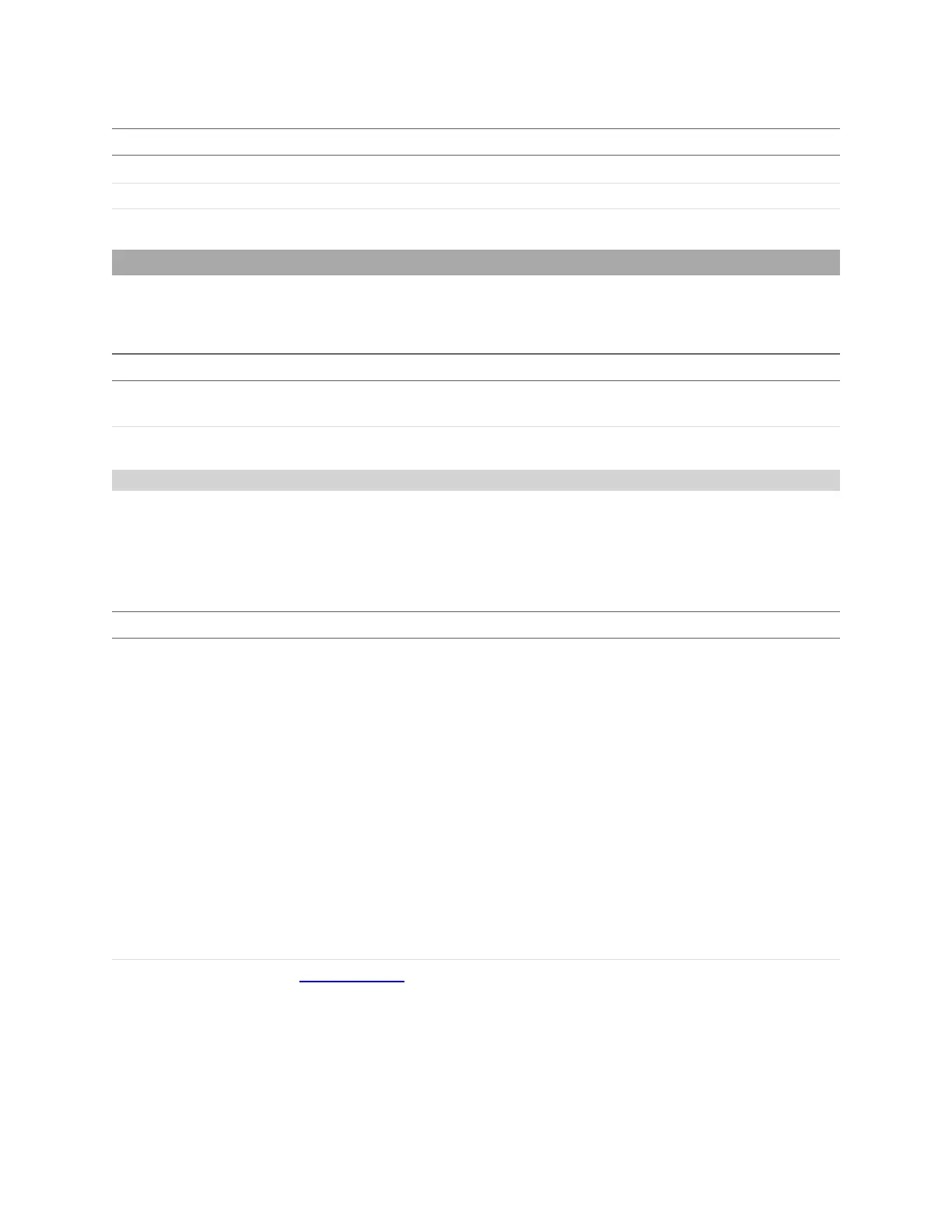Gocator 2300 & 2880 Series
Gocator Device Files • Job Files • 253
Element Type Description
@displayName String Display name of the tool.
@minCount 32u Minimum number of instances in a tool.
@maxCount 32u Maximum number of instances in a tool.
Measurement Name Child Elements
Tools
The Tools element contains measurement tools. The following sections describe each tool and its
available measurements.
Element Type Description
@options String (CSV) Alist of the tools available in the currently selected scan
mode.
<ToolType> Section An element for each added tool.
Tools Child Elements
Profile Types
The following types are used by various measurement tools.
ProfileFeature
An element of type ProfileFeature defines the settings for detecting a feature within an area of interest.
Element Type Description
Type 32s Determine how the feature is detected within the area:
0 – Max Z
1 – Min Z
2 – Max X
3 – Min X
4 – Corner
5 – Average
6 – Rising Edge
7 – Falling Edge
8 – Any Edge
9 – Top Corner
10 – Bottom Corner
11 – Left Corner
12 – Right Corner
13 – Median
Region
ProfileRegion2D
Element for feature detection area.
ProfileFeature Child Elements
ProfileLine
An element of type ProfileLine defines measurement areas used to calculate a line.
