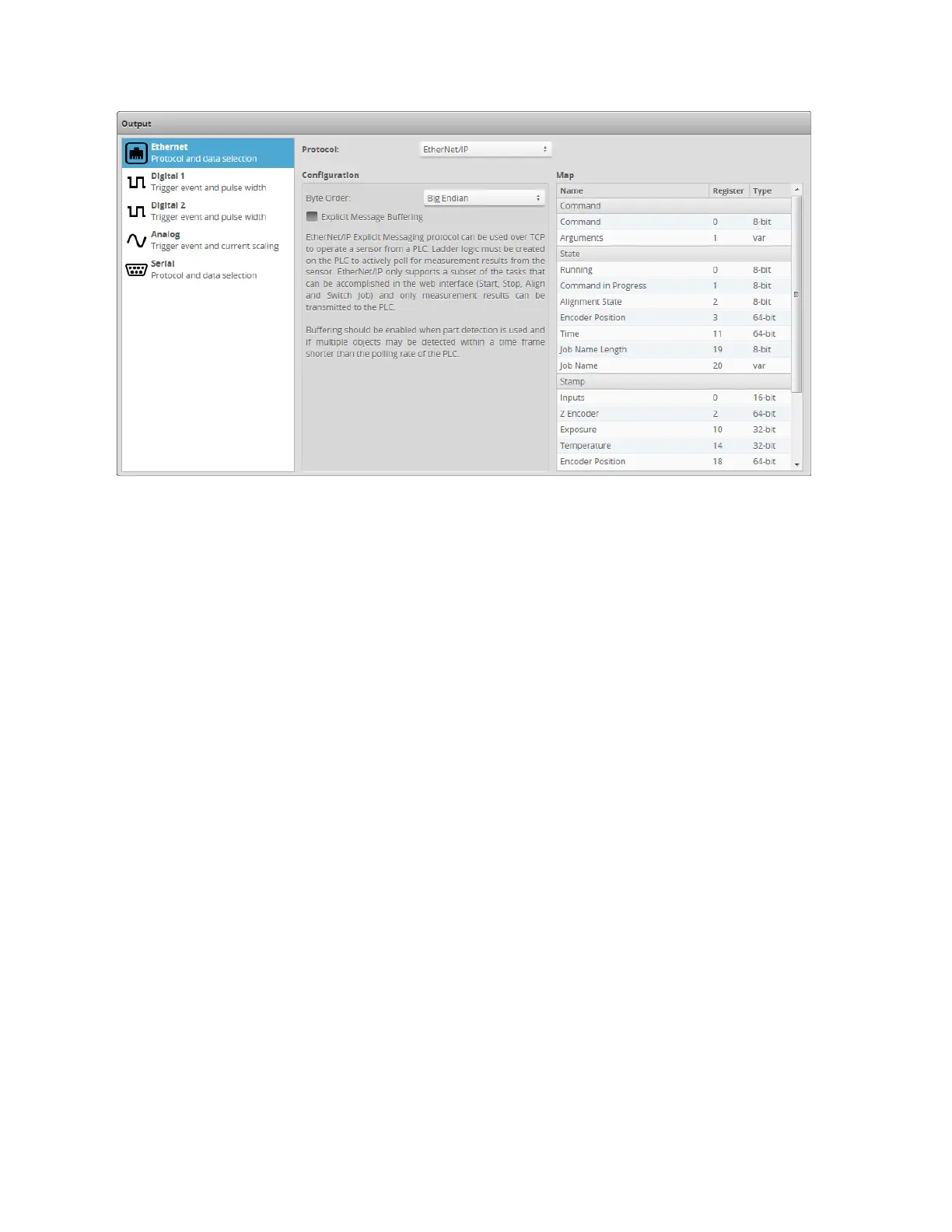Gocator 2300 & 2880 Series
Gocator Web Interface • Output • 212
To receive commands and send results using EtherNet/IP messages:
1. Go to the Output page.
2. Click on Ethernet in the Output panel.
3. Select EtherNet/IP in the Protocol option.
Unlike using the Gocator Protocol, you don't select which measurement items to output. The Ethernet
panel will list the register addresses that are used for EtherNet/IP messages communication.
The EtherNet/IP protocol can be used to operate a sensor. EtherNet/IP only supports a subset of the
tasks that can be accomplished in the web interface. A sensor can only process EtherNet/IP commands
when the EtherNet/IP is selected in the Protocol option.
4. Check the Explicit Message Buffering checkbox, if needed.
Buffering is needed, for example, in Surface mode if multiple objects are detected within a time frame
shorter than the polling rate of the PLC. If buffering is enabled with the EtherNet/IP protocol, the buffer
is automatically advanced when the Sample State Assembly Object (see on page 352) is read.
5. Choose the byte order in the Byte Order dropdown.
