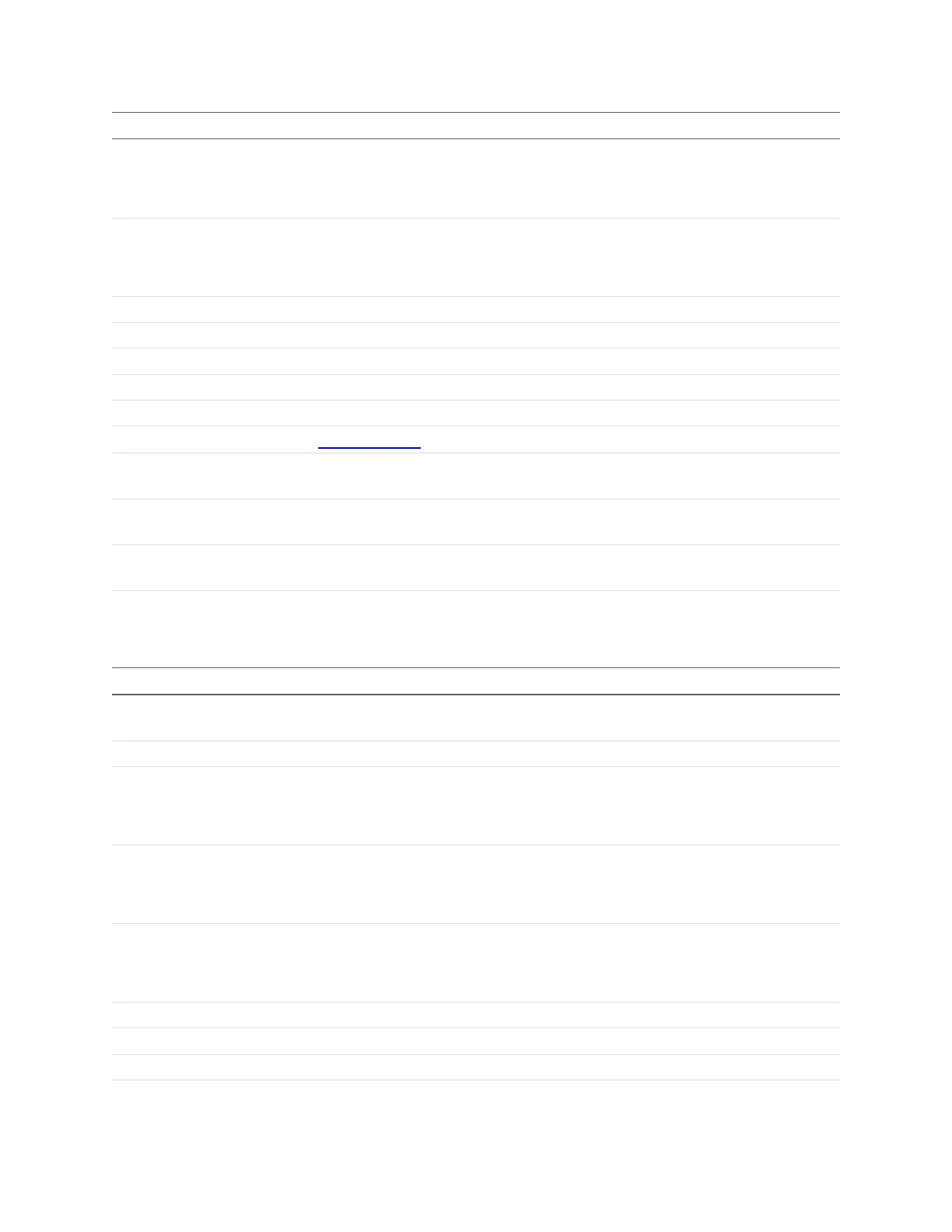Gocator 2300 & 2880 Series
Gocator Device Files • Job Files • 269
Element Type Description
2 – Falling
4 – Data End
8 – Void
TiltEnabled Boolean
Setting for tilt compensation:
0 – Disabled
1 – Enabled
SupportWidth 64f Support width of edge (mm).
TransitionWidth 64f Transition width of edge (mm).
MinWidth 64f Minimum strip width (mm).
MinHeight 64f Minimum strip height (mm).
MaxVoidWidth 64f Void max (mm).
Region
ProfileRegion2d
Region containing the strip.
Measurements\X Strip tool
measurement
X measurement.
Measurements\Z Strip tool
measurement
Z measurement.
Measurements\Width Strip tool
measurement
Width measurement.
Measurements\Height Strip tool
measurement
Width measurement.
Element Type Description
@id 32s Measurement ID. Optional (measurement disabled if not
set).
Name String Measurement name.
Enabled Boolean
Measurement enable state:
0 – Disable
1 – Enable
HoldEnabled Boolean
Output hold enable state:
0 – Disable
1 – Enable
SmoothingEnabled Boolean
Smoothing enable state:
0 – Disable
1 – Enable
SmoothingWindow 32u Smoothing window.
Scale 64f Output scaling factor.
Offset 64f Output offset factor.
Strip Tool Measurement
