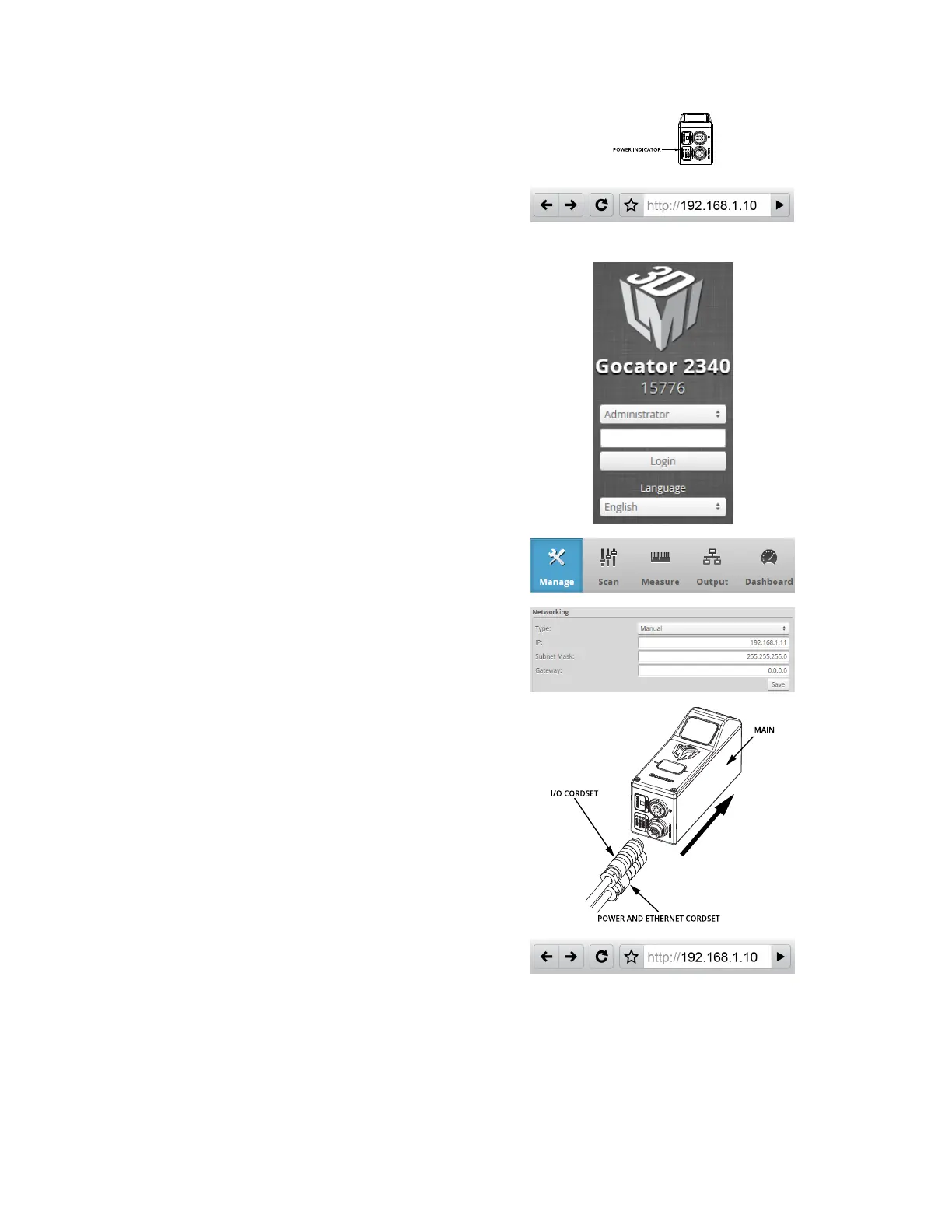Gocator 2300 & 2880 Series
• 38
2. Power up the Buddy sensor.
The power LED (blue) of the Buddy sensor should turn
on immediately.
3. Enter the sensor's IP address 192.168.1.10 in a web
browser.
This will log into the Buddy sensor.
4. Log in as Administrator with no password.
5. Go to the Manage Page.
6. Modify the IP address to 192.168.1.11 in the
Networking category and click the Save button.
When you click the Save button, you will be prompted to
confirm your selection.
7. Turn off the sensors, re-connect the Main sensor's
Ethernet connection and power-cycle the sensors.
After changing network configuration, the sensors must
be reset or power-cycled before the change will take
effect.
8. Enter the sensor's IP address 192.168.1.10 in a web
browser.
This will log into the Main sensor.
