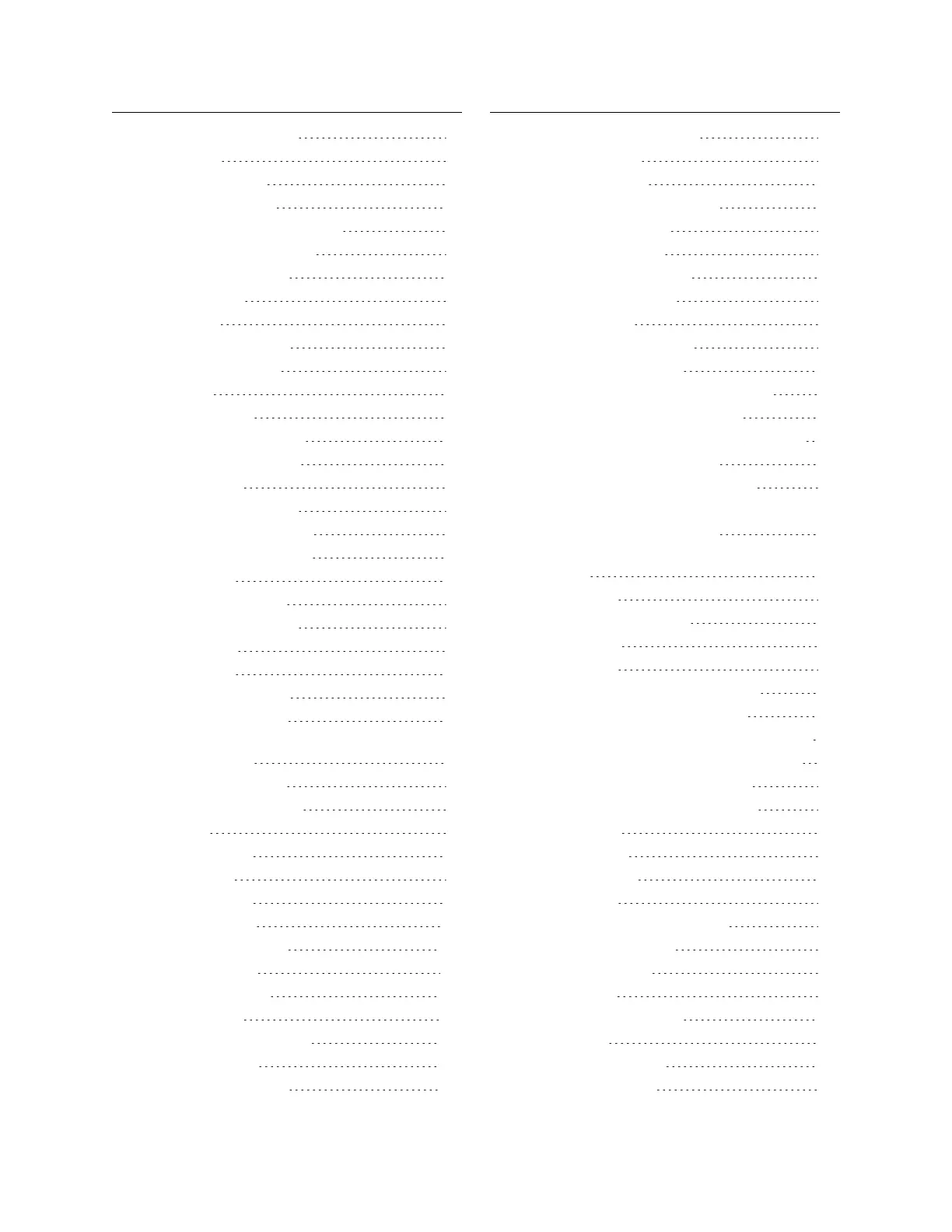Gocator 2300 & 2880 Series
4
Firmware Upgrade 69
Support 70
Support Files 71
Manual Access 71
Software Development Kit 72
Scan Setup and Alignment 73
Scan Page Overview 73
Scan Modes 74
Triggers 75
Trigger Examples 77
Trigger Settings 78
Sensor 80
Active Area 80
Tracking Window 82
Transformations 83
Exposure 84
Single Exposure 85
Dynamic Exposure 86
Multiple Exposure 87
Spacing 88
Sub-Sampling 88
Spacing Interval 89
Material 90
Alignment 92
Alignment States 92
Alignment Types 93
Alignment: With and Without Encoder
Calibration 93
Aligning Sensors 94
Clearing Alignment 96
Filters 97
Gap Filling 97
Median 98
Smoothing 99
Decimation 100
Surface Generation 100
Part Detection 103
Edge Filtering 106
Data Viewer 107
Data Viewer Controls 108
Video Mode 108
Exposure View 108
Spots and Dropouts 110
Profile Mode 111
Surface Mode 113
Height Map Color Scale 115
Region Definition 116
Intensity Output 117
Models and Part Matching 118
Model Page Overview 118
Part Matching 119
Using Edge Detection 120
Creating a Model 123
Modifying a Model's Edge Points 125
Adjusting Target Sensitivity 128
Setting the Match Acceptance Criteria 129
Running Part Matching 129
Using Bounding Box and Ellipse 129
Configuring a Bounding Box or an Ellipse131
Running Part Matching 132
Using Part Matching to Accept or Reject a
Part 132
Measurement 133
Measure Page Overview 133
Data Viewer 134
Tools Panel 134
Measurement Tool Management 134
Adding and Removing Tools 134
Enabling and Disabling Measurements 135
Editing a Tool or Measurement Name 137
Changing a Measurement ID 137
Common Measurement Settings 138
Source 138
Regions 139
Decisions 139
Filters 141
Measurement Anchoring 142
Profile Measurement 144
Feature Points 144
Fit Lines 146
Measurement Tools 146
Area 146
Bounding Box 149
Bridge Value 150