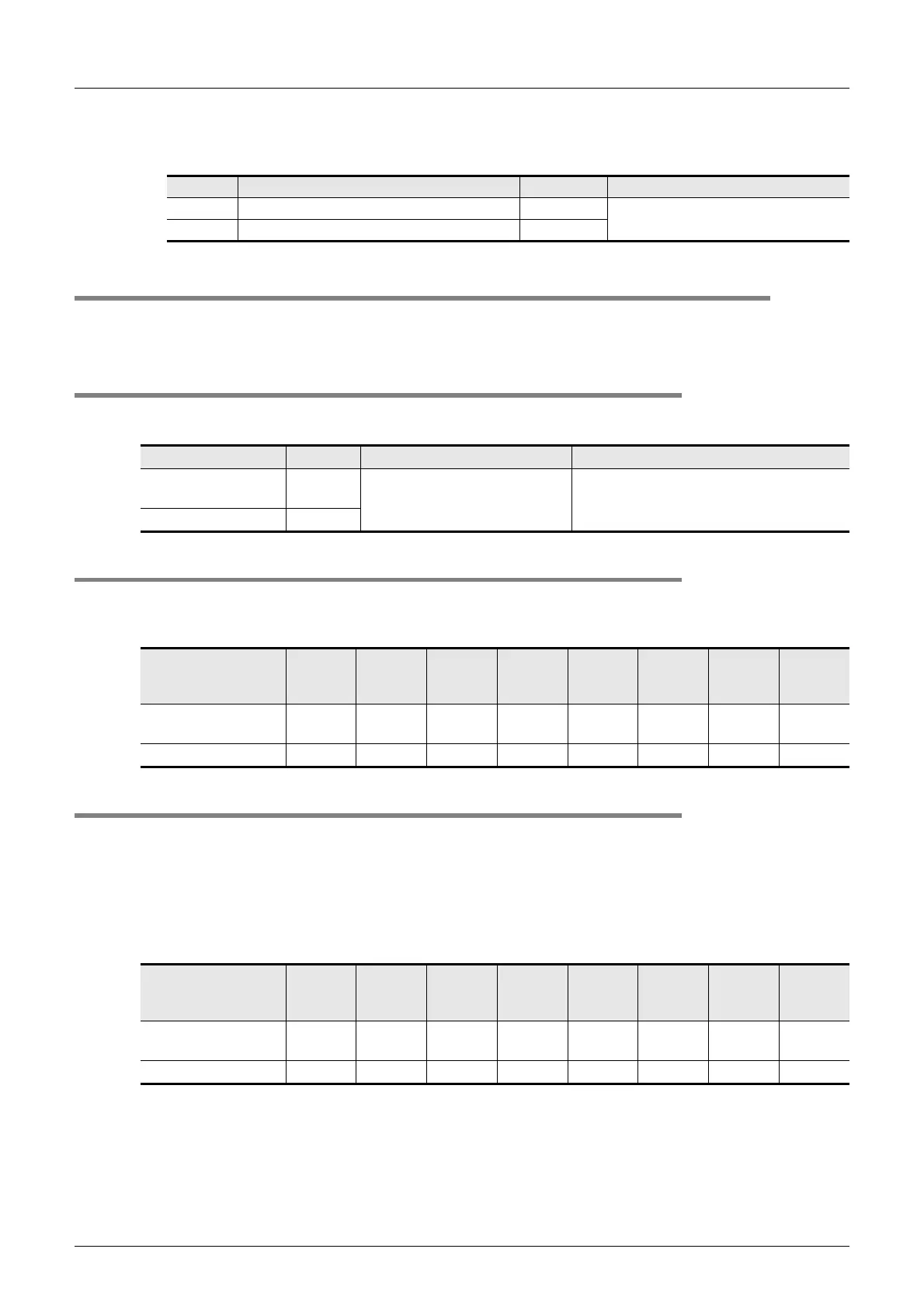B-44
FX Series PLC User's Manual - Data Communication Edition
N:N Network
9 Troubleshooting
9.6 Checking Absence/Presence of Data Transfer Errors
2) Error codes
When the serial communication error flag turns ON, the error code is stored in the device specified in the
table below.
9.6 Checking Absence/Presence of Data Transfer Errors
Verify that link errors have not occurred in the master station and slave stations. Link errors can be checked
using the flags specified below.
9.6.1 Check while data transfer sequence is being executed
While the N:N Network is being executed, the data transfer sequence ON flag remains ON.
Verify that the device specified in the table below is ON.
9.6.2 Checking data transfer sequence errors
When a link error occurs in the master station or slave station, the data transfer sequence error flag turns ON.
The data transfer sequence error flag varies depending on the FX Series and station number. Refer to the
table below.
9.6.3 Checking error codes
When a data transfer sequence error occurs, the corresponding data transfer sequence error flag turns ON,
and the error code is stored in the corresponding data register.
→ For error codes, refer to the next page.
1. Error storing device
The data register used to store the data transfer error code varies depending on the FX Series and station
number. Refer to the table below.
Device Name Error code Description
D8063 Serial communication error code 1 (ch 1) 6308
N:N Network parameter setting error
D8438 Serial communication error code 2 (ch 2) 3808
FX Series Device Name Description
FX
1N, FX2N, FX3U,
FX1NC, FX2NC, FX3UC
M8191
Data transfer sequence ON flag
Remains ON while data transfer is being
executed.
FX
0N, FX1S M503
FX Series
Master
station
Slave
station
No. 1
Slave
station
No. 2
Slave
station
No. 3
Slave
station
No. 4
Slave
station
No. 5
Slave
station
No. 6
Slave
station
No. 7
FX
1N, FX2N, FX3U,
FX1NC, FX2NC, FX3UC
M8183 M8184 M8185 M8186 M8187 M8188 M8189 M8190
FX
0N, FX1S M504 M505 M506 M507 M508 M509 M510 M511
FX Series
Master
station
Slave
station
No. 1
Slave
station
No. 2
Slave
station
No. 3
Slave
station
No. 4
Slave
station
No. 5
Slave
station
No. 6
Slave
station
No. 7
FX
1N, FX2N, FX3U,
FX1NC, FX2NC, FX3UC
D8211 D8212 D8213 D8214 D8215 D8216 D8217 D8218
FX
0N, FX1S D211 D212 D213 D214 D215 D216 D217 D218
