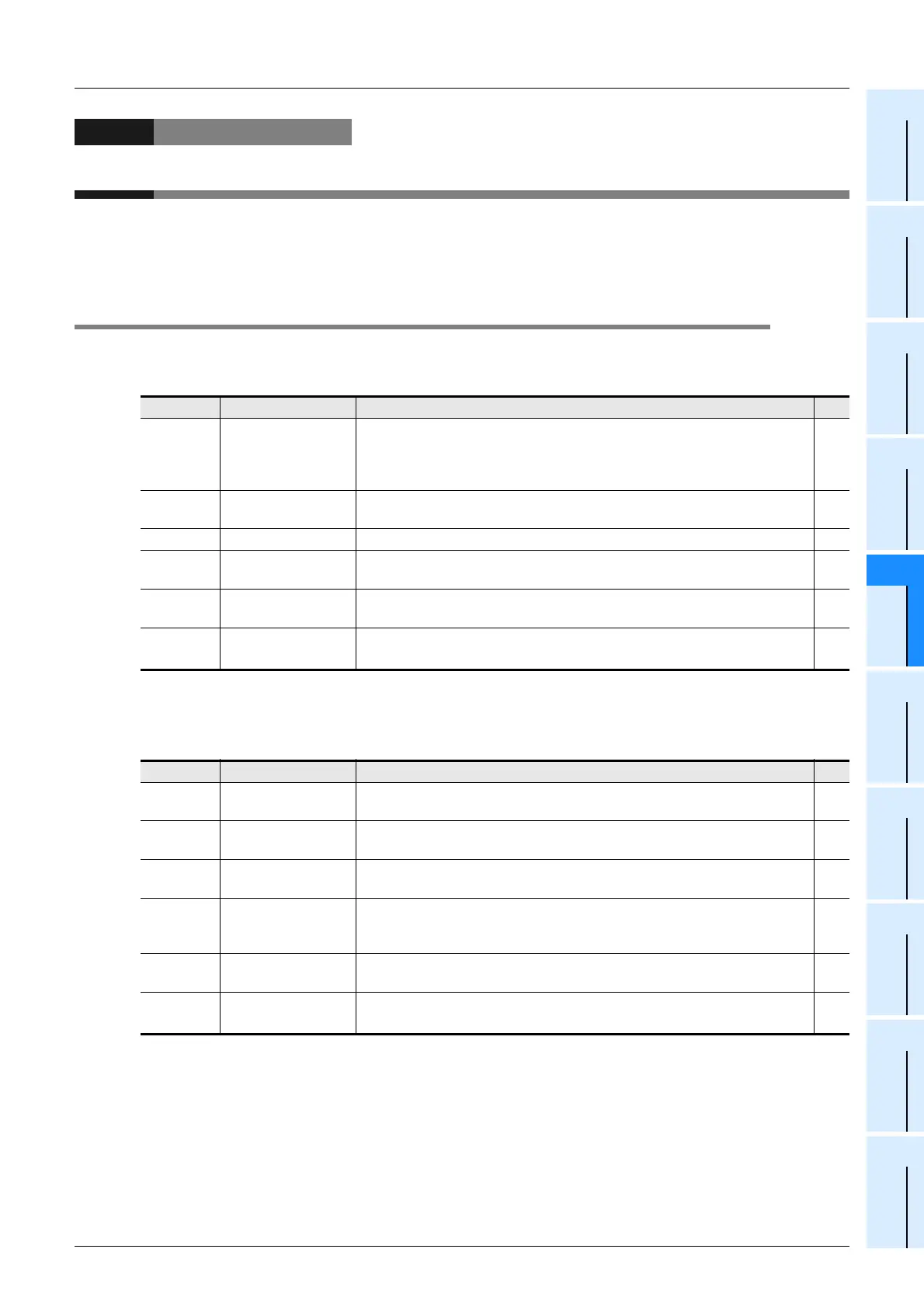E-51
FX Series PLC User's Manual - Data Communication Edition
Inverter Communication
7 Creating Programs (for FX2N and FX2NC PLCs)
7.1 Checking Contents of Related Devices
A
Common Items
B
N:N Network
C
Parallel Link
D
Computer Link
E
Inverter
Communication
F
Non-Protocol
Communication
(RS/RS2 Instruction)
G
Non-Protocol
Communication
(FX
2N
-232IF)
H
Programming
Communication
I
Remote
Maintenance
Apx.
Discontinued
models
7. Creating Programs (for FX2N and FX2NC PLCs)
This chapter explains how to create programs which change inventer parameters and give operation
commands to inverters.
As explanation, a program example is shown for each applied instruction.
7.1 Checking Contents of Related Devices
The tables below show the devices used in inverter communication in FX2N and FX2NC PLCs.
1. Bit devices
R: Read only (used as a contact in program)
*1. Cleared when the PLC mode is changed from STOP to RUN.
2. Word devices
R: Read only
R/W: Read or Write
*1. Cleared when the PLC mode is changed from STOP to RUN.
Device No. Name Description R/W
M8029
Instruction execution
complete
Turns ON when execution of EXTR instruction is completed, and remains
ON for 1 scan.
Turns ON also when execution of instruction is completed if M8156
(communication error or parameter error) turns ON.
R
M8104
Extension ROM
cassette check
Remains ON while an extension ROM cassette is attached. R
M8154 Unused ⎯ R
M8155
Communication port
busy
Remains ON while the communication port is used by AN extr instruction. R
M8156
Communication error
or parameter error
Turns ON when a communication error is caused by AN extr instruction. R
M8157
Communication error
latch
*1
Turns ON when a communication error occurs. R
Device No. Name Description R/W
D8104
Extension ROM
cassette type code
Stores the extension ROM cassette type code (value: K1). R
D8105
Extension ROM
cassette version
Stores the extension ROM cassette version.
(value: K100 = Ver. 1.00).
R
D8154
Inverter response
waiting time
Sets the inverter response waiting time. R/W
D8155
Step number of
instruction using
communication port
Stores the step number of the EXTR instruction using the communication
port.
R
D8156
Error code
*1
Stores an error code when a communication error is caused by an EXTR
instruction.
R
D8157
Error occurrence
step number latch
*1
Stores the instruction step number in which a communication error has
occurred. (Stores K-1 when no error has occurred.)
R
