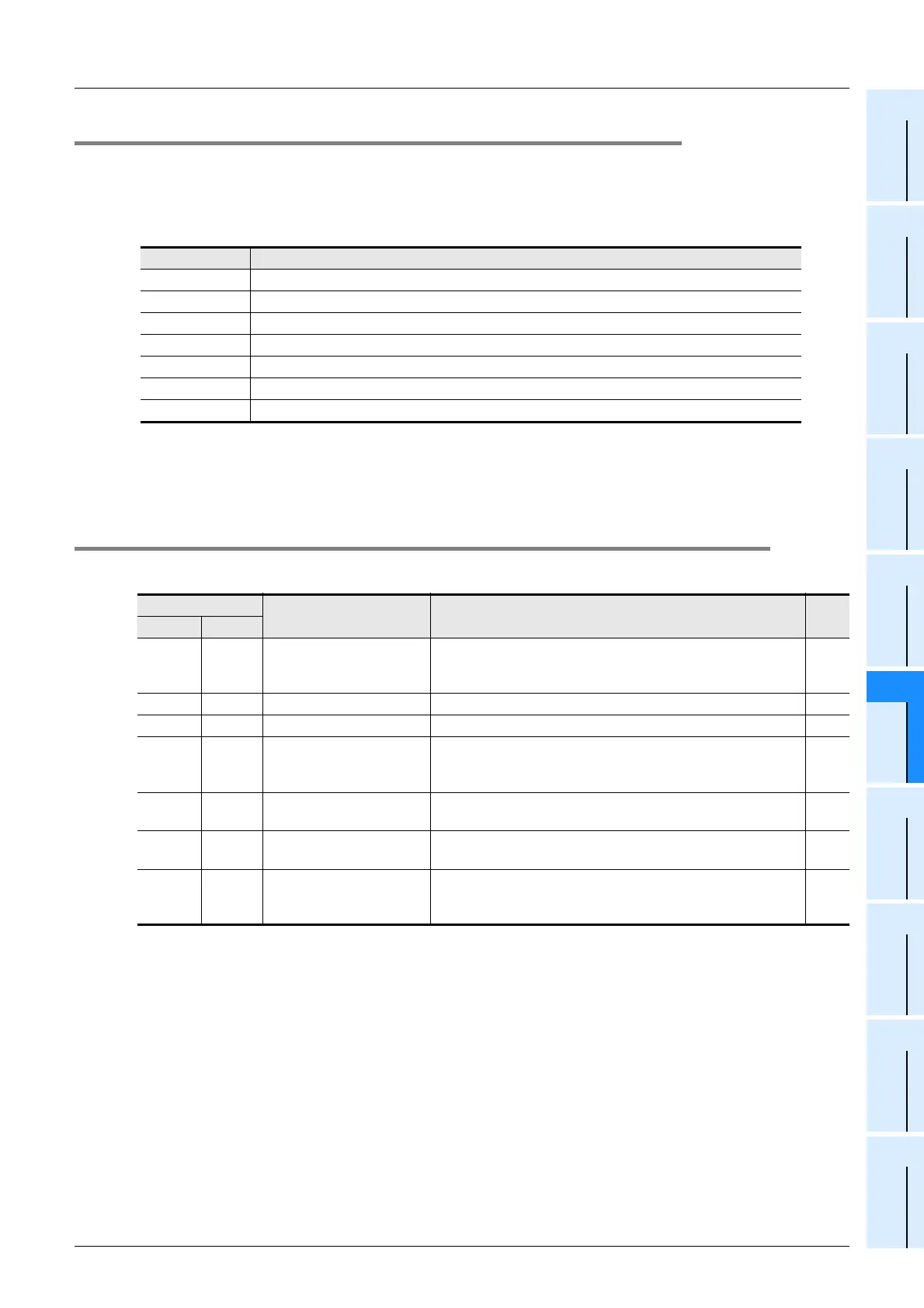F-81
FX Series PLC User's Manual - Data Communication Edition
Non-Protocol Communication (RS/RS2 Instruction)
12 Related Data
12.3 Related Devices (RS2 Instruction)
A
Common Items
B
N:N Network
C
Parallel Link
D
Computer Link
E
Inverter
Communication
F
Non-Protocol
Communication
(RS/RS2 Instruction)
G
Non-Protocol
Communication
(FX
2N
-232IF)
H
Programming
Communication
I
Remote
Maintenance
Apx.
Discontinued
models
12.2.16 Operation mode display [D8419]
This device stores the communication type being used.
1. Detailed contents
This device stores the code of the communication type currently being used by the communication port.
The table below shows the contents of the codes.
2. Cautions on use
This device stores "4" while RS instruction is driven or when the RS instruction is not changed over to another
mode.
12.3 Related Devices (RS2 Instruction)
1. Bit devices
R: Read only
R/W: Read or Write
*1. Available in Ver.2.30 or later of FX
3U or FX3UC PLC
Code Description
0 Programming communication
2 Protocol dedicated to computer link
3 N:N Network
4RS instruction
5 RS2 instruction
6 Parallel link
7 Inverter instruction
Device
Name Description R/W
ch1 ch2
M8063 M8438
Serial communication error
This device turns ON when a communication error occurs.
When this device (serial communication error) turns ON,
D8063 or D8438 stores the corresponding error code.
R
M8401 M8421 Sending wait flag This device remains ON while the PLC is waiting to send. R
M8402 M8422 Sending request When this device is set to ON, the PLC starts to send. R/W
M8403 M8423 Receiving complete flag
This device turns ON when receiving is completed.
While this device (receiving complete flag) is ON, the PLC
cannot receive any receive data.
R/W
M8404 M8424 Carrier detection flag
This device turns ON in synchronization with the CD (DCD)
signal.
R
*1 M8405
M8425 Data set ready (DSR) flag
This device turns ON in synchronization with the DR (DSR)
signal.
R
M8409 M8429 Time-out check flag
This device turns ON when data receiving is suspended and
the next set of receive data is not given within the time set by
the time-out time setting device.
R/W
