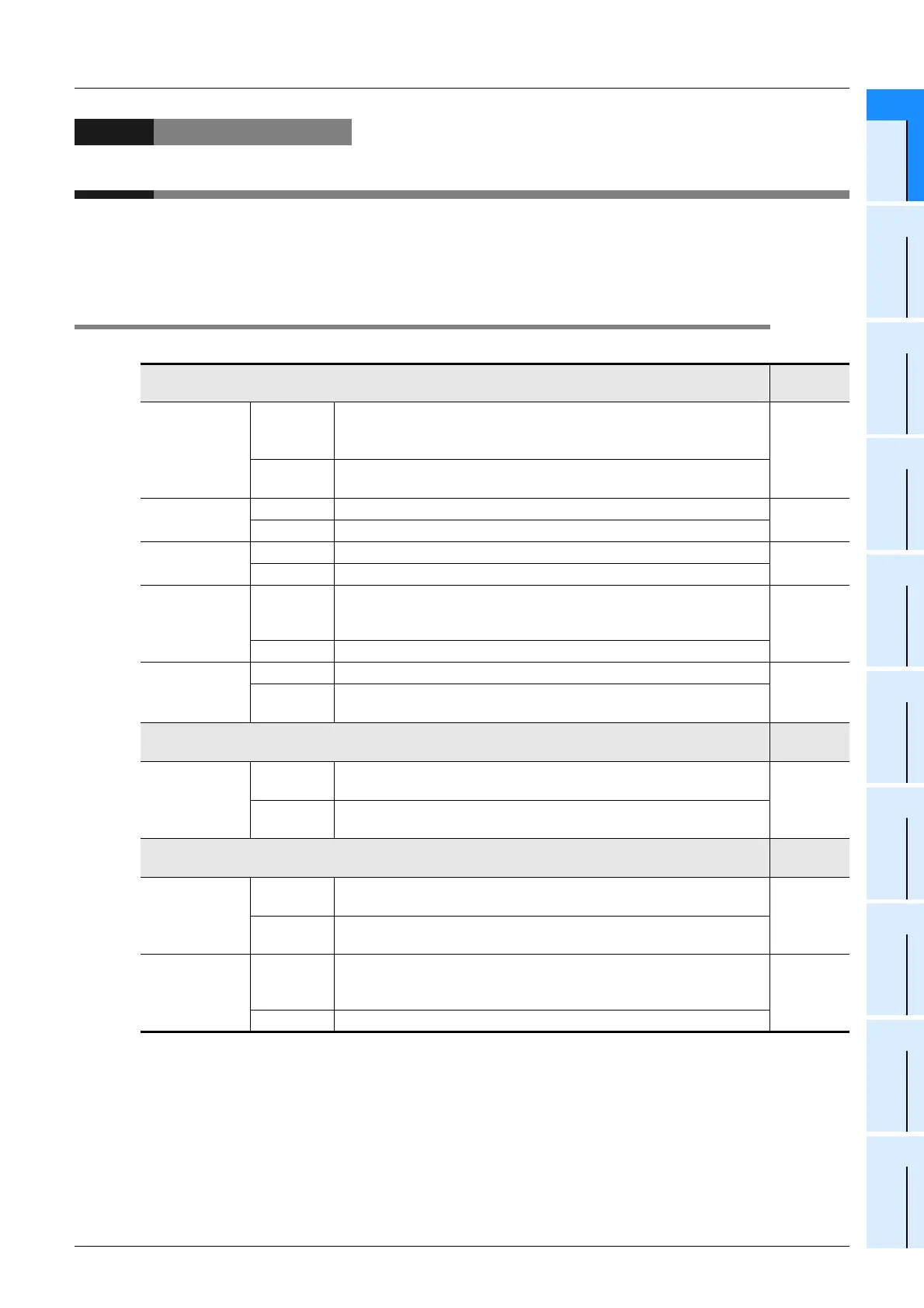A-1
FX Series PLC User's Manual - Data Communication Edition
Common Items
1 Introduction
1.1 Communication Types
A
Common Items
B
N:N Network
C
Parallel Link
D
Computer Link
E
Inverter
Communication
F
Non-Protocol
Communication
(RS/RS2 Instruction)
G
Non-Protocol
Communication
(FX
2N
-232IF)
H
Programming
Communication
I
Remote
Maintenance
Apx.
Discontinued
models
1. Introduction
This manual explains the communication types supported by FX PLCs.
This chapter explains the serial communication (in accordance with RS-232C, RS-485/RS-422), various link
communication types, etc. and states the applicable FX PLCs.
1.1 Communication Types
The table below shows the communication types supported by the FX Series.
Link
Reference
subsection
CC-Link
Function
• Connects FX PLCs as remote device stations to the CC-Link system
whose master station is a MELSEC A/QnA/Q PLC.
• Constructs a CC-Link system whose master station is an FX PLC.
1.2.1
Application
Line control in the decentralized or centralized method and information
transfer from/to the host network.
N:N Network
Function Easily enables data link between FX PLCs.
1.2.2
Application Line control in the decentralized or centralized method.
Parallel link
Function Easily enables data link between FX PLCs.
1.2.3
Application Line control in the decentralized or centralized method.
Computer link
Function
Connects a personal computer or another computer as the master
station, and connects FX PLCs as slave stations.
Protocols in a computer support computer link protocol formats 1 and 4.
1.2.4
Application Data acquisition and centralized control.
Inverter
communication
Function Communicates with and controls Mitsubishi inverter FREQROL.
1.2.5
Application
Operation monitoring, writing of control values, referencing and
changing parameters, etc.
General-purpose serial communication
Reference
subsection
Non-protocol
communication
Function
Receives and sends data from/to various pieces of equipment with an
RS-232C or RS-485 interface in non-protocol procedures.
1.2.6
Application
Data reception and sending from/to a personal computer, bar code
reader, printer and other various measuring instruments.
Sequence program
Reference
subsection
Programming
communication
Function
Adds an RS-232C and an RS-422 port in addition to the provided RS-
422 port in PLCs.
1.2.7
Application
Simultaneously connection of two display units, programming tools,
etc.
Remote
maintenance
Function
Connects with a PLC located in a remote location through a modem
and telephone line to enable program transfer and remote monitoring
access.
1.2.8
Application Maintenance of sequence programs in FX PLCs.
