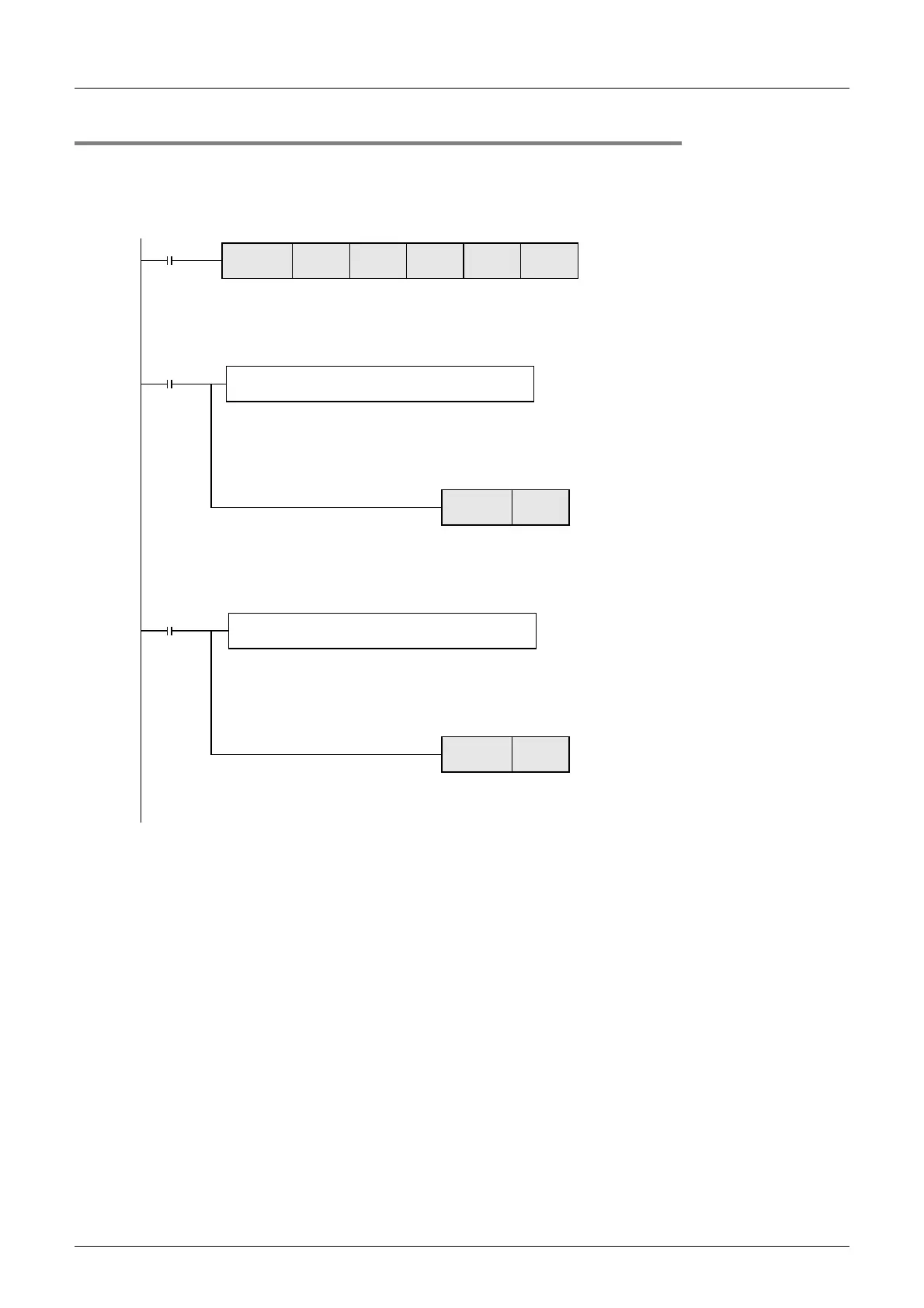F-52
FX Series PLC User's Manual - Data Communication Edition
Non-Protocol Communication (RS/RS2 Instruction)
8 Creating Programs (RS2 Instruction)
8.2 How to Use RS2 Instruction
8.2.2 Function and operation
RS2 instruction specifies the head device storing the send data from the PLC, amount of data, head device
storing the received data and maximum allowable amount of received data.
Create a program as shown below.
M0
M1
Send data is written.
Command
SET M8402
Sending
command
(pulse operation
type)
Receive data is moved.
RST M8403
M8403
Receiving
complete
Sending
request
Receiving
complete
FNC 87
RS2
D100 D0 D200 K30
K1
When the command contact (M0) is set to ON, the PLC waits for sending and receiving.
→
For handling of sent and received data, refer to Subsection 8.2.3.
When the sending command (M1) is set to ON, write the send data to D100 and later (as many
devices as the specified amount). Give the sending command of the pulse operation type.
After writing the send data, set the sending request device (M8402) to send the data.
When sending is completed, the sending request device (M8402) is automatically reset. Do not reset
it in a sequence program.
→
For the operation when data is sent, refer to Subsection 8.2.4.
When the PLC receives data from the connected equipment, the receiving complete flag (M8403)
turns ON.
When M8403 turns ON, move the received data stored in D200 to another storage area.
After moving the received data, reset the receiving complete flag (M8403).
While M8403 is ON, the PLC cannot receive the next set of receive data.
→
For the operation when data is received, refer to Subsection 8.2.5.
