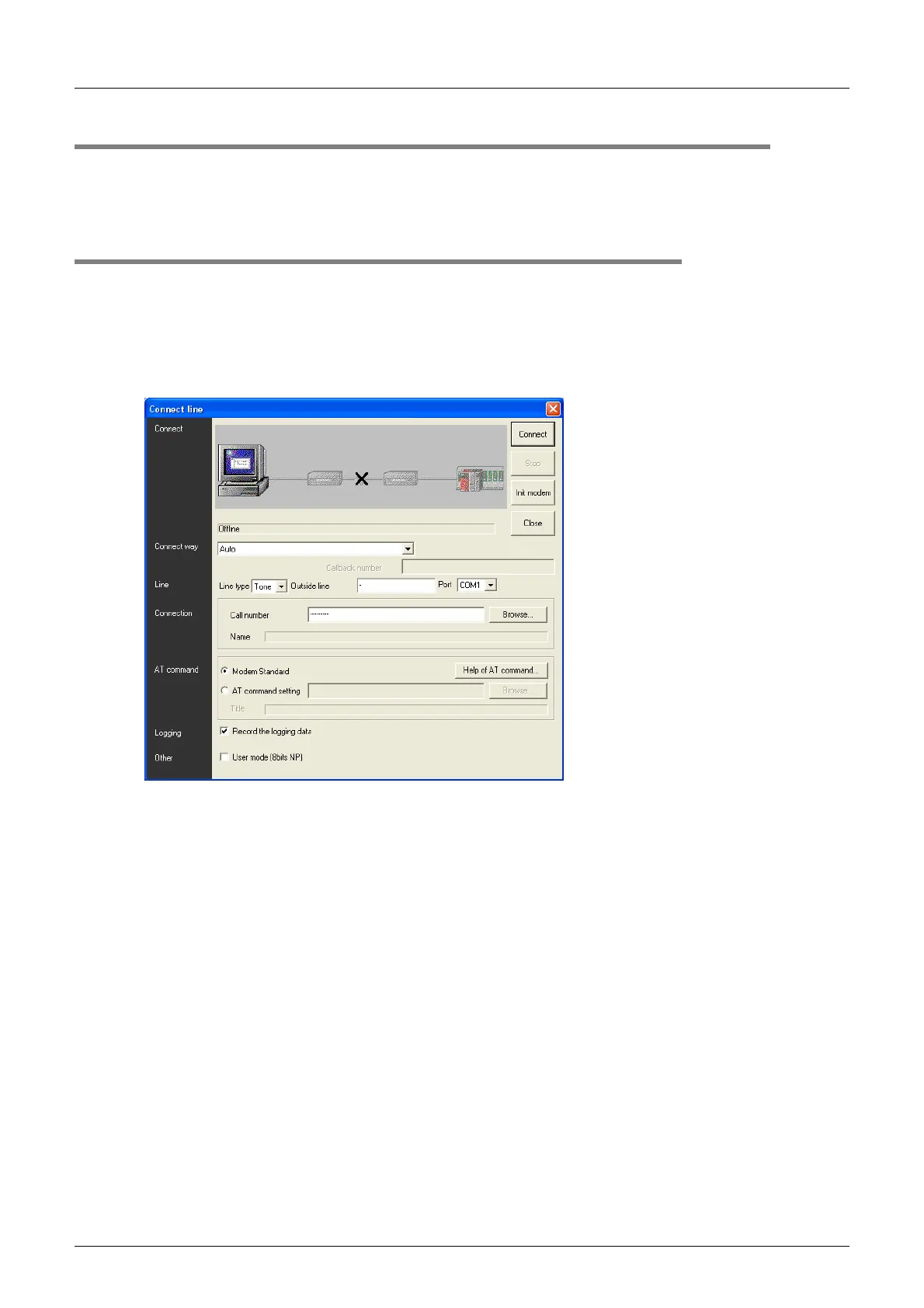I-40
FX Series PLC User's Manual - Data Communication Edition
Remote Maintenance
7 Connecting Line
7.2 Line Connection Procedure
7.2 Line Connection Procedure
This section explains the procedure to connect a personal computer to a PLC using a telephone line. The
connection procedure varies depending on the software used. Connect a telephone line suitable to the
software used.
7.2.1 For GX Developer
This subsection explains the line connection procedure using GX Developer. Prepare for connection of the
PLC, connect a modem to the communication port in the personal computer, and start up GX Developer.
1 Setting the line connection
Select [Tools] - [Set TEL data] - [Connect line] from the toolbar to display the following dialog box.
2 Setting the connection method
Select "Auto".
3 Setting the line
Set each item as follows:
1. Line type
Set the type of line connected to the modem.
- In the case of general telephone, select the contracted line type (tone, pulse or ISDN).
- In the case of cellular phone, select "Tone".
2. Outside line
Set this item if necessary for making phone calls to outside lines.
3. Port
Select the communication port number in the personal computer connected to the modem.
The line connection status is displayed.
