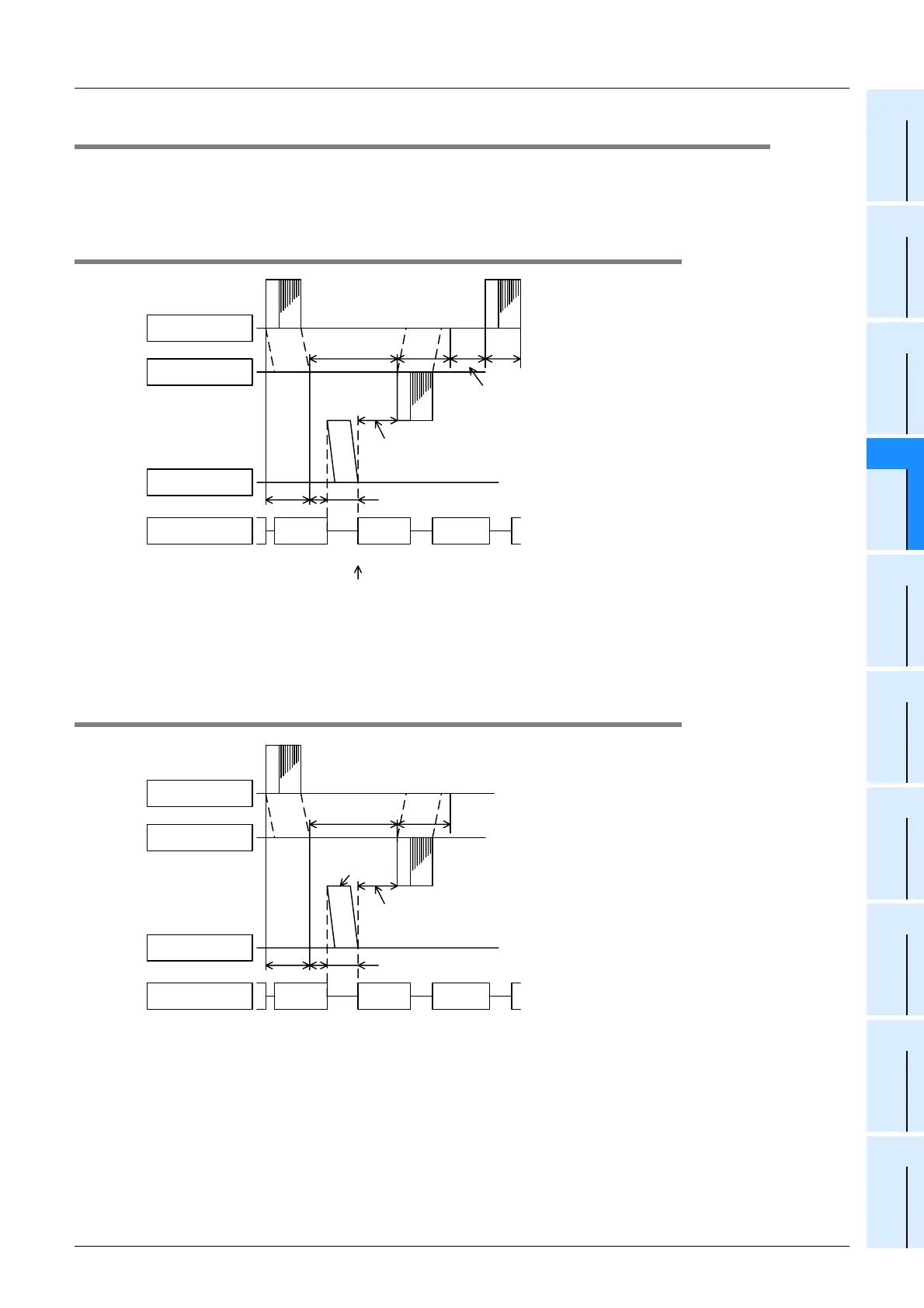D-45
FX Series PLC User's Manual - Data Communication Edition
Computer Link
6 Control Procedures and Setting Methods
6.5 Transfer Sequence Time Chart and Communication Time
A
Common Items
B
N:N Network
C
Parallel Link
D
Computer Link
E
Inverter
Communication
F
Non-Protocol
Communication
(RS/RS2 Instruction)
G
Non-Protocol
Communication
(FX
2N
-232IF)
H
Programming
Communication
I
Remote
Maintenance
Apx.
Discontinued
models
6.5 Transfer Sequence Time Chart and Communication Time
This section explains the communication time chart between the computer and the PLC.
As shown in the figures below, communication between the computer and the PLC is always executed after
"END". The scan time is extended by the communication time.
6.5.1 When computer reads data from PLC
*1. 100 µs in the FX2N, FX3U, FX2NC, and FX3UC Series
6.5.2 When computer writes data to PLC
E
N
Q
Computer
Interface
PLC
A
C
K
S
T
X
Waiting time
(TW)
T
3
T
4
T
5
It should be at least two
scan times
*1
.
R
e
a
d
i
n
g
p
r
o
c
e
s
s
i
n
g
This time is "0" when the message waiting time is
not set or when the waiting time is shorter than the
communication time with the CPU.
T
0
T
1
T
2
Sequence
program
END
Step 0
END
Step 0
END
Step 0
END
The PLC watches the time elapse. When it reaches the
transmission time, the PLC starts the transmission. If not,
the PLC evaluate the time elapse in the END process of
the next step.
E
N
Q
Computer
Interface
PLC
Waiting time
(TW)
T
3
This time is "0" when the message waiting time is
not set or when the waiting time is shorter than the
communication time with the CPU.
T
0
T
1
T
2
Sequence
program
END
Step 0
END
Step 0
END
Step 0
END
Data is
written.
W
r
i
t
i
n
g
p
r
o
c
e
s
s
i
n
g
