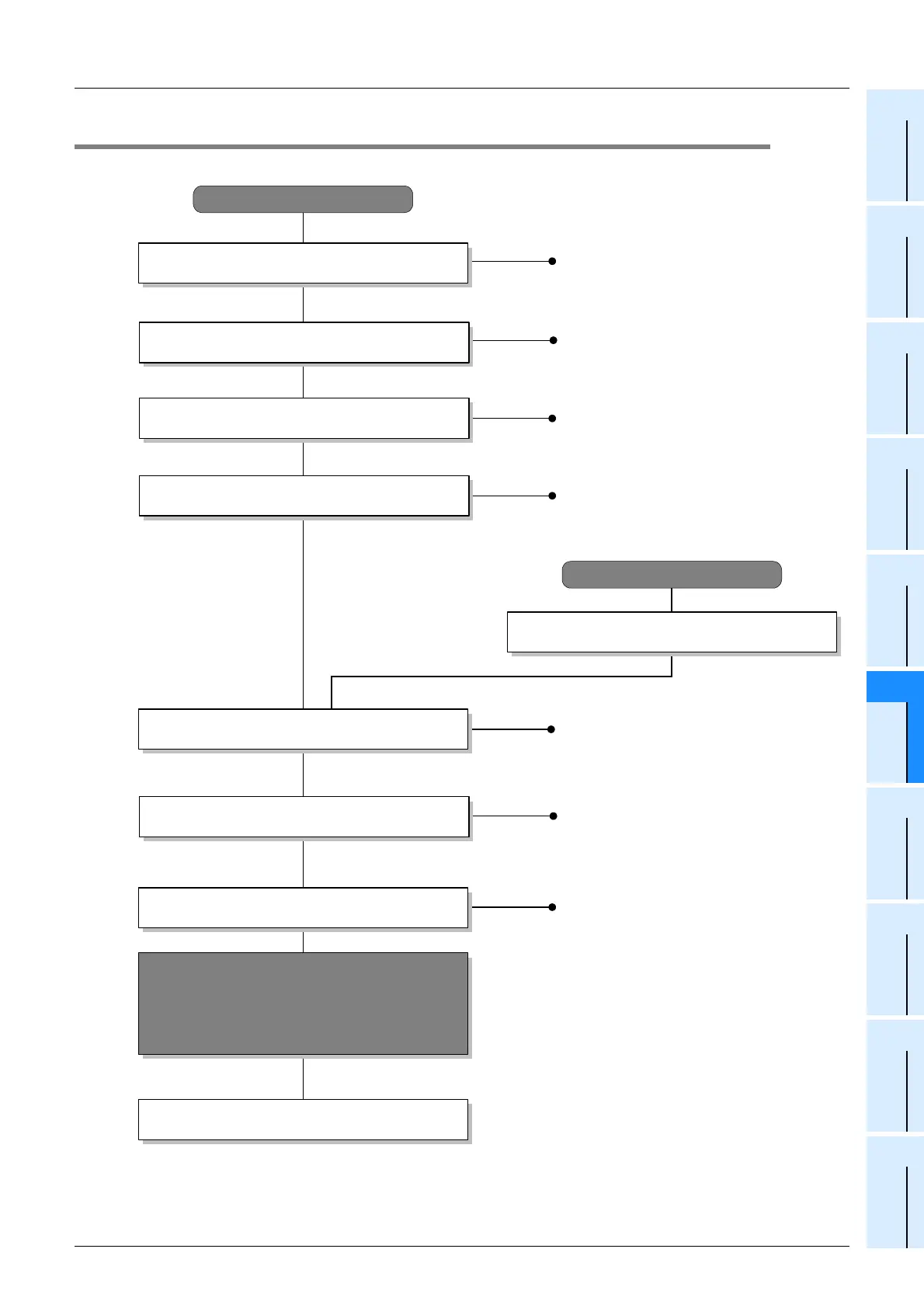F-5
FX Series PLC User's Manual - Data Communication Edition
Non-Protocol Communication (RS/RS2 Instruction)
1 Outline
1.2 Procedures Before Operation
A
Common Items
B
N:N Network
C
Parallel Link
D
Computer Link
E
Inverter
Communication
F
Non-Protocol
Communication
(RS/RS2 Instruction)
G
Non-Protocol
Communication
(FX
2N
-232IF)
H
Programming
Communication
I
Remote
Maintenance
Apx.
Discontinued
models
1.2 Procedures Before Operation
The flow chart below shows the Non-Protocol Communication setting procedures up until data link:
Check communication specifications
Refer to Chapter 2.
Determine system configuration and selection
Perform wiring
Refer to Chapter 4.
Non-Protocol Communication
Example of connection to a printer
Practical program examples
Refer to Chapter 3.
Create programs
Refer to Chapter 6 and 8.
Refer to Chapter 7 and 9.
Outline
Refer to Chapter 1.
Programming tool
Connect PLC
*1
Perform PLC communication setting
Refer to Chapter 5.
Use RS/RS2 instruction and other communication
types together
Refer to Chapter 10.
Based on SD/RD lamp lighting status and
contents of error check devices, verify that
communication is being executed normally.
If there are problems, refer to the troubleshooting
(Chapter 11).
For the programming tool to PLC connection procedure, refer to the "Programming Communication" section in this
manual or the respective programming tool manual.
For details on operating procedures, refer to the respective programming tool manual.
*1
Outline of system
• Applicable PLC versions
• Applicable programming tools
Communication specifications
• Communication applicability
System configuration
• Select communication equipment
Wiring procedure
• Wiring example
PLC serial communication setting
• Setting using parameters
RS/RS2 instruction program
• Detailed explanation of related devices
• Operation of control line
• Basic program
Communication changeover
• Setting using a sequence program
