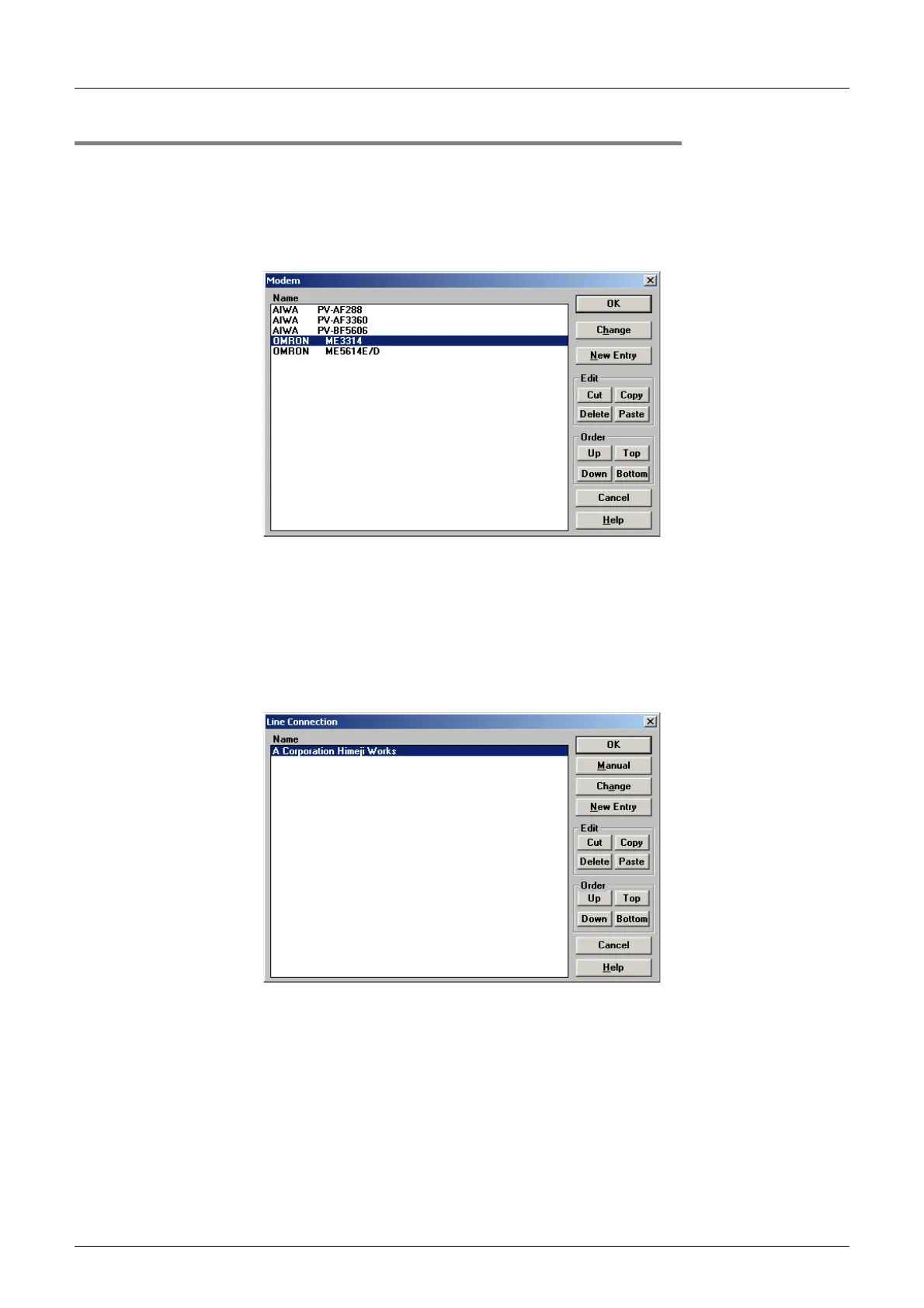I-44
FX Series PLC User's Manual - Data Communication Edition
Remote Maintenance
7 Connecting Line
7.2 Line Connection Procedure
7.2.2 For FXGP/WIN
This subsection explains the line connection procedure using FXGP/WIN. Prepare for connection of the PLC,
connect a modem to the communication port in the personal computer, and then start up FXGP/WIN.
1 Setting the modem to be used
Select [Remote] - [Environment] - [Modem] from the toolbar to display the following dialog box.
Select the modem to be used, and click the [OK] button.
If the modem to be used is not displayed, click the [New Entry] button, and register the AT
command for the modem.
→ For details on AT command registration, refer to Subsection 6.2.1.
2 Connecting the connection destination
Select [Remote] - [Connect] - [to PLC] from the toolbar to display the following dialog box.
Select the connection destination, and click the [OK] button.
If the connection destination is not displayed, click the [New Entry] button, and register the
connection destination.
→ For details on connection destination registration, refer to Subsection 6.2.2.
→ Proceed to step 4.
When directly setting a telephone number, click the [Manual] button.
→ Proceed to the next step.
