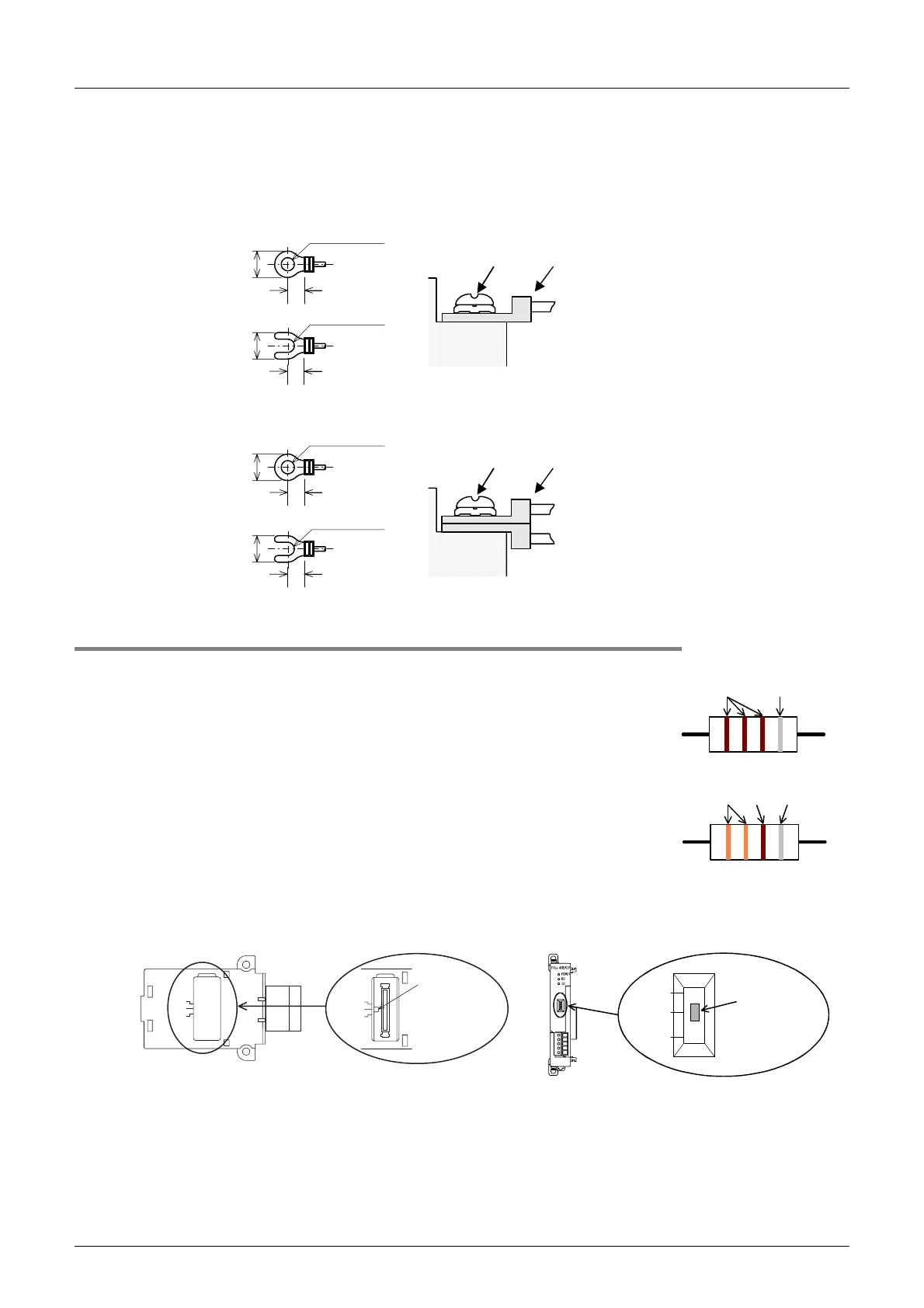D-28
FX Series PLC User's Manual - Data Communication Edition
Computer Link
4 Wiring
4.3 Selecting Cables and Terminal Resistors (RS-485)
2. Terminal block
In the FX0N-485ADP and FX-485ADP, the terminal screw size is "M3".
Make sure to use a crimp-style terminal with the following sizes.
Make sure that the tightening torque is 0.5 to 0.8 N·m.
• When wiring one cable to one terminal
• When wiring two cables to one terminal
4.3.3 Connecting terminal resistors
Make sure to provide a terminal resistor at the end of each line.
In the case of one-pair wiring, connect a terminal resistor to the RDA-RDB signal
terminal of the communication equipment.
In the case of two-pair wiring, connect a terminal resistor to the RDA-RDB signal
terminal and SDA-SDB terminal of the communication equipment.
1. Terminal resistor type
In the case of one-pair wiring, use two terminal resistors of 110 Ω, 1/2 W.
In the case of two-pair wiring, use four terminal resistors of 330 Ω, 1/4 W.
Among the terminal resistors supplied with the communication equipment, select
ones with the color codes shown to the right.
2. When using the FX3U-485-BD or FX3U-485ADP(-MB)
The FX3U-485-BD and FX3U-485ADP(-MB) have built-in terminal resistors.
Set the terminal resistor selector switch accordingly.
Terminal
Terminal
screw
Crimp-style
terminal
6.2 mm (0.24")
or less
φ
3.2 (0.13")
6.3 mm (0.25")
or more
6.2 mm (0.24")
or less
6.3 mm (0.25")
or more
φ
3.2 (0.13")
6.2 mm (0.24")
or less
φ
3.2 (0.13")
6.3 mm (0.25")
or more
6.2 mm (0.24")
or less
6.3 mm (0.25")
or more
φ
3.2 (0.13")
Terminal
Terminal
screw
Crimp-style
terminal
1 1 1 =110
Ω
Brown
(10
1
)
Precision
3 3 1 =330
Ω
(10
1
)
Orange PrecisionBrown
Terminal
resistor selector
switch
330 Ω
110 Ω
OPEN
330 Ω
110 Ω
OPEN
Terminal
resistor selector
switch
330
Ω
OPEN
110
Ω
