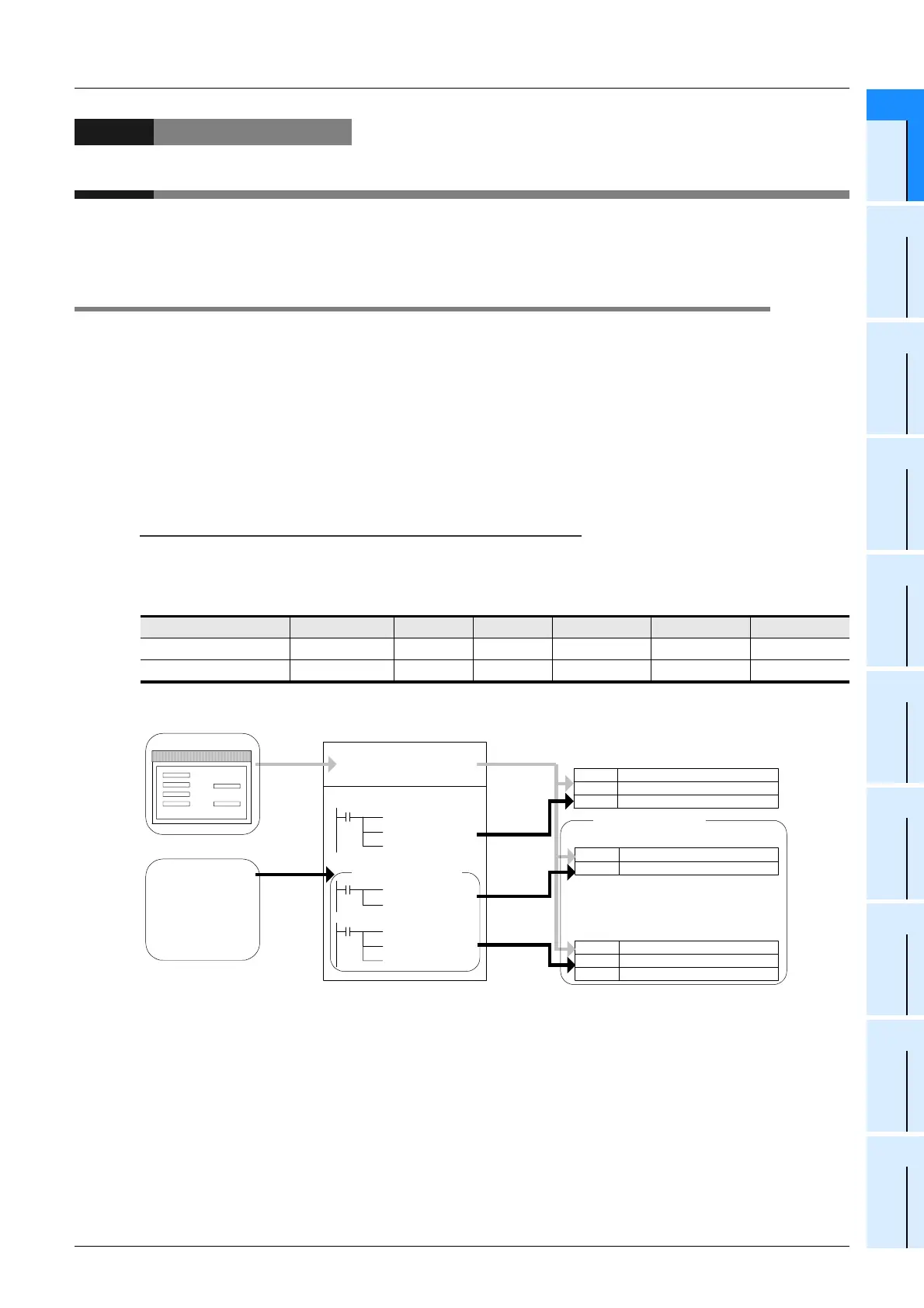A-47
FX Series PLC User's Manual - Data Communication Edition
Common Items
3 Outline of Communication Setting in the FX Series
3.1 Setting Method
A
Common Items
B
N:N Network
C
Parallel Link
D
Computer Link
E
Inverter
Communication
F
Non-Protocol
Communication
(RS/RS2 Instruction)
G
Non-Protocol
Communication
(FX
2N
-232IF)
H
Programming
Communication
I
Remote
Maintenance
Apx.
Discontinued
models
3. Outline of Communication Setting in the FX Series
This chapter describes which communication parameters can be changed for each communication type and
provides methods on how to change them.
3.1 Setting Method
The following two communication setting methods are available for FX PLCs. Either method can be used, but
the method using parameters is recommended.
1. Setting methods
1) Specify the settings using parameters in the sequence programming software
Register the settings in parameters, transfer it to the PLC and turn the PLC's power OFF and then ON.
(This method is not available in FX
2(FX), FX2C, and FX0N PLCs.)
2) Directly specify the settings in a sequence program
Prepare a sequence program which sets the communication format, station number and time-out time
setting, and then transfer the program to the PLC.
Caution
Regardless of the method chosen above, a PLC operates the same way. If both methods are selected,
priority is given to the method using parameters.
2. Communication setting method availability in each FX PLC
3. Setting flow
4. Time at which the settings become valid
1) Specifying the settings using parameters in the sequence programming software:
When the PLC power is turned ON, the contents of the parameters are automatically transferred to the
PLC.
As soon as the parameters are transferred to the PLC, the settings become valid.
2) Directly specifying the settings in a sequence program:
To enable the settings, write data after turning the PLC mode to RUN from STOP, and then reboot the
PLC's power.
FX Series FX2(FX),FX2C FX0N FX1S FX1N,FX1NC FX2N,FX2NC FX3U,FX3UC
Parameter method — —
Program method
Sequence
program for
set values
Parameter area
Program area
Parameter
method
Program
method
[MOV H
D8120]
[MOV K
D8121]
[MOV K
D8129]
[MOV H
D8400]
[MOV K
D8409]
[MOV H
D8420]
[MOV K
D8421]
[MOV K
D8429]
In FX
3U
and FX
3UC
D8120
D8121
D8129
D8400
D8409
D8420
D8421
D8429
Communication format
Station number settings
Time-out time setting
Time-out time setting
Communication format
Communication format
Station number settings
Time-out time setting
Transferred
when power
is turned ON
Written by
program
ch1 Computer link
RS instruction
Inverter communication
Program communication
ch1 RS2 instruction
ch2 Computer link
RS instruction
Inverter communication
Program communication
Written by
program
Written by
program
In FX
3U
and FX
3UC
PLC memory
When both methods are selected at the same time, priority is given to
the contents set using the parameter method.
Setting window
