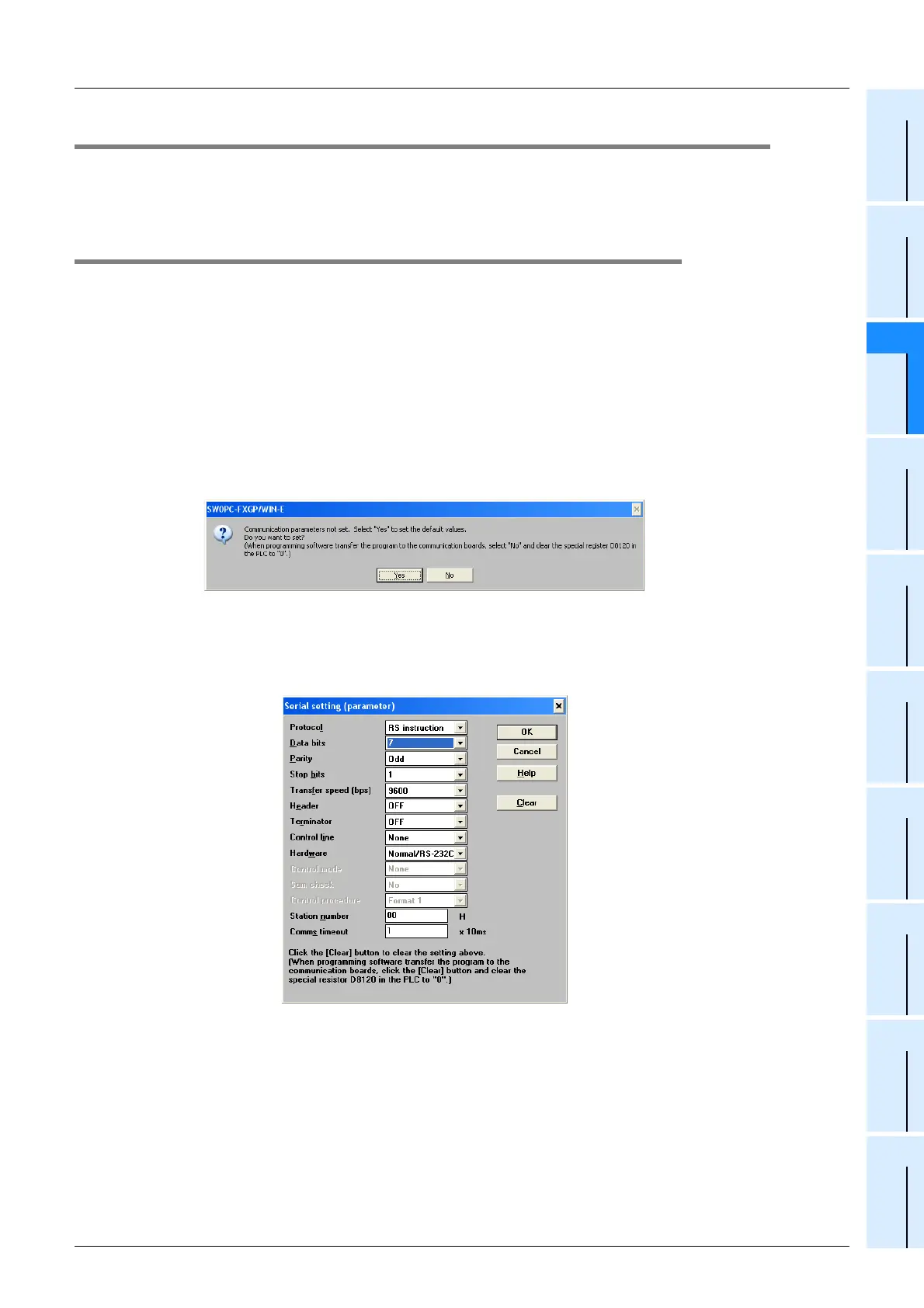C-31
FX Series PLC User's Manual - Data Communication Edition
Parallel Link
5 Communication Setting (Initialization) in FX Programmable Controller
5.3 Communication Setting Using Parameter Method (FXGP/WIN)
A
Common Items
B
N:N Network
C
Parallel Link
D
Computer Link
E
Inverter
Communication
F
Non-Protocol
Communication
(RS/RS2 Instruction)
G
Non-Protocol
Communication
(FX
2N
-232IF)
H
Programming
Communication
I
Remote
Maintenance
Apx.
Discontinued
models
5.3 Communication Setting Using Parameter Method (FXGP/WIN)
Communication settings may be changed using the parameter method with GX Developer and FXGP/WIN for
Windows. This section describes how to change parameters with FXGP/WIN.
Ch2 cannot be set using FXGP/WIN.
5.3.1 Operating procedure
This subsection explains the serial communication setting method. Suppose that FXGP/WIN is already
started up.
1 Adjusting serial setting (parameter)
Double-click [Option] - [Serial setting (parameter)] from the toolbar.
The following dialog box appears according to absence/presence of parameter settings.
1. When there are no parameter settings
The dialog box shown below appears to indicate that there are no communication settings.
Click the [No] button.
In this case, the next step is not required.
2. When there are already parameter settings
The dialog box shown below appears to indicate that there are communication settings.
Click the [Clear] button to delete the communication settings from parameters.
Transfer parameters to the PLC using the following step.
2 Writing a sequence program (parameters) to the PLC
Select [PLC] - [Transfers] - [Write] from the toolbar, and click [OK].
